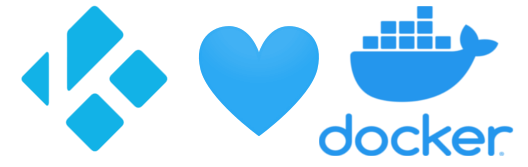Use Kodi matrix without any sweat. Made with 💗 by David Francos. Dockerized kodi master branch, fresh and nice!
⚠️ This is the UNSTABLE version of KODI
💻 This repository contains a single Dockerfile implementing the oficially recommended way of KODI build on linux. It comes with Github Actions integration for automatic builds, for the current git on the KODI repository reference linked in this readme (Currently 3f78d7e).
- Up to date bleeding edge kodi Docker image
- Complete set of KODI binary addons (pvr, visual representations)
- Libretro binary addons with multiple emulators (psx, snes...)
- Compatible with most matrix compatible addons (cryptodome etc installed)
- 500MB image
This image will work on any x64 system where you can run docker.
For simplicity, x11docker is recommended, wich will limit your options to any system with linux and bash.
⚠️ ** ARM is not supported **
First install x11docker following its installation guide. Then, launch xayon/docker-kodi-beta with x11docker, the full extent of x11docker options is not to be part of this guide, you can refer to its documentation if you need advanced options.
For Xorg, with pulseaudio, you could launch it with the following command:
x11docker --xorg --pulseaudio --gpu --homedir $HOME/.kodi_matrix/ xayon/docker-kodi-betaIf you don't want Xorg, and can have your system without Xorg running, you can use a GBM enabled kodi version.
It's available with the tag "gbm" under this same repository, you can execute it directly with docker, as in:
docker run -P8080:8080 --restart=always --privileged xayon/docker-kodi-beta:gbmOr with docker-compose, with for example:
kodi:
restart: always
image: xayon/docker-kodi-beta:gbm
privileged: True
ports:
- 8080:8080
volumes:
- /dev/bus/usb:/dev/bus/usbI'm exposing port 8080 because I use the web interface, but that's up to you. Also, this mounts /dev/bus/usb as volume so you can use your keyboard and peripherals.
docker run -P8080:8080 --restart=always --privileged xayon/docker-kodi-beta:gbmKodi 19 isn't stable enough to be properly packaged with libretro and all the binary add-ons.
At first (July 2020) the packages were broken, and, after a first manual build, I decided this had to be automated. Docker seems like the best option for that.
Note that some addons are not yet migrated to python3, wich is a requirement for kodi 19.
I have successfully tested this build with:
- Jellyfin addon
- Netflix addon
- Youtube addon
- RomCollectionBrowser addon
- SicLuceatLux for his docker-kodi wich introduced me to x11docker and inspired part of this Readme