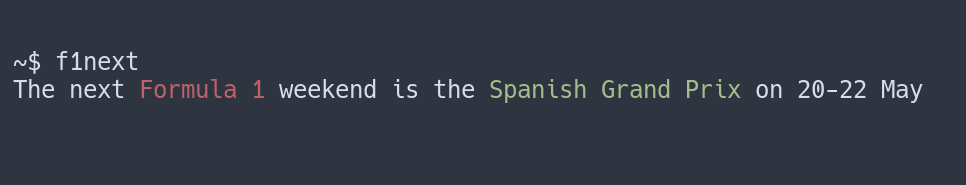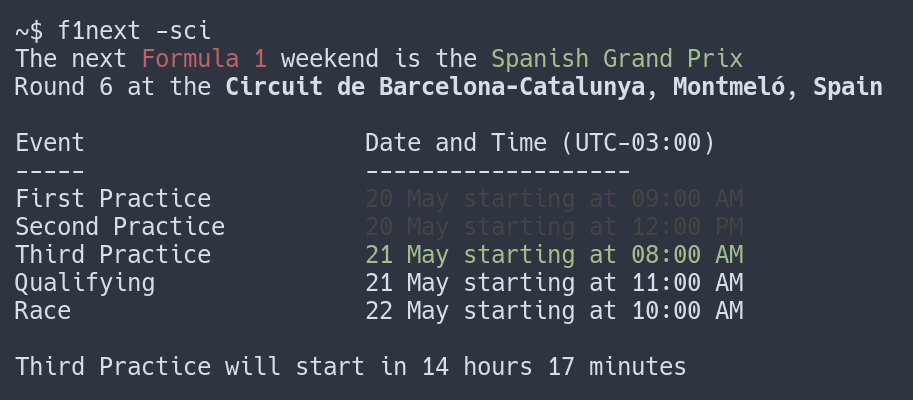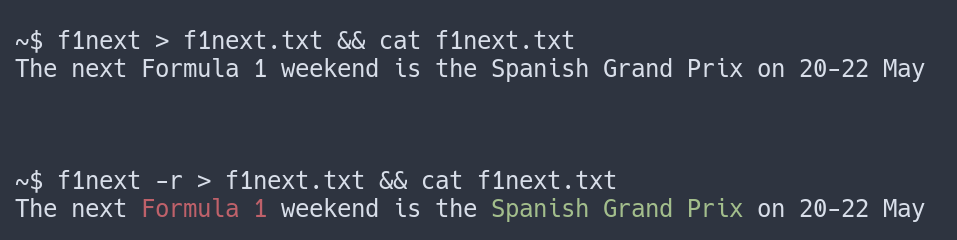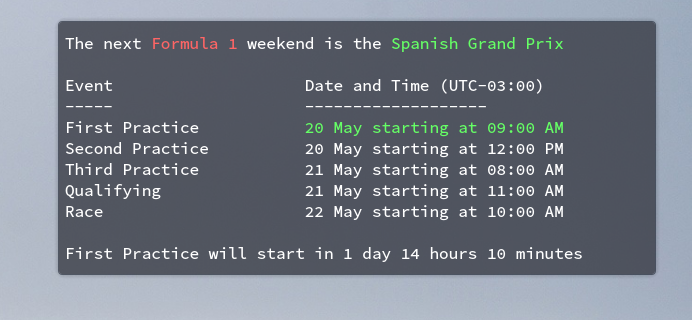A simple python script that prints the dates of the next Formula 1 Grand Prix. It uses Ergast API and includes cache to reduce API calls.
Usage: f1next [OPTIONS]
Simple script that shows you information about the next F1 Grand Prix
Options:
-h, --help Show this message and exit.
-f, --force-download Force cache to be refreshed.
-s, --schedule Show the schedule for all events in the weekend.
-c, --countdown Show countdown to the next event
-i, --circuit-information Show circuit name and country
-r, --color Always printout colors and styling
f1next will print the name and date of the next Formula 1 Grand Prix.
Use the -f or --force-download flag to refresh the cache.
The cache lasts for 6 hours, so information about the next Grand Prix might be wrong while another Grand Prix is taking place. This is normal
even if your cache is up to date due to how the Ergast API work.
The -s or --schedule flag will print the full schedule for the weekend, instead of only showing the first and last dates.
It uses local time as timezone.
The -c or --countdown flag will also print a countdown in days to the next event. If the event starts in less than 48 hours, it will also print hours and minutes left.
The -i or --circuit-information flag will print the race circuit name, city and country.
All the options can be used together in any combination and order, except for -h, --help.
f1next -sc
f1next -s
f1next -c
f1next -isc
f1nxt -si
f1next -s
The script uses click.echo() to print out information. If you pipe the output to a file, colors won't be included.
To change this behaviour, include the -r / --color flag. It will always print out colors with ANSI escape code.
If you are on KDE Plasma, you can use the command output widget to get the output as an HTML panel.
To keep the tables aligned while including colors, you need to change every whitespace to :
~/.local/bin/f1next -scr | sed 's/ /\ /g'
This is a simple hobby project. My main goal was to get familiarity with python, click and git.
Feel free to open an issue if you have any feedback or features suggestions.
- Weekend Schedule
- Countdown to closest event
- Option to display more information about the GP
- Change main function to facilitate testing
- Publish on PyPI
- Error handling:
- API call errors
- Can't find next event
- Invalid cache
- Last event is older than 24 hours
- Add
-hshortcut for help message - Scheadule table with better formating
- Include round number
- Better color output (grey out past events)
-
Option to open the wikipedia link for the circuit/event -
Emoji Flag