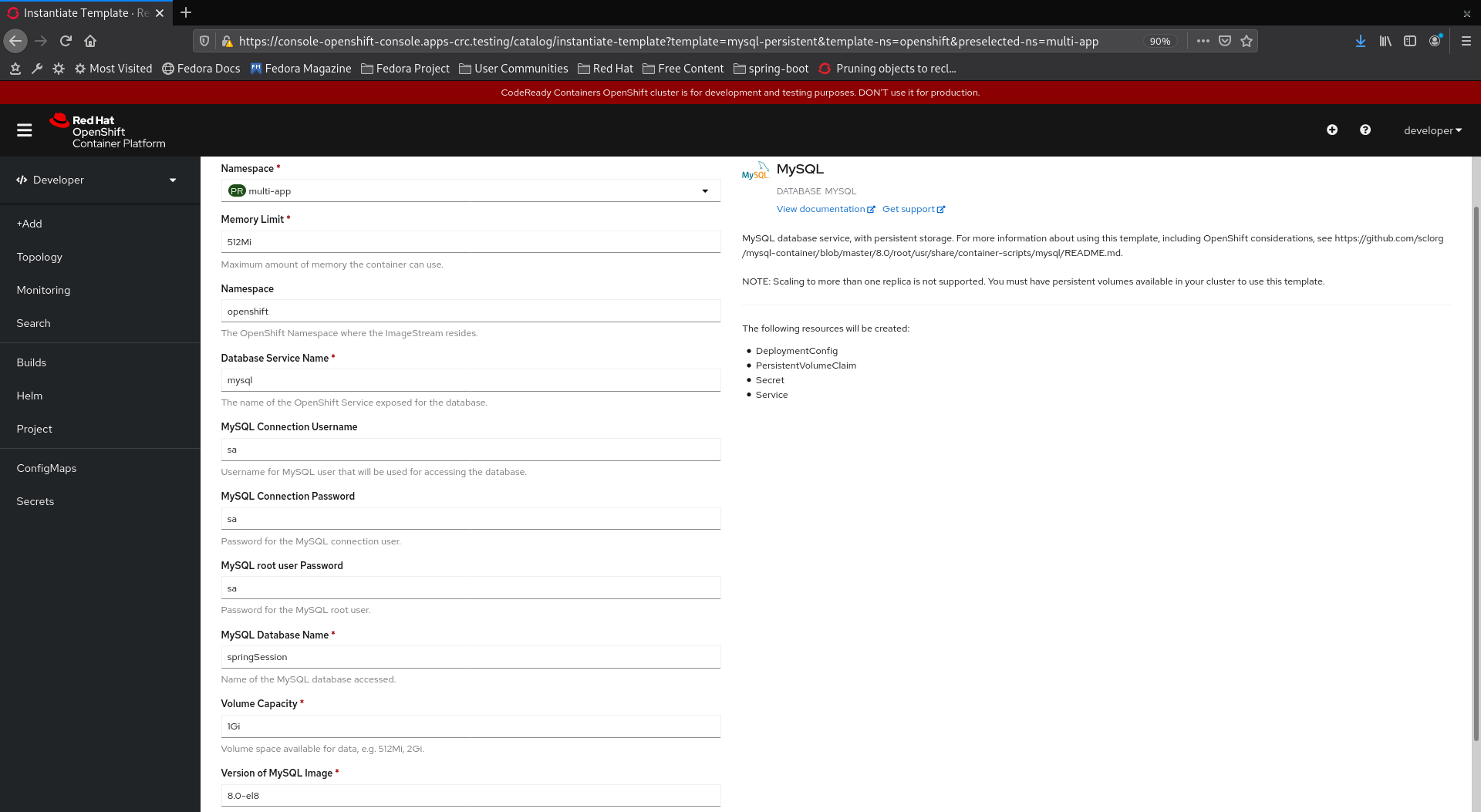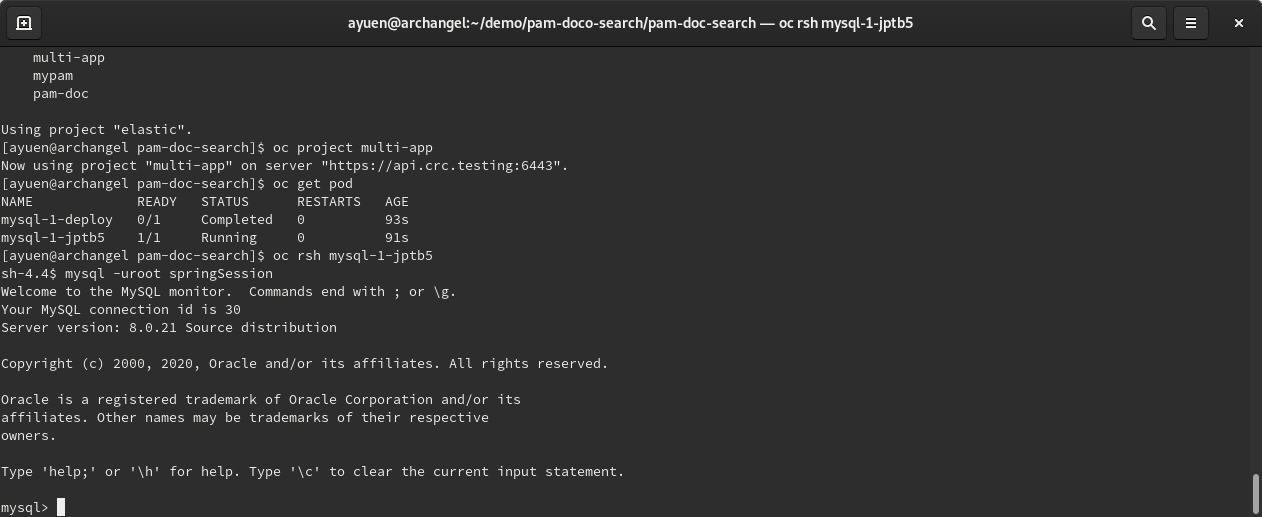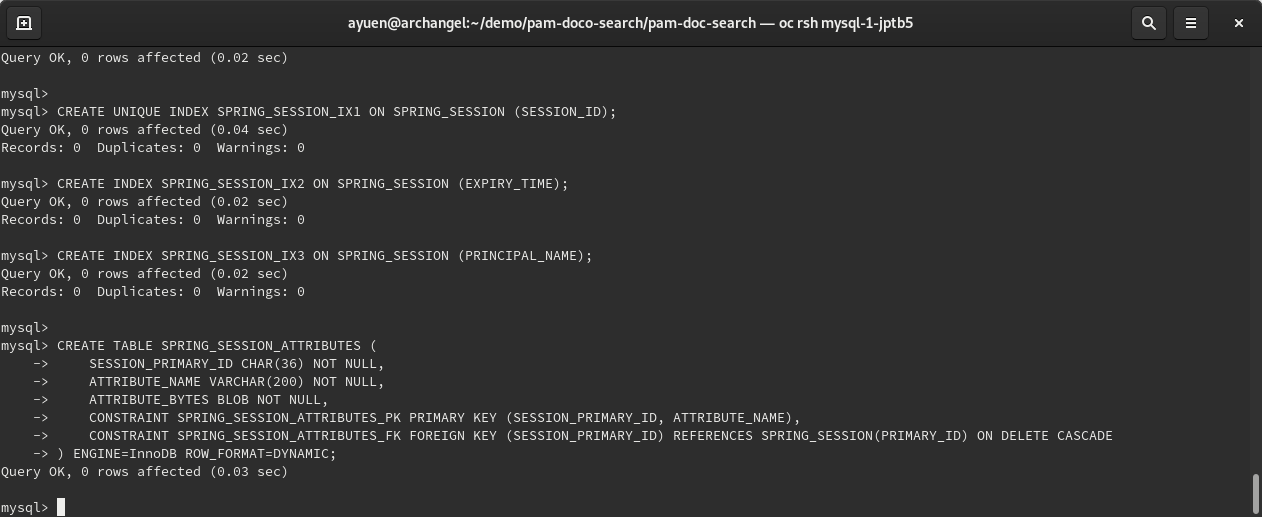You can access my Kafka sizing tool using the link here.
Note that the first time you access it, it may timeout or take a long time as the container would have been stopped due to inactivity.
Also, the calculator will give a preconfigured minimum even if your input requirements require less resources. We are talking about enterprise env here.
Enterprises planning to use Red Hat AMQ Streams (Kafka) want to get an idea as to how many subscription cores they need to purchase. The intention of this tool is to provide an educated estimate. Nothing beats simulating the load on your hardware but this is not always feasible. The next best thing is to develop an analytical model to do the estimation.
It will take up too much space here to describe the analytical model I used for this sizing tool. Instead, I have included it in the repository: "AMQ Streams (Kafka) Sizing Tool - Analytical Model.pdf", for those who are interested.
Here is a screenshot of the UI:
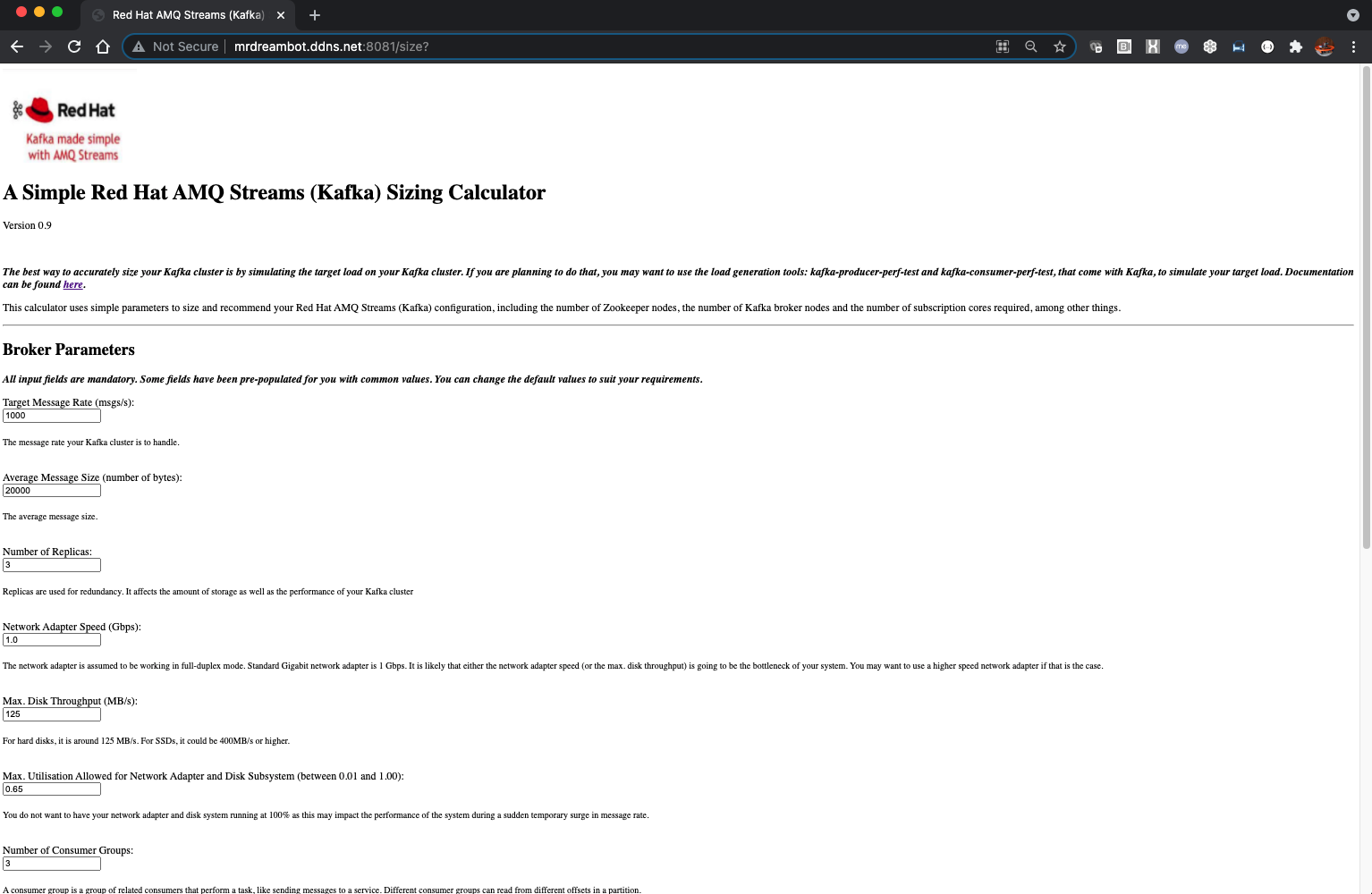
Here is a screenshot of the sizing results:
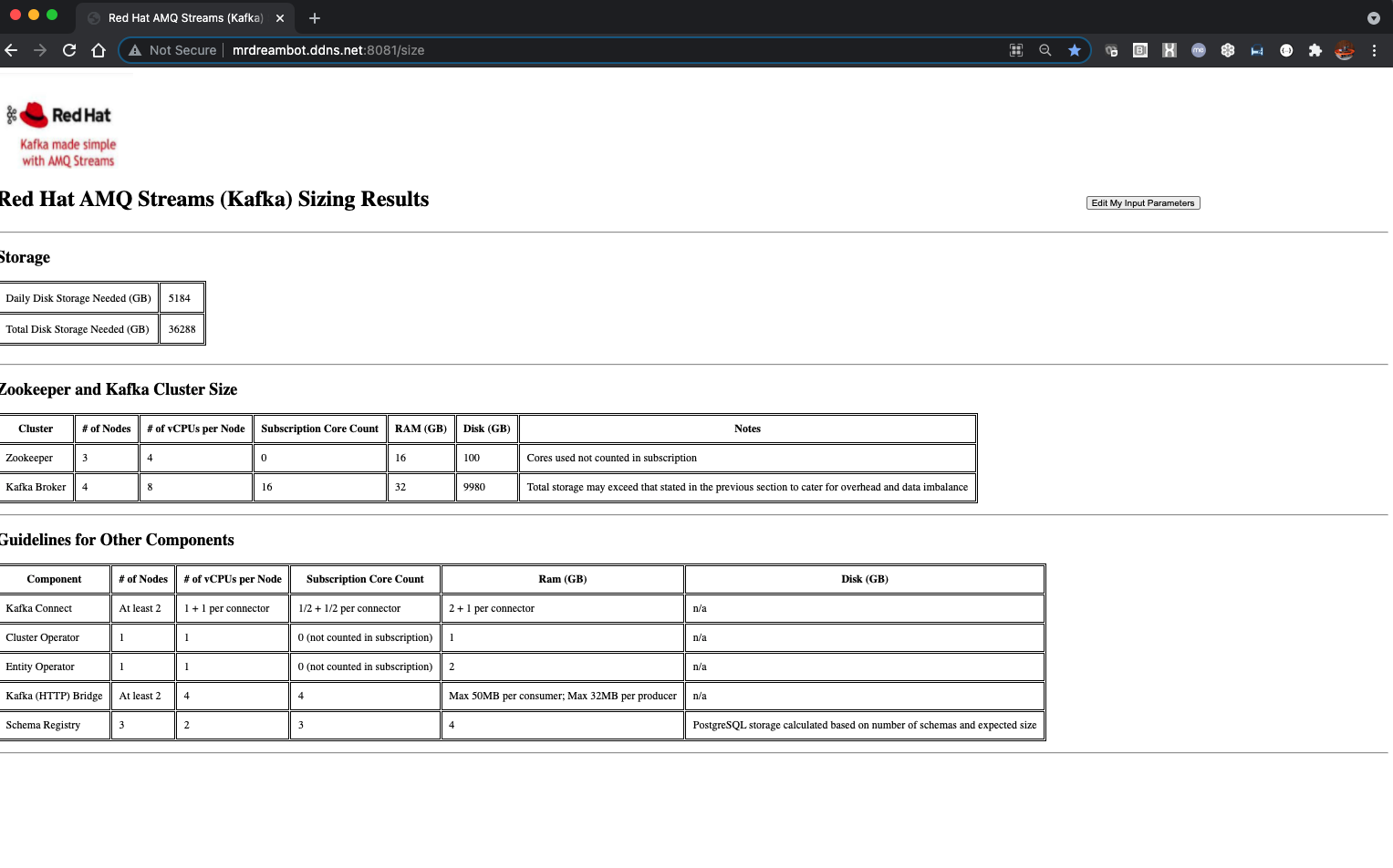
mvn clean spring-boot:run
Do the following:
- Log in to Openshift
- Create a new Openshift project: kafka-sizing
- Make sure you are on that project
- Deploy a MySQL database and set it up with the schema using the schema-mysql.sql (see screenshots in next section).
- On your laptop, change to the root of your kafka-sizing maven project and execute the following commands:
mvn clean -Pprod package oc project kafka-sizing oc policy add-role-to-user view -z default oc create configmap kafka-sizing --from-file=target/classes/application.properties mvn oc:build mvn oc:resource mvn oc:apply
Please note that you need to execute the package mvn goal before creating the configmap as mvn changes the application.properties file before copying it to the target directory.
- invoke the application using its route