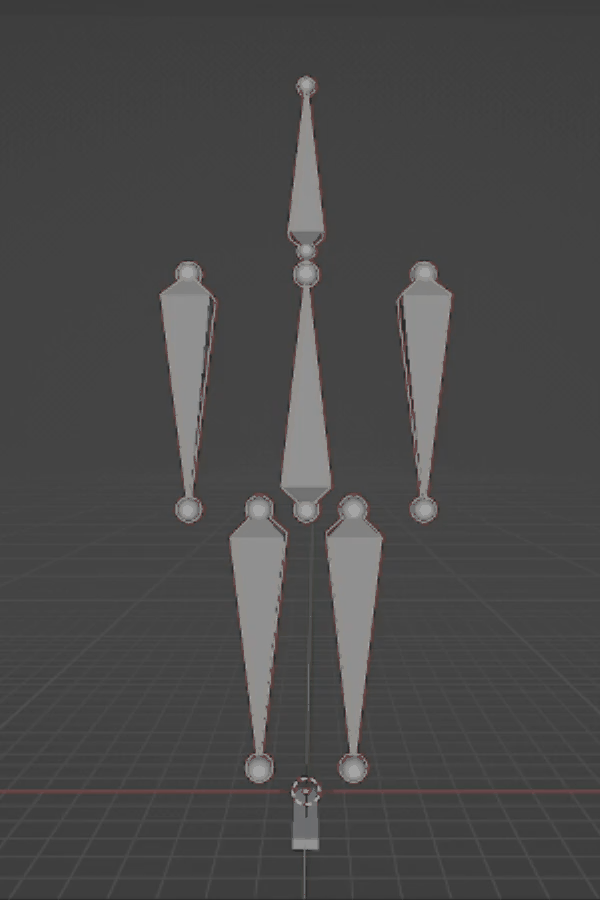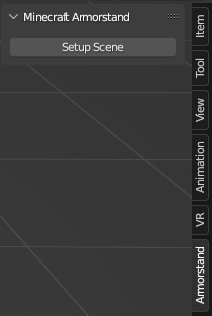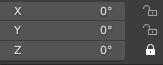Simple Blender(2.8+) Add-on to create an armorstand-Rig, and export the animation as an .mcfunction that can be used in Game
Simply Download the "armorstand_addon.py" File from the Release Page and install it via. Edit > Preferences > Add-ons > Install (Make sure its enabled after installation)
- Create a new Blend File
- Delete the Default Cube
- Go to the armorstand Tab on the right side
Simply execute the created .mcfunction on your armorstand every tick
Example: /execute as @e[tag=myarmorstand] run function mydatapack:myfunction.mcfunction
The function will automatically increase the internal frame counter.
To start the animation again, you have to reset the frame-counter with this command:
scoreboard players set @e[tag=myarmorstand,limit=1] armorstand_animation 0
Alternatively, you can also check "Loop Animation" in the export settings
By default some axis on the Rig are locked to be easily used with the Statue Generator but you can also simply unlock them in case you want to use the tool on normal armorstands