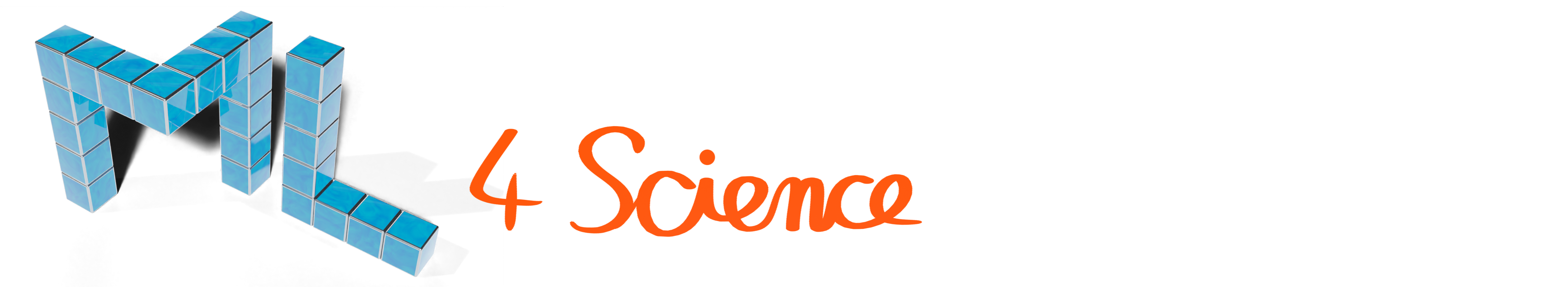ML4Science is a math and neural network library designed for science applications. It enables you to quickly evaluate many network architectures on your data sets, perform linear and non-linear optimization, and write differentiable simulations. ML4Science is compatible with Jax, PyTorch, TensorFlow and NumPy and your code can be executed on all of these backends.
📖 Documentation
• 🔗 API
• ▶ Videos
• Introduction
•
Examples
Installation with pip on Python 3.6 and later:
$ pip install ml4sInstall PyTorch, TensorFlow or Jax to enable machine learning capabilities and GPU execution. For optimal GPU performance, you may compile the custom CUDA operators, see the detailed installation instructions.
You can verify your installation by running
$ python3 -c "import ml4s; ml4s.verify()"This will check for compatible PyTorch, Jax and TensorFlow installations as well.
Unique features
- Preconditioned (sparse) linear solves: ML4Science can build sparse matrices from your Python functions and run linear solvers with preconditioners.
- n-dimensional operations: With ML4Science, you can write code that automatically works in 1D, 2D and 3D, choosing the corresponding operations based on the input dimensions.
- Flexible neural network architectures: ML4Science provides various configurable neural network architectures, from MLPs to U-Nets.
- Non-uniform tensors: ML4Science allows you to stack tensors of different sizes and keeps track of the resulting shapes.
Compatibility
- Writing code that works with PyTorch, Jax, and TensorFlow makes it easier to share code with other people and collaborate.
- Your published research code will reach a broader audience.
- When you run into a bug / roadblock with one library, you can simply switch to another.
- ML4Science can efficiently convert tensors between ML libraries on-the-fly, so you can even mix the different ecosystems.
Fewer mistakes
- No more data type troubles: ML4Science automatically converts data types where needed and lets you specify the FP precision globally or by context!
- No more reshaping troubles: ML4Science performs reshaping under-the-hood.
- Is
neighbor_idx.at[jnp.reshape(idx, (-1,))].set(jnp.reshape(cell_idx, (-1,) + cell_idx.shape[-2:]))correct?: ML4Science provides a custom Tensor class that lets you write easy-to-read, more concise, more explicit, less error-prone code.
With ML4Science, you can write a full neural network training script that can run with Jax, PyTorch and TensorFlow. In particular, ML4Science provides abstractions for the following functionality:
- Neural network creation and optimization
- Math functions and tensor operations
- Sparse tensors / matrices
- Just-in-time (JIT) compilation
- Computing gradients of functions via automatic differentiation
However, ML4Science does not currently abstract the following use cases:
- Custom or non-standard network architectures or optimizers require backend-specific code.
- ML4Science abstracts compute devices but does not currently allow mapping operations onto multiple GPUs.
- ML4Science has no data loading module. However, it can convert data, once loaded, to any other backend.
- Some less-used math functions have not been wrapped yet. If you come across one you need, feel free to open an issue.
- Higher-order derivatives are not supported for all backends.
Many of ML4Science's functions can be called on native tensors, i.e. Jax/PyTorch/TensorFlow tensors and NumPy arrays. In these cases, the function maps to the corresponding one from the matching backend.
However, we have noticed that code written this way is often hard-to-read, verbose and error-prone. One main reason is that dimensions are typically referred to by index and the meaning of that dimension might not be obvious (for examples, see here, here or here).
ML4Science includes a Tensor class with the goal to remedy these shortcomings.
A ML4Science Tensor wraps one of the native tensors, such as ndarray, torch.Tensor or tf.Tensor, but extends them by two features:
- Names: All dimensions are named. Referring to a specific dimension can be done as
tensor.<dimension name>. Elements along dimensions can also be named. - Types: Every dimension is assigned a type flag, such as channel, batch or spatial.
For a full explanation of why these changes make your code not only easier to read but also shorter, see here. Here's the gist:
- With dimension names, the dimension order becomes irrelevant and you don't need to worry about it.
- Missing dimensions are automatically added when and where needed.
- Tensors are automatically transposed to match.
- Slicing by name is a lot more readable, e.g.
image.channels['red']vsimage[:, :, :, 0]. - Functions will automatically use the right dimensions, e.g. convolutions and FFTs act on spatial dimensions by default.
- You can have arbitrarily many batch dimensions (or none) and your code will work the same.
- The number of spatial dimensions control the dimensionality of not only your data but also your code. Your 2D code also runs in 3D!
The following three examples are taken from the examples notebook where you can also find examples on automatic differentiation, JIT compilation, and more.
You can change the
math.use(...) statements to any of the supported ML libraries.
The following script trains an MLP with three hidden layers to learn a noisy 1D sine function in the range [-2, 2].
from ml4s import math, nn
math.use('torch')
net = nn.mlp(1, 1, layers=[128, 128, 128], activation='ReLU')
optimizer = nn.adam(net, learning_rate=1e-3)
data_x = math.random_uniform(math.batch(batch=128), low=-2, high=2)
data_y = math.sin(data_x) + math.random_normal(math.batch(batch=128)) * .2
def loss_function(x, y):
return math.l2_loss(y - math.native_call(net, x))
for i in range(100):
loss = nn.update_weights(net, optimizer, loss_function, data_x, data_y)
print(loss)We didn't even have to import torch in this example since all calls were routed through ML4Science.
ML4Science supports solving dense as well as sparse linear systems and can build an explicit matrix representation from linear Python functions in order to compute preconditioners.
We recommend using ML4Science's tensors, but you can pass native tensors to solve_linear() as well.
The following example solves the 1D Poisson problem ∇x = b with b=1 with incomplete LU decomposition.
from ml4s import math
import numpy as np
def laplace_1d(x):
return math.pad(x[1:], (0, 1)) + math.pad(x[:-1], (1, 0)) - 2 * x
b = np.ones((6,))
solve = math.Solve('scipy-CG', rel_tol=1e-5, x0=0*b, preconditioner='ilu')
sol = math.solve_linear(math.jit_compile_linear(laplace_1d), b, solve)Decorating the linear function with math.jit_compile_linear lets ML4Science compute the sparse matrix inside solve_linear(). In this example, the matrix is a tridiagonal band matrix.
Note that if you JIT-compile the math.solve_linear() call, the sparsity pattern and incomplete LU preconditioner are computed at JIT time.
The L and U matrices then enter the computational graph as constants and are not recomputed every time the function is called.
Contributions are welcome!
If you find a bug, feel free to open a GitHub issue or get in touch with the developers. If you have changes to be merged, check out our style guide before opening a pull request.
We are in the process of submitting a paper. Updates will follow.
ML4Science is used by the simulation framework ΦFlow to integrate differentiable simulations with machine learning.