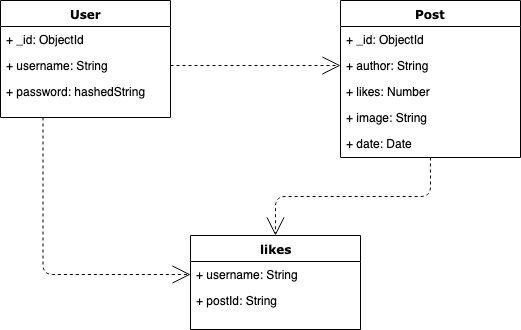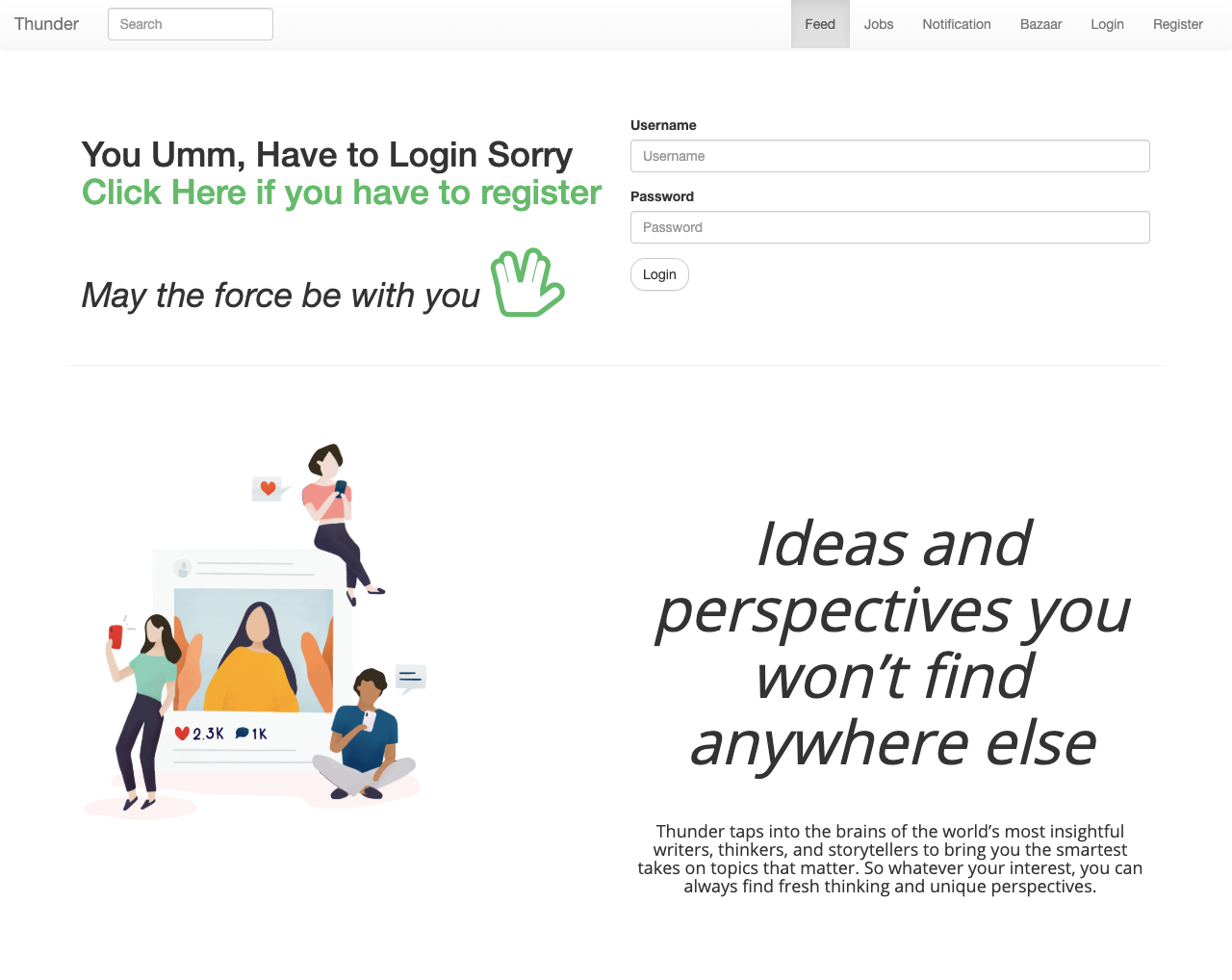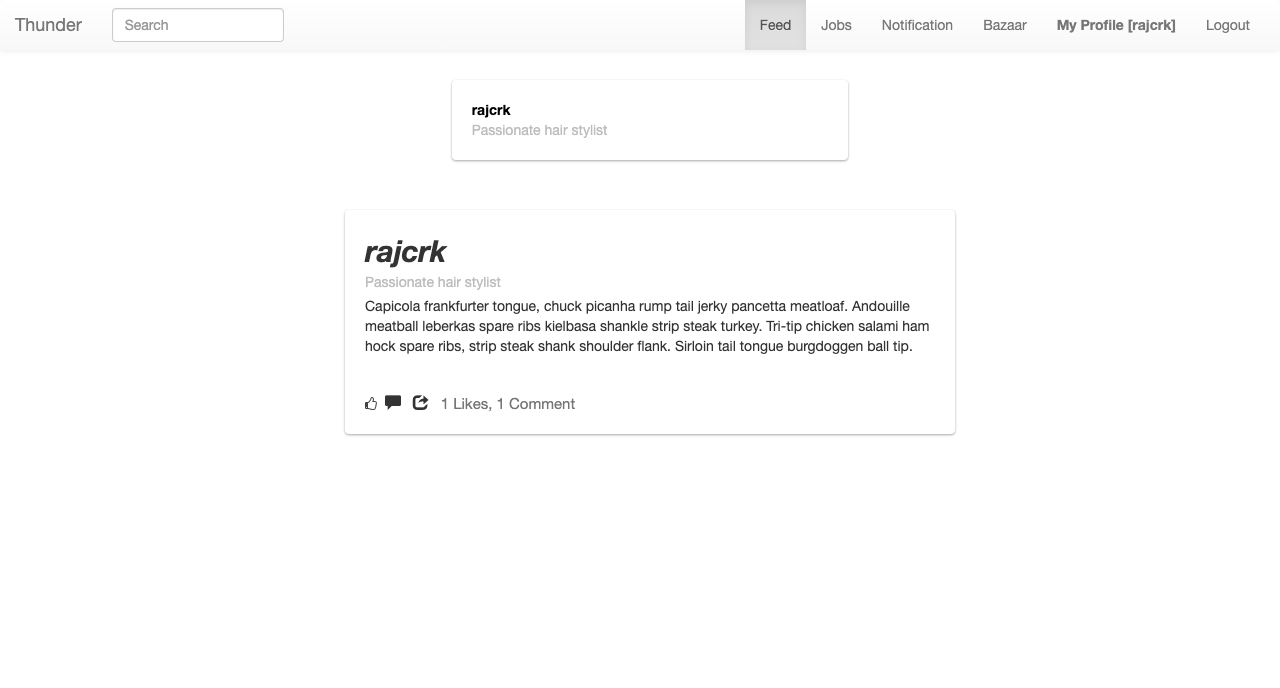https://thunder-crayond.herokuapp.com/
I have created a way where users can post images or post just text, much like a social platform.The functionalities that the user can do are.
Since this is a Node application, make sure that you have Node Js installed on your system.
You should also be having mongoDB installed and active in your system, make sure that mongoDB is running on the default MongoDB port ( 27017 ).
I have included a compressed file. Extract the compressed file and change directory into the extracted folder.
Just to be sure run this command, so that we dont miss out any module files.
npm installAfter starting up mongodb service, run this application by typing in the command.
node appThis application will run locally on port 1234, go to this URL to access the application.
http://localhost:1234/To create or view a post you must have an account. So when you are running this application for the first time do create an account.
Ive set certain constraints where you can only access certain API only if you have logged in. The login session is stored on the client side as a hash and the other hash for the session is maintained at the server side along with a key, both are compared to authenticate the user.
To manage authenication I`ve used Passport Js.( Just trying not to reinvent the wheel )
You need to have an account to post as well as like post.
I have included a middleware to check if the user is authenticated to access a particular API.
You can register by providing a unique username, ( It has to be unique, I have checked for this on the Node Js part )
If the username that you picked already exists then you will be retured back to the registration page
I mainly focused on the back-end part.
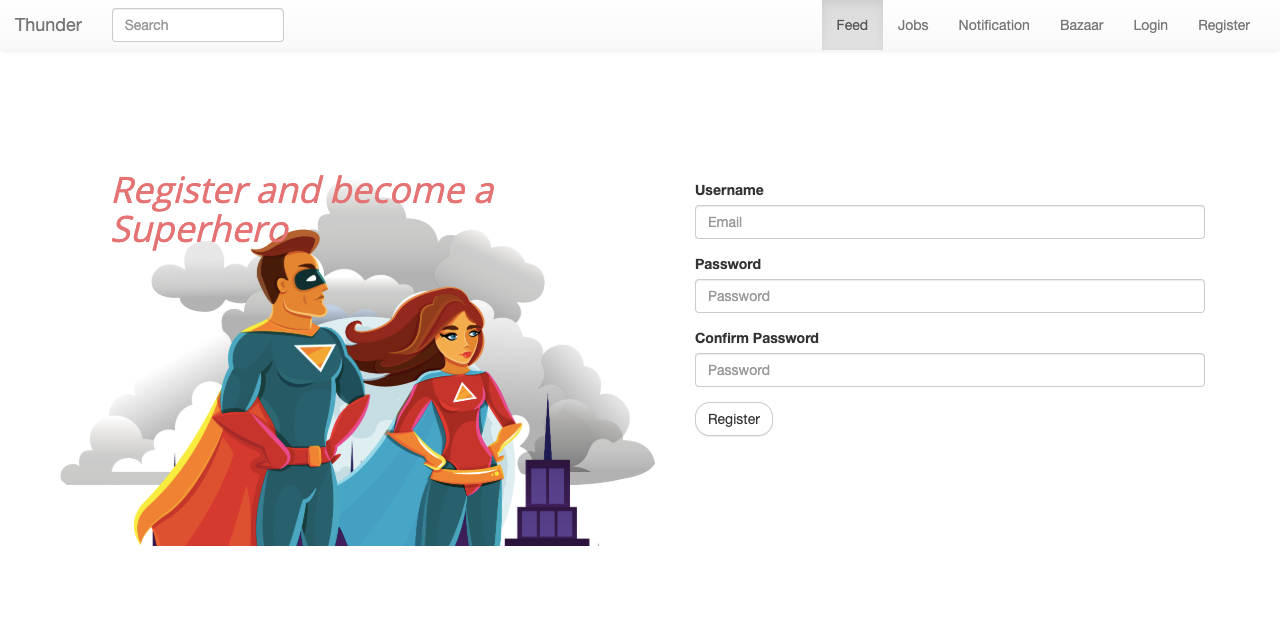
After you have logged in, you are redirected to the new feed page. Here you can view all post as well as like a post.
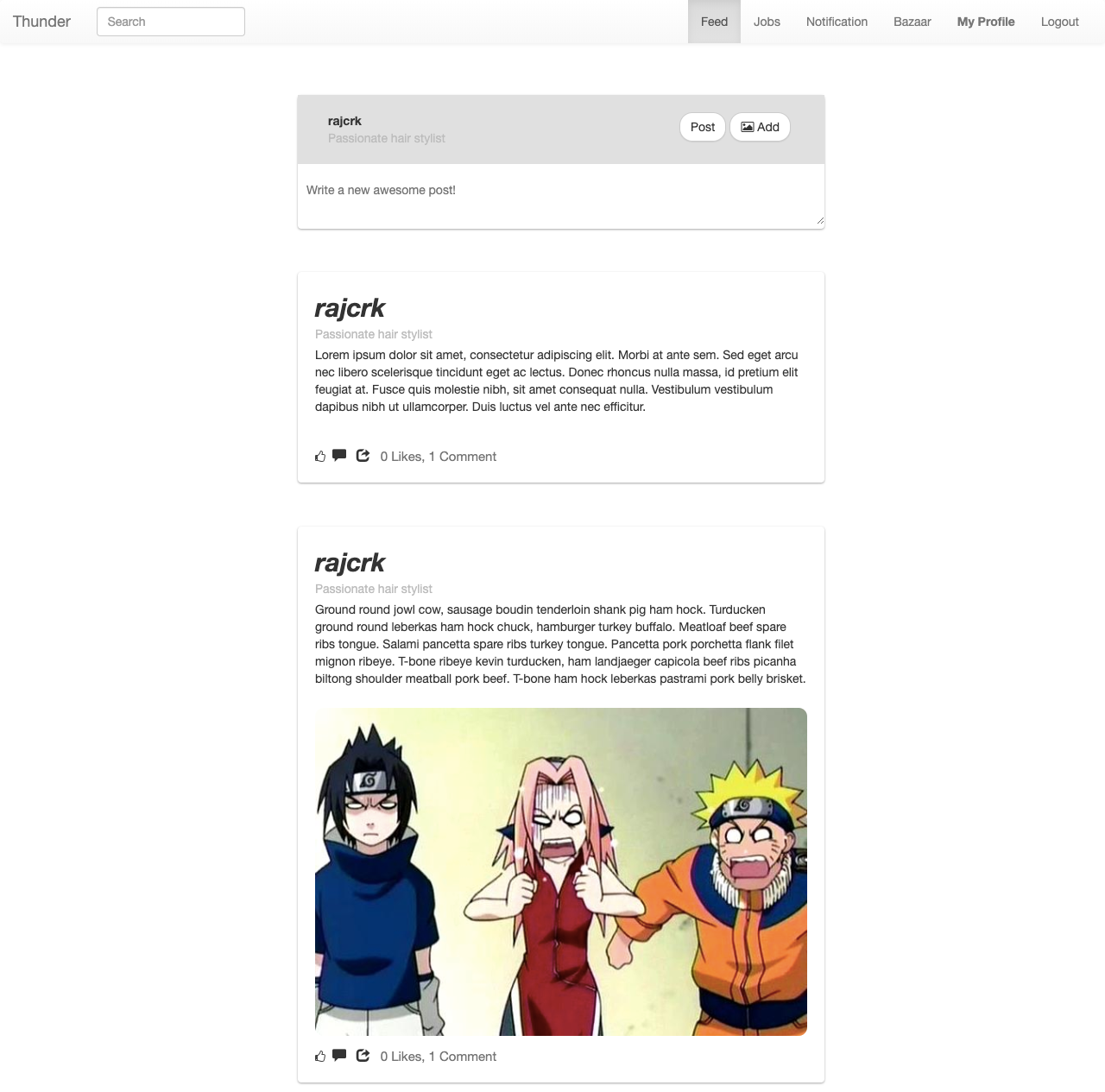
You can search for a post by typing in the content you want to search in the search input field provided in the navigation bar.
The content that you provide will be matched with the content of the posts in the mongoDB.
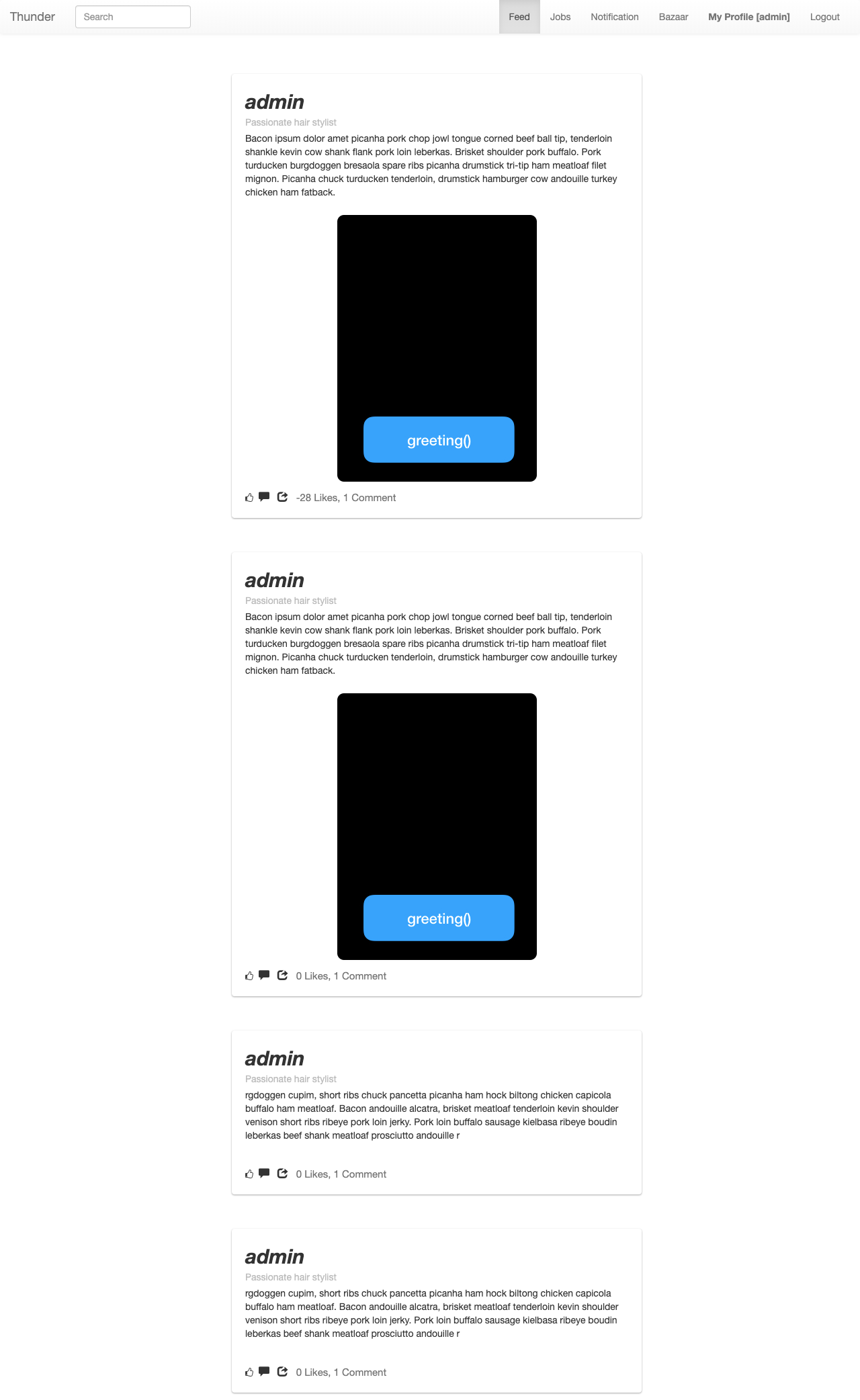
This is where you can see the user information ( Not much in this application ) such as the username and the content that you have posted,
rajkumar.cind@gmail.com (+91) 7708464536