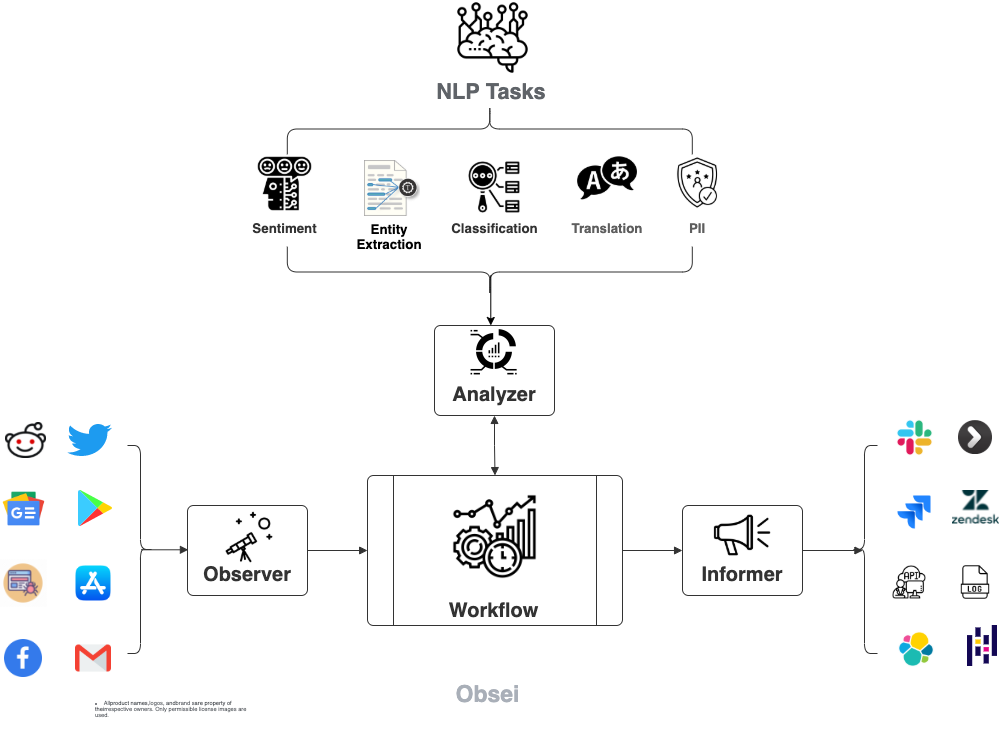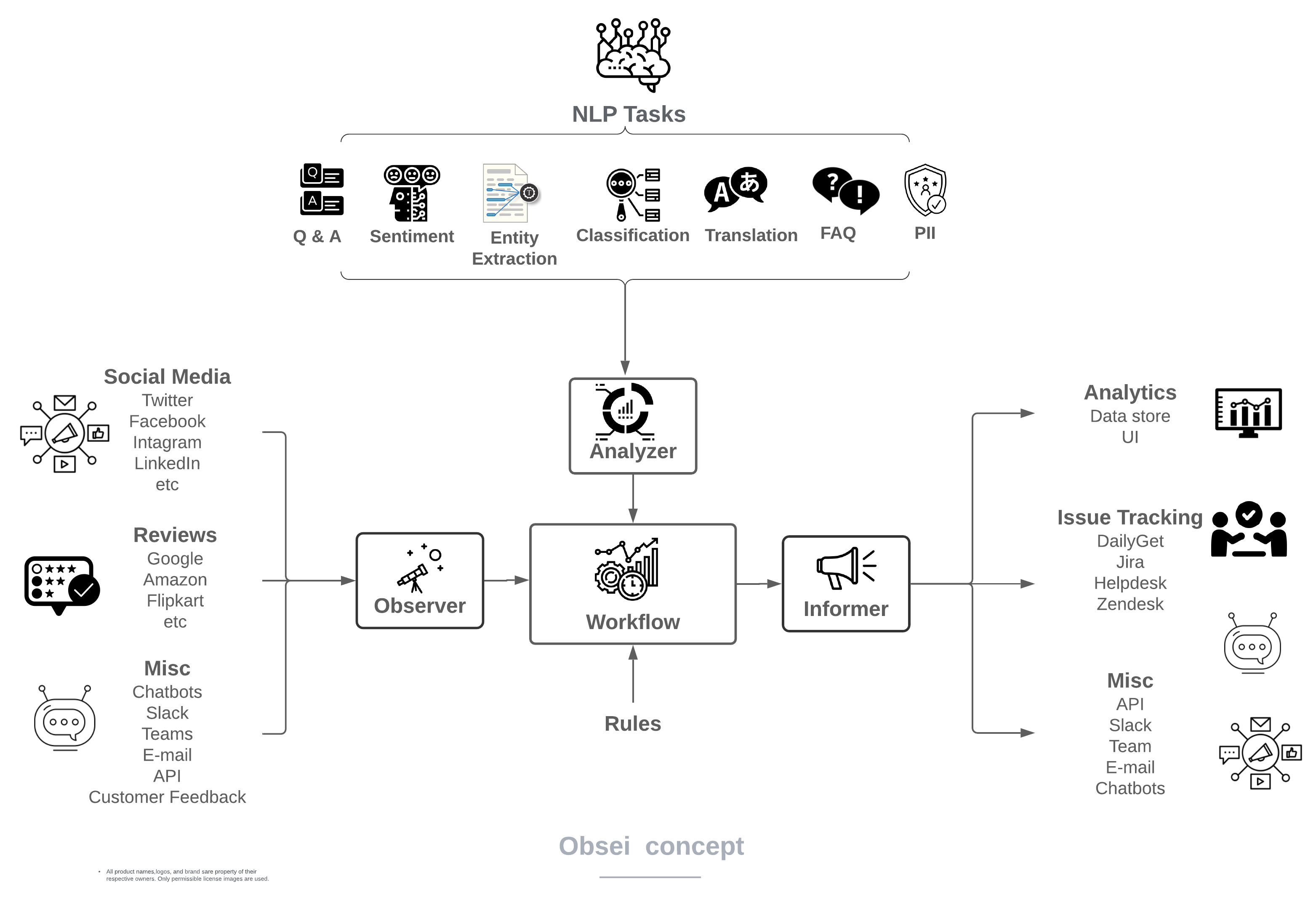Obsei is intended to be a workflow automation tool for text segmentation need. Obsei consist of -
- OBserver, observes platform like Twitter, Facebook, App Stores, Google reviews, Amazon reviews and feed that information to,
- SEgmenter, which perform text classification and sentiment analysis and feed that information to,
- Informer, which send it to ticketing system, data store or other places for further action and analysis.
Current flow -
A future concept (Coming Soon! 🙂)
Install via PyPi:
pip install obseiInstall from master branch (if you want to try the latest features):
git clone https://github.com/lalitpagaria/obsei.git
cd obsei
pip install --editable .To update your installation, just do a git pull. The --editable flag
will update changes immediately.
Start docker with default configuration file:
docker run -d --name obesi -p 9898:9898 lalitpagaria/obsei:latestStart docker with custom configuration file (Assuming you have configfile config.yaml at /home/user/obsei/config at host machine):
docker run -d --name obesi -v "/home/user/obsei/config:/home/user/config" -e "OBSEI_CONFIG_PATH=/home/user/config" -e "OBSEI_CONFIG_FILENAME=config.yaml" -p 9898:9898 lalitpagaria/obsei:latestStart docker locally with docker-compose:
docker-compose up --buildFollowing environment variables are useful to customize various parameters -
OBSEI_CONFIG_PATH: Configuration file path (default: ../config)OBSEI_CONFIG_FILENAME: Configuration file name (default: rest.yaml)OBSEI_NUM_OF_WORKERS: Number of workers for rest API server (default: 1)OBSEI_WORKER_TIMEOUT: Worker idle timeout in seconds (default: 180)OBSEI_SERVER_PORT: Rest API server port (default: 9898)OBSEI_WORKER_TYPE: Gunicorn worker type (default: uvicorn.workers.UvicornWorker)
Obsei use cases are following, but not limited to -
- Automatic customer issue ticketing based on sentiment analysis
- Proper tagging of ticket like login issue, signup issue, delivery issue etc for faster disposal
- Checking effectiveness of social media marketing campaign
- Extraction of deeper insight from feedbacks on various platforms
- Research purpose
- Source/Observer: Twitter, Play Store Reviews (Facebook, Instagram, Google reviews, Amazon reviews, App Store reviews, Slack, Microsoft Team, Chat-bots etc planned in future)
- Analyzer/Segmenter: Sentiment and Text classification (QA, Natural Search, FAQ, Summarization etc planned in future)
- Sink/Informer: HTTP API, ElasticSearch, DailyGet, and Jira (Salesforce, Zendesk, Hubspot, Slack, Microsoft Team, etc planned in future)
- Processor/WorkflowEngine: Simple integration between Source, Analyser and Sink (Rich workflows using rule engine planned in future)
- Convertor: Very important part, which convert data from analyzer format to the format sink understand. It is very helpful in any customizations, refer
dailyget_sink.pyandjira_sink.py.
Note: In order to use some integrations you would need credentials, refer following list -
- Twitter: To make authorized API call, get access from dev portal. Read about search api for more details.
- Play Store: To make authorized API calls, get service account's credentials. Read about review api for more details.
Refer example and config folders for obsei usage and configurations.
This could not have been possible without following open source software -
- searchtweets-v2: For Twitter's API v2 wrapper
- vaderSentiment: For rule-based sentiment analysis
- transformers: For text-classification pipeline
- tweet-preprocessor: For tweets preprocessing and cleaning
- atlassian-python-api: To interact with Jira
- elasticsearch: To interact with Elasticsearch
- hydra: To elegantly configuring Obsei
- apscheduler: To schedule task to execute desired workflow
- pydantic: For data validation
- sqlalchemy: As SQL toolkit to access DB storage
- fastapi & gunicorn: For HTTP server and API interface
Currently, we are not accepting any pull requests. If you want a feature or something doesn't work, please create an issue.
If you use obsei in your research please use the following BibTeX entry:
@Misc{Pagaria2020Obsei,
author = {Lalit Pagaria},
title = {Obsei - A workflow automation tool for text segmentation need},
howpublished = {Github},
year = {2020},
url = {https://github.com/lalitpagaria/obsei}
}
We would like to thank DailyGet for continuous support and encouragement. Please check DailyGet out. it is a platform which can easily be configured to solve any business process automation requirements.