Obsidian Text Snippets Plugin
This is a plugin for Obsidian (https://obsidian.md).
It allows you to replace text templates for faster typing, create your own snippets almost like in many text editors and IDE.
You can use the shortcut (default CTRL/CMD + Tab) or the command Run snippet replacement by command palette (CTRL/CMD + P). There is also an option to use Tab as the shortcut instead. The cursor need to be on the word you want to replace. You can replace text with spaces by selecting all the text.
Demo
Features
- Use
$end$to place the cursor after replacement in specific position - Use
$nl$to add line break in multiline snippet $nl$ignores next line break in Snippets settings, if the snippet ends with$end$, add additional newline- Use
$tb$to add a tabstop for the cursor to jump to (don`t use together with$end$) - Trigger the snippet shortcut without any eligible expansion to jump to the next tabstop
- When enabling
Tabas the shortcut, only if there are no eligilbe expansions nor jumps the, a normalTabwill be inserted
How to install
In Obsidian app
In Obsidian go to Settings > Third-party plugins > Community Plugins > Browse and search for Text Snippets.
Manually installing the plugin
- Copy over
main.js,styles.css,manifest.jsonto your vaultVaultFolder/.obsidian/plugins/text-snippets-obsidian/.