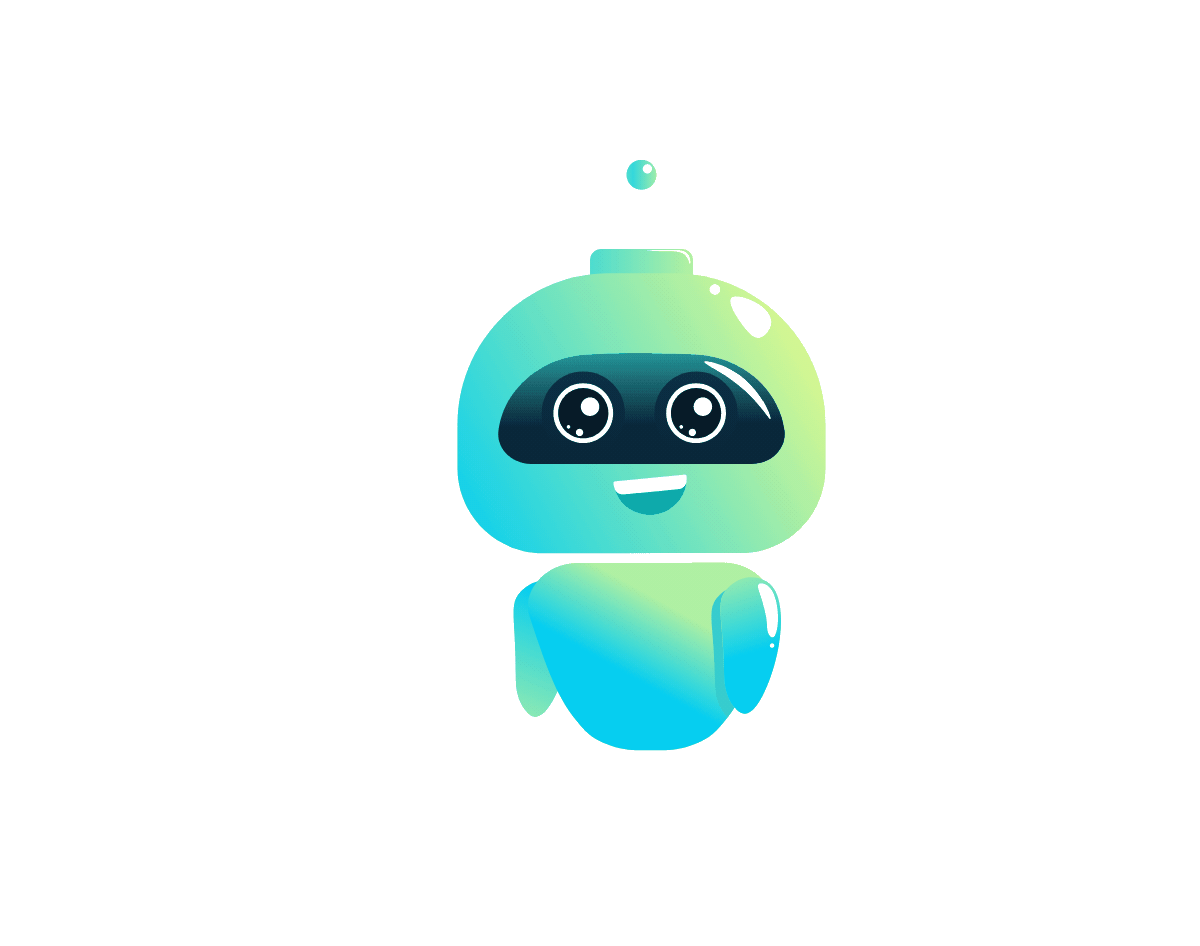✅If you are contributing towards enhancement of any API, you need to make sure that you are enhancing atleast 2 APIs.
✅If you are contributing towards any documentation related bug, you should solve atleast 5 documentation bugs to get your PR merged.
Here you go🚀, Looking towards great contributions from your side!🔥
Happy Coding!❤️
- Go through project README.md and CONTRIBUTING GUIDELINES to know about project and related guidelines.
- Go through project to know what you can contribute towards it.
-
CREATING ISSUE!
-
Under issues section, you can select proper template, and fill all the necessary details.
YOU ARE NOT SUPPOSED TO ALTER THE PROJECT TITLE. ISSUE TITLE SHOULD BE MENTIONED AFTER []. -
You have to wait till the issue is assigned to you. After the issue is assigned, you can start working on the issue.
-
-
ADDING YOUR CODE!
- You need to fork the repository to work on the project.
- After forking into your account, you need to clone it using
git clone "repo_link" - After cloning the repository, you need to create a new branch
git checkout -b <BRANCH_NAME> - Add the code that you want to contribute from your side under newly created branch.
- Make sure you follow proper file structure. If you are creating a new api, then you should add your folder(
NAMEOFAPI) into theNew_APIsfolder. If you are adding any existing api, make sure proper file structure is followed and you have addedREADME.mdfiles for the APIs you are adding.
-
BRINGING YOUR CODE ON GITHUB!
git add .to stage your changes.- Use
git commit -m "message"to commit the changes. Make sure you are on the branch you have created. - Push your changes into github using
git push origin <BRANCH_NAME>. - Once you are done pushing, create a PR and you are done!😎💗🎯