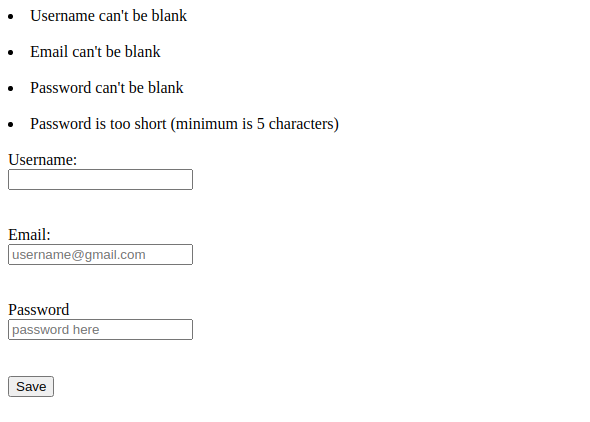This project is a Ruby on Rails project. The exercise is based on building forms using Rails.
You should have Ruby & Ruby on Rails already installed on your machine before you begin.
To get a local copy of the repository please run the following commands on your terminal:
$ cd <folder>
$ git clone git@github.com:rahalrazika/Re-form.git
To install all of the ruby dependencies run the command bundle install
$ bundle install
To migrate the database run 'rake db:migrate' you will have to do this in order to do the next steps.
$ rake db:migrate
To launch the rails server inside of your terminal you will need to navigate into the repository you have just cloned. You will do this by using cd inside of your terminal. Once you are inside of this folder run the command rails server and this start the webrick server.
Below shows the following commands you will need to run to achieve this:
$ cd Re-form
$ rails server
Next you will want to open up your browser and navigate to https://localhost:3000/users/new this is where you will be able to create a new user. To then edit the user you have just created you will need to navigate to https://localhost:3000/users/1/edit.
Visit these two destinations in your browser to create new users and edit existing users (You can change the value of 1 to whatever value you wish, this value corresponds to the User ID).
$ https://localhost:3000/users/new
$ https://localhost:3000/users/1/edit
- Ruby (Version - 2.7.0)
- Ruby on Rails 5.2.4.3
👤 Jacob Rees
- Github: @jacobrees
- Linkedin: jacob-rees-a6507b1a6
👤 Razika Rahal
- Github: @rahalrazika
- Linkedin : Razika Rahal
- Twitter: @RereRere055
Contributions, issues and feature requests are welcome!
Give a ⭐️ if you like this project!
- Project inspired by Microverse Program