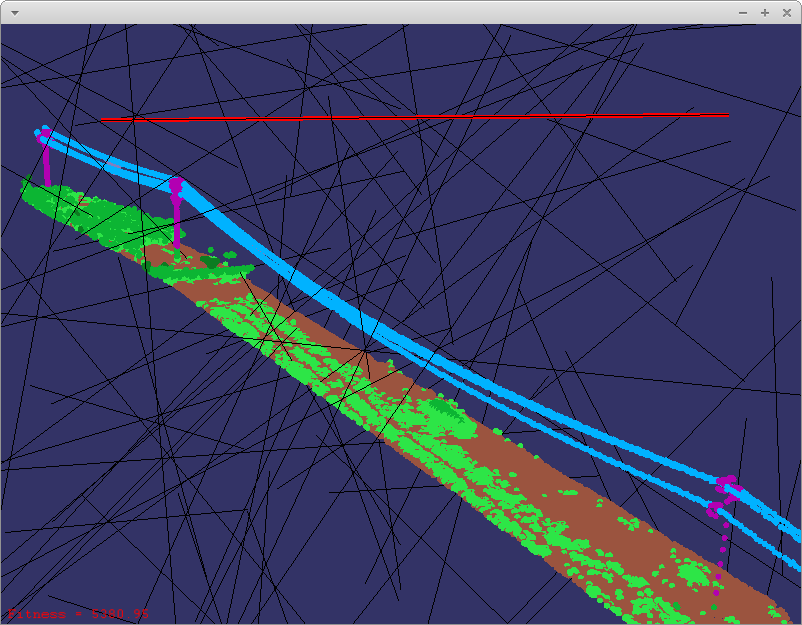crsGA is a C++ template library for developing genetic algorithms, plus some other utilities (Logger and Threading).
NOTE
The library was designed to be easy to use, but knowledge of Genetic Algorithm concepts is required. It might not be well suited for high performance and it will always depend on how you define your data structures.
The library allows to implement each of the concepts of a Genetic Algorithm, for instance the following example shows how to implement the OneMax genetic algorithm.
First we define what is a Gen:
/**
* @brief Represents the smallest piece of information.
*
* A bit of the bitstring of the onemax algorithm
*
*/
class Gen : public crsGA::IGen
{
public:
// Gen data (1 bit)
uint8_t bit = 0;
public:
Gen() = default;
virtual ~Gen() = default;
// How to mutate this gen
virtual void mutate(const crsGA::UserData *) override
{
bit = 1 - bit;
}
// Random creation, used for initialization
virtual void random(const crsGA::UserData *) override
{
if(computeProbability() >= 50.0)
bit = 1 - bit;
}
// Just some friendly way of serializing the information
friend std::ostream &operator<<(std::ostream &os, const Gen &gen)
{
os << static_cast<int>(gen.bit);
return os;
}
};Then we need to define a Chromosome, which is composed of a set of Gens. In order to know which Chromosome is the best one (the fittest one), we also need to define the ComputeFitnessPolicy:
/**
* @brief Defines how to compute the fitness of a chromosome
*
* We return -sum(bitstring), since the algorithm tries to
* minimize the fitness value
*/
class ComputeFitness : public crsGA::ComputeFitnessPolicy<Gen>
{
public:
virtual float computeFitness(const std::vector<Gen> &genes,
const crsGA::UserData *) const override
{
float fitness = 0.0f;
for (const auto &g : genes)
{
fitness += g.bit;
}
return -fitness;
}
};And the Chromosome definition:
// Chromosome definition, internally a std::vector<Gen>
using Chromosome = crsGA::Chromosome<Gen, ComputeFitness>;The next step is to define the Population and how it will be initialized:
/**
* @brief Defines the initialization policy for the Population
*
* @tparam ChromosomeT Type of Chromosome
*/
template <typename ChromosomeT>
class PopulationInitializationPolicy
{
public:
void initialize(std::vector<ChromosomeT> &chromosomes, const crsGA::UserData *data) const
{
for (auto &c : chromosomes)
{
for(auto &g: c.getGenes())
{
g.random(data);
}
}
}
};
// Population definition
using Population = crsGA::Population<Chromosome, PopulationInitializationPolicy<Chromosome>>;Finally we need to define the GeneticAlgorithm that will put all together:
using OneMaxGA = crsGA::GeneticAlgorithm<Gen, Chromosome, Population>;For running the genetic algorithm needs a few more steps:
int main(int, char **)
{
// Number of bits of the onemax bitstring
auto numGenes = 20u;
auto populationSize = 100u;
// the fittest one, will be all genes to 1 (111111 ....11)
auto fitnessGoal = -static_cast<float>(numGenes);
// mutation rate
float mutationFactor = 0.5f;
OneMaxGA ga(populationSize, numGenes, fitnessGoal);
ga.setMutationFactor(mutationFactor);
ga.reset();
// run up to 10 seconds
ga.run(10.0);
return 0;
}This was an example using most of the default functionality. The API allows also to define the CrossoverPolicy, the SelectionPolicy and the ReplacementPolicy, although a default implementation has been provided. See GeneticAlgorithm.hpp and Common.hpp headers for more details.
The code also provides a couple of more advanced applications, which allows to visualize the genetic algorithm progress and results in 3D using OpenSceneGraph.
The applications try to automatic detect the power lines using Genetic and Simulated Annealing algorithms on point cloud data:
For building, it uses CMake and optionally Conan if you want to build the applications.
mkdir build
cd build
cmake .. -DCMAKE_BUILD_TYPE=Release
make -j 8
# Optional, you may want to change the install with
# -DCMAKE_INSTALL_PREFIX in cmake command
make installFor running the OneMax example:
cd build/bin
./onemaxFor building the applications and download thirtparty dependencies with Conan, make sure you have installed Conan on your system.
Note
A Pipfile for pipenv file is provided with the source code, so you can install Conan using it if you are familiar with it.
mkdir build
cd build
cmake .. -DCMAKE_BUILD_TYPE=Release -DCRSGA_BUILD_APPLICATIONS=ON
make -j 8For running the GA application:
cd build/bin
./ga --txt ../../data/electric_lines_and_ground.xyz --numGenes 6 --mutationFactor 20 --show