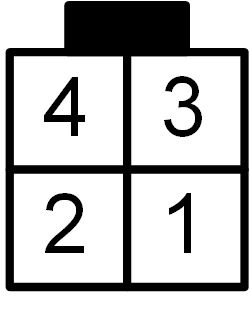Frisquet Boiler for ESPHome
This custom component allows communication between an ESPHome device (ESP8266 or ESP32) and a Frisquet heating boiler (equipped with Eco Radio System remote thermostat).
This ESPHome Custom Component is strongly integrated with Home Assistant where it appears as a standard climate device. However, if necessary, it can be used with any other home automation system through MQTT. In that case MQTT functionnality should be enabled in the the yaml configuration file.
References
- https://esphome.io/components/climate/index.html
- https://esphome.io/components/climate/custom.html
- https://esphome.io/components/output/custom.html
This work is strongly inspired from:
- https://antoinegrall.wordpress.com/decodage-frisquet-ers/
- http://wiki.kainhofer.com/hardware/vaillantvrt340f
- https://github.com/etimou/frisquet-arduino
and from the discussions made in this thread:
- https://easydomoticz.com/forum/viewtopic.php?f=17&t=1486sid=d2f41ac68e5bab18fd412a192a21c2c4 (French)
Wiring
The ESPHome replaces the original Eco Radio System HF receiver and is conneted to the boiler main board through a micro-fit 4 socket.
| ESP32 | Boiler Side | Pin number |
|---|---|---|
| GND | black wire | 1 |
| Pin 21 (configurable) | yellow wire | 2 |
| 5V | red wire (optional) | 3 |
Micro-fit 4 pin out:
Defined viewing direction for the connector pin out:
- Receptable - rear view
- Header - front view
Note: It has been observed that the current supplied by the boiler main board is not sufficent to power the ESP32.
Installation
The Frisquet ESPHome component concists in two custom components:
HeatCurveClimate.ha customClimatecomponent that will control the boiler water setpoint based on external temperature measurement and ambiant temperature setpoint.FrisquetBoilerFloatOutput.ha customOutputcomponent that will actually communicate with the Frisquet boiler.
Both files HeatCurveClimate.h and FrisquetBoilerFloatOutput.h must be copied in your esphome configuration folder.
Your yaml configuration file must show at minimum the following code:
esphome:
name: myFrisquetBoiler
# Installation of the two custom components
includes:
- FrisquetBoilerFloatOutput.h
- HeatCurveClimate.h
# Initialisation of the custom output component
output:
- platform: custom
type: float
lambda: |-
auto boiler_float_output = new FrisquetBoilerFloatOutput();
boiler_float_output->set_max_power(1.0);
boiler_float_output->set_min_power(0);
boiler_float_output->set_zero_means_zero(true);
App.register_component(boiler_float_output);
return {boiler_float_output};
outputs:
id: boiler_cmd
# Template sensor to send back the boiler water setpoint to homeassistant
sensor:
- platform: template
id: heating_curve
name: "Consigne chaudière"
unit_of_measurement: "°C"
accuracy_decimals: 1
# Initialisation of the custom climate component
# - current_temperature : id of the ambiant temperature sensor
# - outdoor_temperature : id of the external temperature sensor
climate:
- platform: custom
id: custom_climate
lambda: |-
auto custom_climate = new HeatCurveClimate();
custom_climate->set_sensor(id(current_temperature));
custom_climate->set_outdoor_sensor(id(outdoor_temperature));
custom_climate->set_output(id(boiler_cmd));
custom_climate->set_water_temp_sensor(id(heating_curve));
custom_climate->set_heat_factor(1.4);
custom_climate->set_offset(21);
custom_climate->set_output_conversion_factor(1.90);
custom_climate->set_output_conversion_offset(-41);
App.register_component(custom_climate);
return {custom_climate};Temperature sensors
At minimum, two temperature sensors must be defined : ambiant temperature and external (outdoor) temperature.
This can be done using the Home Assistant API :
sensor:
- platform: homeassistant
id: current_temperature
entity_id: sensor.aqara_salon_temperature
unit_of_measurement: "°C"
filters:
- filter_out: nan
- heartbeat: 60s
- platform: homeassistant
id: outdoor_temperature
entity_id: sensor.outdoor_temperature
unit_of_measurement: "°C"
filters:
- filter_out: nan
- heartbeat: 60sAlternatively, the mqtt_subscribe platform can be used if Home Assistant is not used:
sensor:
- platform: mqtt_subscribe
id: current_temperature
topic: the/current_temperature/topic
unit_of_measurement: "°C"
filters:
- filter_out: nan
- heartbeat: 60s
- platform: mqtt_subscribe
id: outdoor_temperature
topic: the/outdoor_temperature/topic
unit_of_measurement: "°C"
filters:
- filter_out: nan
- heartbeat: 60sTuning
-
Heat curve definition
The boiler water temperature is calculated from the outdoor temperature:
WaterReturnTemperature = (TargetTemp - OutdoorTemp) * HeatFactor + OffsetHeatFactorandOffsetare defined using the following lines in the yaml configuration file:custom_climate->set_heat_factor(1.4); custom_climate->set_offset(21);
Those two parameters strongly depend on the heat insulation of the house. Therefore slight adjustments may be necessary to find the best settings. Guidelines to do so can be found here (French).
-
Boiler setpoint conversion factor and offset
The boiler setpoint (integer in the
[0 - 100]range) and the water return temperature are linked by the following formula:Setpoint = WaterReturnTemperature * ConversionFactor + OffsetConversionFactorandOffsetare defined using the following lines in the yaml configuration file:custom_climate->set_output_conversion_factor(1.90); custom_climate->set_output_conversion_offset(-41);