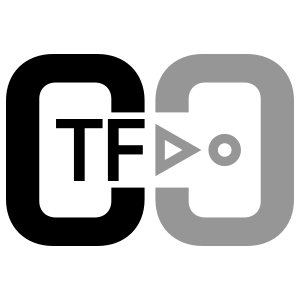CTF is a C++17 framework for rapid translation definition. Translations are defined with lexical analyzers, translation grammars and output generators.
CTF requires a C++-17 compilant compiler.
The framework was tested on g++-7.4.0 and clang++-6.0.0.
To run tests, run make test from the project's root directory.
CTF source is a single-header library.
To start using CTF in a source file, add the ctf/include folder to your include paths and simply insert
#include <ctf.hpp>
to your source files.
The header includes using namespace ctf. If you wish to opt-out of this, simply define the symbol CTF_NO_USING_NAMESPACE before including the header.
We recommend including the ctf.hpp header in few source files. Including it in many unrelated source files will unfortunately result
in high compile times.
We provide two tools grammarc and parsergen in the tools/ folder. To compile grammarc, run make in the root directory of ctf.
#include <iostream>
#include <ctf.hpp>
#include "mygrammar.h"
class Lex : public LexicalAnalyzer {
// ...
};
class Out : public OutputGenerator {
// ...
};
int main() {
// construct a translation from a grammar, uses LSCELR
Translation t1(Lex{}, mygrammar::grammar, Out{}, mygrammar::to_string);
// select algorithm (LALR, LSCELR or CanonicalLR1)
Translation t2(Lex{}, LALR{}, mygrammar::grammar, Out{}, mygrammar::to_string);
// load saved tables
Translation t3(Lex{}, load(std::string("filename")), Out{}, mygrammar::to_string);
/* ctf::TranslationResult::{SUCCESS,
LEXICAL_ERROR,
TRANSLATION_ERROR,
SEMANTIC_ERROR,
CODE_GENERATION_ERROR}
*/
auto result = t1.run(std::cin, std::cout, std::cerr, "std::cin");
return 0;
}
CTF uses attribute translation grammars with precedence and associativity to define translation.
The recommended way of specifying these grammars is with our text representation.
To translate this representation to CTF source files, use tools/grammarc.
The format of the description is shown in the following example:
grammar grammar_name
# Comments look like this.
# Grammar name is in snake_case and is always the first thing in the file.
# The name determines the output file names and the C++ namespace defined in these files.
# For the full grammar, see tools/grammar/grammar.ctfg
# optional
precedence:
left 'a' 'ab' 'some terminal name' # highest precedence
right 'b' # tab indentation
none 'x' # lowest precedence
StartingNonterminal: # nonterminals are in CamelCase
'first production input' A | A 'first production output'
'second production input and output'
- | 'some output terminal' # reduce to nothing
A:
A '.' ':' A | A A '.' ':' '!'
precedence 'x' # precedence of a different symbol than ':' (the last terminal on input)
3 # transfer the attribute of the first terminal to position 3 in the output
4, 5 # transfer the attribute of the second input terminal to both last output symbols
For implementing lexical analyzers, we recommend using ctf::LexicalAnalyzer as a base class to comply with the required interface.
We will list the virtual methods you should override for your lexical analyzers.
ctf::Token read_token(): This method performs the lexical analyzer's function. This function will be called every time a token is required.void reset_private(): This method is called before each invokation of the prepared translation. If you plan on using the sameTranslationobject multiple times, you should implement resetting your lexical analyzer's custom attributes.
This is a list of protected methods of ctf::LexicalAnalyzer that will help you implement your lexical analyzers.
By using these methods, you will gain automatic tracking of position in the source file, which will be embedded in the returned tokens.
int get(): This method will extract a single character from input. This either contains acharvalue of the read byte, or the specialstd::char_traits<char>::eof()value.int get(std::function<bool(int)> accept): This method will extract the first character from the input that satisfies theacceptpredicate (or EOF if it comes first).void unget(std::size_t num = 1): Unget n characters.void reset_location(): The base class always keeps the location of the first read symbol. To reset that value, call this method.ctf::Token token(ctf::Symbol s, const ctf::Attribute& attr = Attribute{}): This method will construct theTokenobject to return fromread_token(). It adds the location info and the optional attribute.ctf::Token token(std::size_t id, const ctf::Attribute& attr = Attribute{}): This constructs the token directly with a specific id. We recommend using the previous overload of this function in conjunction with the literal functions generated bygrammarc(see section Compiling Grammars).ctf::Token token_eof(): This method returns the special EOF token with the appropriate location.void set_error(): Sets the error flag. If we encounter an error but have no error message, we can indicate this by calling this method.void warning(const std::string& message): Prints a warning message.void error(const std::string& message): Prints an error message and sets the error flag.void fatal_error(const std::string& message): Prints an error message and sets the error flag. Throws an exception that is caught by theTranslationobject.std::ostream& err(): Returns the error stream for additional custom error messages.
For implementing output generators, we recommend using ctf::OutputGenerator as a base class to comply with the required interface.
void output(const ctf::tstack<ctf::Token>& tokens): This method performs the output generator's function. You obtain a string of output tokens and produce the text output to the designated output stream.void reset_private(): This method is called before each invokation of the prepared translation. If you plan on using the sameTranslationobject multiple times, you should implement resetting your output generator's custom attributes.
This is a list of protected methods of ctf::OutputGenerator that will help you implement your output generators.
std::ostream& os(): Get the output stream of the output generator. This is a buffer for the output stream set by the translation call. Your custom output generators may use different streams for their output.std::ostream& err(): Get the error stream set by the translation call.void set_error(): Sets the error flag. If we encounter an error but have no error message, we can indicate this by calling this method.void warning(const std::string& message): Prints a warning message.void error(const std::string& message): Prints an error message and sets the error flag.void fatal_error(const std::string& message): Prints an error message and sets the error flag. Throws an exception that is caught by theTranslationobject.- Each of the previous three methods provides an overload with an additional
ctf::tstack<Token>::const_iteratorparameter. These overloads additionally print the location of the token behind the iterator before the error or warning message.