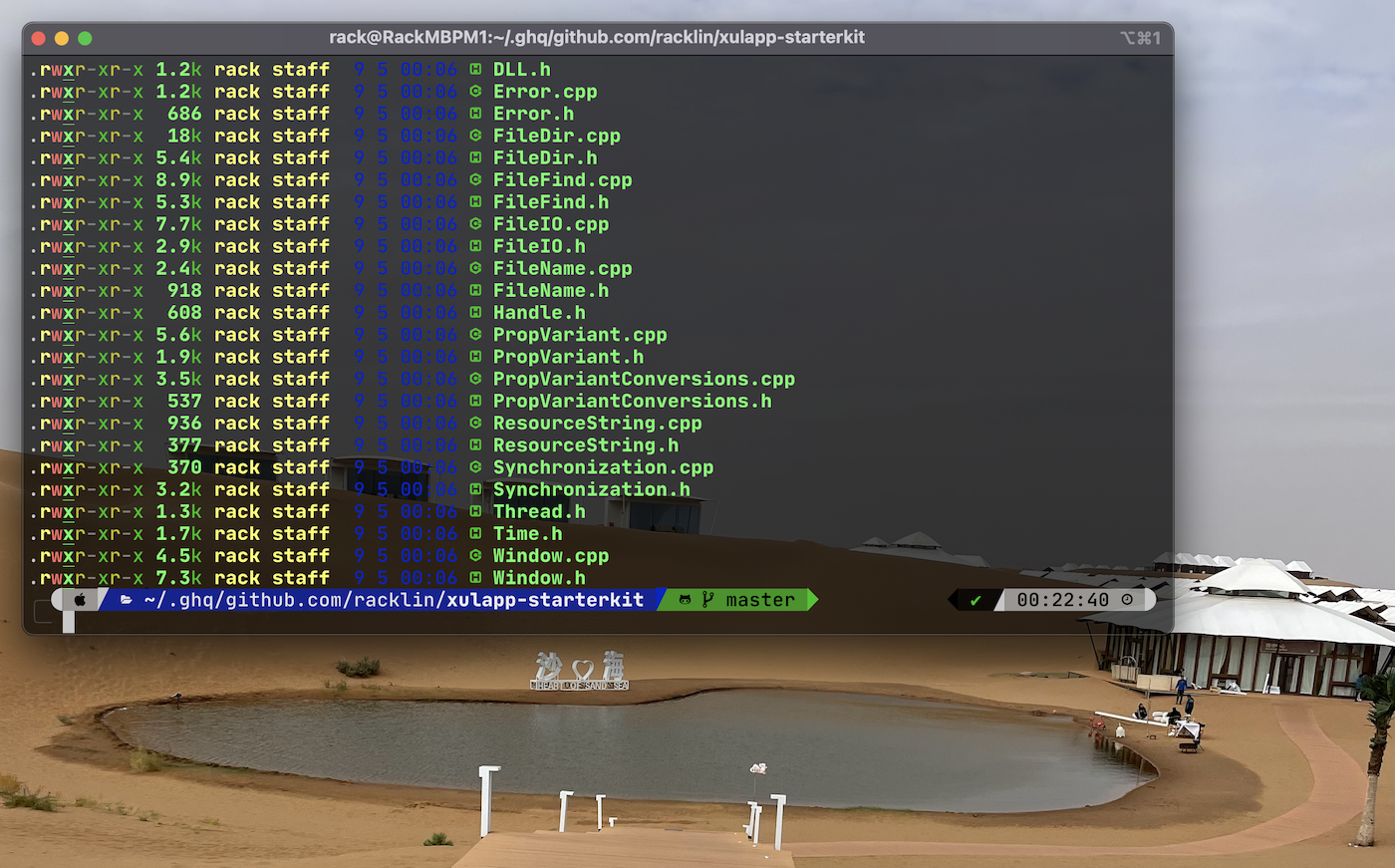Warning: Don’t blindly use my settings unless you know what that entails. Use at your own risk!
Make sure you have installed all of the following prerequisites on your development machine:
-
/bin/bash -c "$(curl -fsSL https://raw.githubusercontent.com/Homebrew/install/HEAD/install.sh)"Install xcode:
xcode-select --installInstall Rosetta 2 for M1
softwareupdate --install-rosetta
- Scoop
> Set-ExecutionPolicy RemoteSigned -Scope CurrentUser # Optional: Needed to run a remote script the first time > Invoke-WebRequest get.scoop.sh | Invoke-Expression - Chocolatey
Set-ExecutionPolicy Bypass -Scope Process -Force; [System.Net.ServicePointManager]::SecurityProtocol = [System.Net.ServicePointManager]::SecurityProtocol -bor 3072; iex ((New-Object System.Net.WebClient).DownloadString('https://community.chocolatey.org/install.ps1'))
Enabling Windows Subsystem for Linux. REF: (https://docs.microsoft.com/en-us/windows/wsl/install-win10)
Open PowerShell as administrator and enter this command:
Enable-WindowsOptionalFeature -Online -FeatureName Microsoft-Windows-Subsystem-Linux
Open PowerShell as administrator and enter this command:
Enable-WindowsOptionalFeature -Online -FeatureName VirtualMachinePlatform
Download the WSL2 Kernel update https://wslstorestorage.blob.core.windows.net/wslblob/wsl_update_x64.msi
Invoke-WebRequest -Uri https://wslstorestorage.blob.core.windows.net/wslblob/wsl_update_x64.msi -OutFile wsl_update_x64.msi -UseBasicParsing
And run the installer wsl_update_x64.msi.
wsl --set-default-version 2
winget install Canonical.Ubuntu
Install base apps:
brew bundle install --file=Brewfile-base
Install devtools:
brew bundle install --file=Brewfile-devtools
Install apps from Mac App Store:
brew bundle install --file=brewfile-mas
Microsoft and Entertainment
brew bundle install --file=brewfile-microsoft
brew bundle install --file=brewfile-entertainment
Install base apps with winget:
winget import -i winget_base.json
Install other base apps with scoop:
.\win10_scoop_install.ps1
Install devtools:
winget import -i winget_devtools.json
Meeting Tools and Entertainment Apps
winget import -i winget_meeting.json
winget import -i winget_entertainment.json