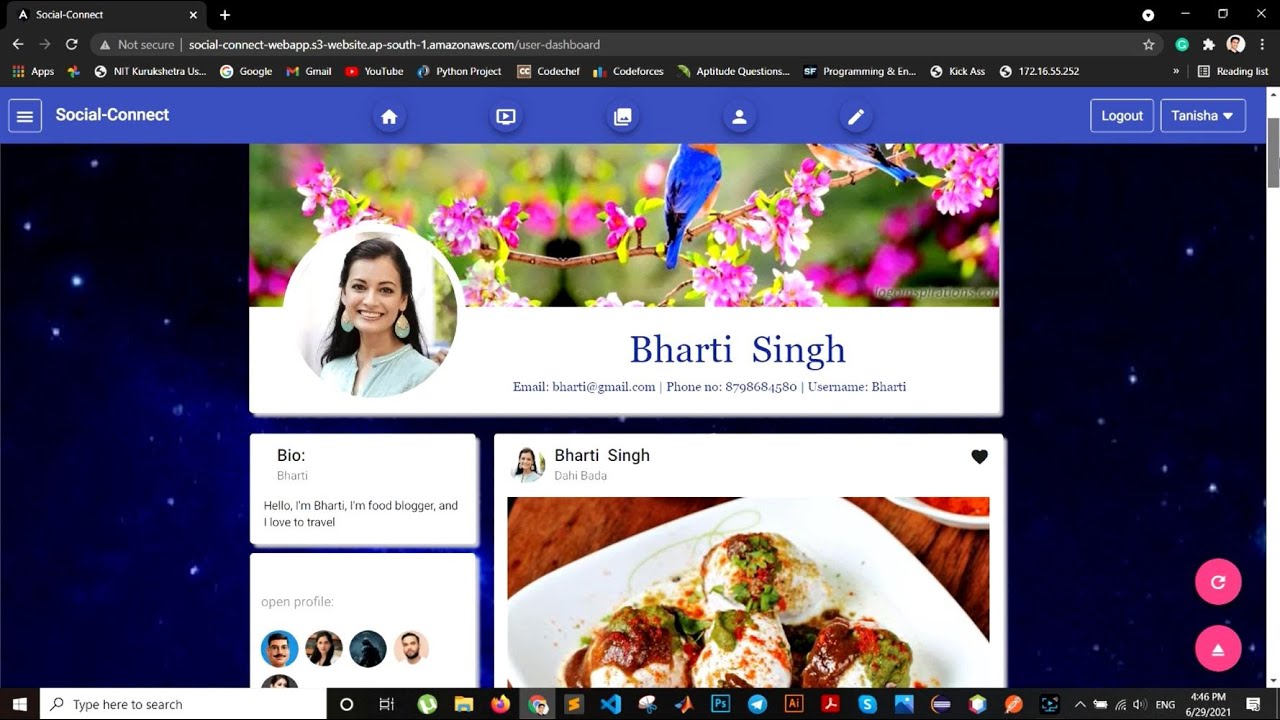This is a Social Media Application Model with name Social-Connect where you can Add Friends, Post Images, Edit Post, Delete Post, Edit Profile, Set and Edit Bio & Cover image, there are other features also as Photo Gallery Viewer, Friends Profile View ,Youtube video search/play ,Location Search & Info Provider, Covid-19 Info provider, Theme color & background change features.
This Application was entirely designed and developed by me from Scratch. Its front-end was developed in Angular 8 framework, with Bootstrap, Angular Material UI, & the back-end was developed using JAVA, Spring Boot (for dependency Injection and the creation and handling of Restful API and other services). The whole App is Deployed over AWS EB (Elastic Beanstalk), used RDS & AmazonS3 services of AWS for database & other storage purpose. The Application was made responsive for both Desktop & Mobile devices.
Link: youtube
Link: Social-Connect
The main library providing features that support the other parts of Spring Boot. These include:
- The
SpringApplicationclass, providing static convenience methods that can be used to write a stand-alone Spring Application. Its sole job is to create and refresh an appropriate SpringApplicationContext. - Embedded web applications with a choice of container (Tomcat, Jetty, or Undertow).
- First class externalized configuration support.
- Convenience
ApplicationContextinitializers, including support for sensible logging defaults.
Spring Boot can configure large parts of typical applications based on the content of their classpath.
A single @EnableAutoConfiguration annotation triggers auto-configuration of the Spring context.
Auto-configuration attempts to deduce which beans a user might need. For example, if HSQLDB is on the classpath, and the user has not configured any database connections, then they probably want an in-memory database to be defined.
Auto-configuration will always back away as the user starts to define their own beans.
Starters are a set of convenient dependency descriptors that you can include in your application.
You get a one-stop-shop for all the Spring and related technology you need without having to hunt through sample code and copy paste loads of dependency descriptors.
For example, if you want to get started using Spring and JPA for database access, include the spring-boot-starter-data-jpa dependency in your project, and you are good to go.
The Spring command line application compiles and runs Groovy source, allowing you to write the absolute minimum amount of code to get an application running. Spring CLI can also watch files, automatically recompiling and restarting when they change.
Actuator endpoints let you monitor and interact with your application.
Spring Boot Actuator provides the infrastructure required for actuator endpoints.
It contains annotation support for actuator endpoints.
This module provides many endpoints, including the HealthEndpoint, EnvironmentEndpoint, BeansEndpoint, and many more.
This provides auto-configuration for actuator endpoints based on the content of the classpath and a set of properties.
For instance, if Micrometer is on the classpath, it will auto-configure the MetricsEndpoint.
It contains configuration to expose endpoints over HTTP or JMX.
Just like Spring Boot AutoConfigure, this will back away as the user starts to define their own beans.
This module contains core items and annotations that can be helpful when testing your application.
Like other Spring Boot auto-configuration modules, spring-boot-test-autoconfigure provides auto-configuration for tests based on the classpath.
It includes many annotations that can automatically configure a slice of your application that needs to be teste## spring-boot-loader
Spring Boot Loader provides the secret sauce that allows you to build a single jar file that can be launched using java -jar.
Generally you will not need to use spring-boot-loader directly, but instead work with the link:Gradle or link:Maven plugin.
The spring-boot-devtools module provides additional development-time features, such as automatic restarts, for a smoother application development experience. Developer tools are automatically disabled when running a fully packaged application.
Groovy samples for use with the command line application are available in link:spring-boot-cli/samples.
To run the CLI samples, type spring run <sample>.groovy from the samples directory.
The spring.io site contains several guides that show how to use Spring Boot step-by-step:
- Building an Application with Spring Boot is an introductory guide that shows you how to create an application, run it, and add some management services.
- Building a RESTful Web Service with Spring Boot Actuator is a guide to creating a REST web service and also shows how the server can be configured.
- Converting a Spring Boot JAR Application to a WAR shows you how to run applications in a web server as a WAR file.
Spring Boot is Open Source software released under the Apache 2.0 license.
Run ng serve for a dev server. Navigate to http://localhost:4200/. The app will automatically reload if you change any of the source files.
Run ng generate component component-name to generate a new component. You can also use ng generate directive|pipe|service|class|guard|interface|enum|module.
Run ng build to build the project. The build artifacts will be stored in the dist/ directory. Use the --prod flag for a production build.
Run ng test to execute the unit tests via Karma.
Run ng e2e to execute the end-to-end tests via a platform of your choice.
To get more help on the Angular CLI use ng help or go check out the Angular CLI Overview and Command Reference page.