“From R to Manuscript”
report’s primary goal is to fill the gap between R’s output and the
formatted result description of your manuscript, with the automated use
of best practices guidelines (e.g.,
APA’s style guide), ensuring
standardization and quality of results reporting.
# Example
model <- lm(Sepal.Length ~ Species, data=iris)
report(model)## We fitted a linear model to predict Sepal.Length with Species. The model's explanatory power is
## substantial (R2 = 0.62, adj. R2 = 0.61). The model's intercept is at 5.01.
##
## Within this model:
## - Speciesversicolor is significant (beta = 0.93, 95% CI [0.73, 1.13], p < .001) and large (std.
## beta = 1.12).
## - Speciesvirginica is significant (beta = 1.58, 95% CI [1.38, 1.79], p < .001) and large (std. beta
## = 1.91).
The package documentation can be found here. Check-out these tutorials:
- Get Started
- Automated Interpretation of Metrics and Effect Sizes
- How to Cite Packages
- Supporting New Models
report is a young package in need of affection. You can easily be
a part of the developping community of this
open-source software and improve science by doing the following:
- Create or check existing
 issues to report, replicate, understand or solve some bugs.
issues to report, replicate, understand or solve some bugs. - Create or check existing
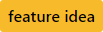 issues to suggest or discuss a new feature.
issues to suggest or discuss a new feature. - Check existing
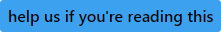 issues to see things that we’d like to implement, but where help is
needed to do it.
issues to see things that we’d like to implement, but where help is
needed to do it. - Check existing
 issues to give your opinion and participate in package’s design
discussions.
issues to give your opinion and participate in package’s design
discussions.
Don’t be shy, try to code and submit a pull request (See the contributing guide). Even if unperfect, we will help you make it great!
Run the following:
install.packages("devtools")
devtools::install_github("easystats/report")library("report")The report package works in a two steps fashion. First, creating a
report object with the report() function (which takes different
arguments depending on the type of object you are reporting). Then, this
report can be displayed either textually, using to_text(), or as a
table, using to_table(). Moreover, you can also access a more detailed
(but less digest) version of the report using to_fulltext() and
to_fulltable(). Finally, to_values() makes it easy to access all the
internals of a model.
Currently supported objects by report include
cor.test,
t.test
correlation,
glm,
lme4::merMod,
rstanarm::stanreg.
The report() function works on a variety of models, as well as
dataframes:
# Dataframe report
report(iris)## The data contains 150 observations of the following variables:
## - Sepal.Length: Mean = 5.84, SD = 0.83 [4.30, 7.90].
## - Sepal.Width: Mean = 3.06, SD = 0.44 [2.00, 4.40].
## - Petal.Length: Mean = 3.76, SD = 1.77 [1.00, 6.90].
## - Petal.Width: Mean = 1.20, SD = 0.76 [0.10, 2.50].
## - Species: 3 levels: setosa (n = 50); versicolor (n = 50) and virginica (n = 50).
These reports nicely work within the tidyverse workflow:
# Correlation report
cor.test(iris$Sepal.Length, iris$Petal.Length) %>%
report()## The Pearson's product-moment correlation between iris$Sepal.Length and iris$Petal.Length is
## positive, significant and large (r = 0.87, p < .001).
You can also create tables with the to_table() and to_fulltable()
functions:
# Table report for a linear model
lm(Sepal.Length ~ Petal.Length + Species, data=iris) %>%
report() %>%
to_table()| Parameter | beta | CI_low | CI_high | p | Std_beta | Fit | |
|---|---|---|---|---|---|---|---|
| 1 | (Intercept) | 3.6835 | 3.4738 | 3.893 | 0 | 1.497 | |
| 2 | Petal.Length | 0.9046 | 0.7765 | 1.033 | 0 | 1.928 | |
| 3 | Speciesversicolor | -1.6010 | -1.9833 | -1.219 | 0 | -1.933 | |
| 4 | Speciesvirginica | -2.1177 | -2.6581 | -1.577 | 0 | -2.557 | |
| 6 | R2 | 0.8367 | |||||
| 7 | R2_adjusted | 0.8334 |
Finally, you can also find more details using to_fulltext():
# Full report for a Bayesian logistic mixed model with effect sizes
library(rstanarm)
stan_glmer(vs ~ mpg + (1|cyl), data=mtcars, family="binomial") %>%
report(standardize=TRUE, effsize="cohen1988") %>%
to_fulltext()## We fitted a Bayesian logistic mixed model to predict vs with mpg (formula = vs ~ mpg). The model
## included cyl as random effects (formula = ~1 | cyl). The Region of Practical Equivalence (ROPE)
## percentage was defined as the proportion of the posterior distribution within the [-0.18, 0.18]
## range. Effect sizes were labelled following Cohen's (1988) recommendations. Prior distributions
## over parameters were all set as normal (mean = 0.00, SD = 0.41) distributions.
##
## The model's total explanatory power is substantial (R2's median = 0.57, MAD = 0.09, 90% CI [0.42,
## 0.69]). Within this model, the explanatory power related to the fixed effects alone (marginal R2's
## median) is of 0.23 (MAD = 0.27, 90% CI [0.48, 0.48]). The model's intercept, corresponding to mpg =
## 0, has a median of -4.86 (MAD = 4.30, 90% CI [-12.15, 2.06], pd = 86.62%, 1.80% in ROPE).
##
## Within this model:
## - mpg has a probability of 84.50% of being positive (median = 0.21, MAD = 0.21, 90% CI [-0.14,
## 0.53]) and can be considered as not significant (41.50% in ROPE) and medium (std. Median = 1.37,
## std. MAD = 1.26, std. 90% CI [-0.68, 3.45]).
If you like it, you can put a star on this repo, and cite the package as following:
- Makowski, D. & Lüdecke, D. (2019). The report package for R: Ensuring the use of best practices for results reporting. CRAN. doi: .


