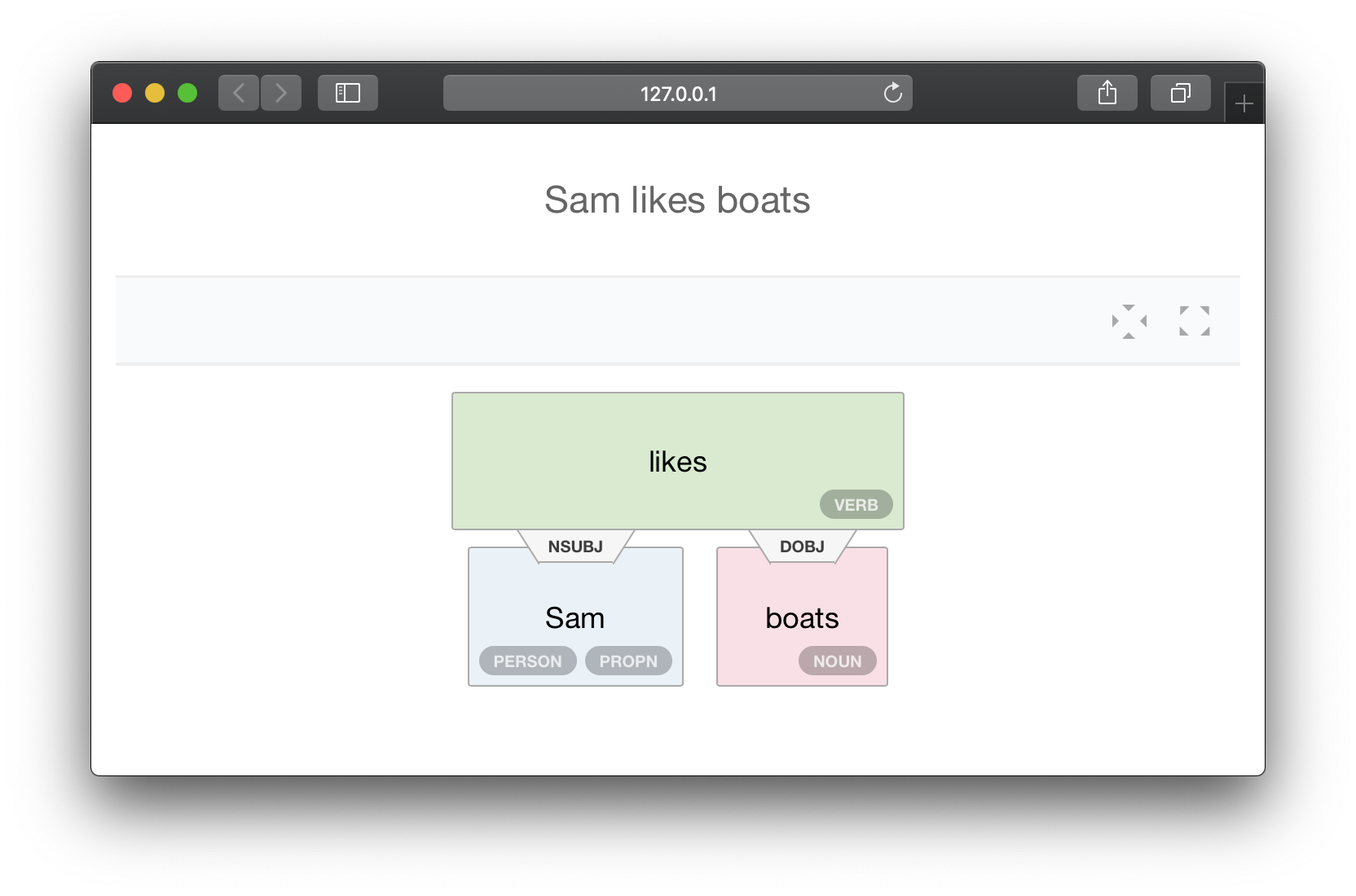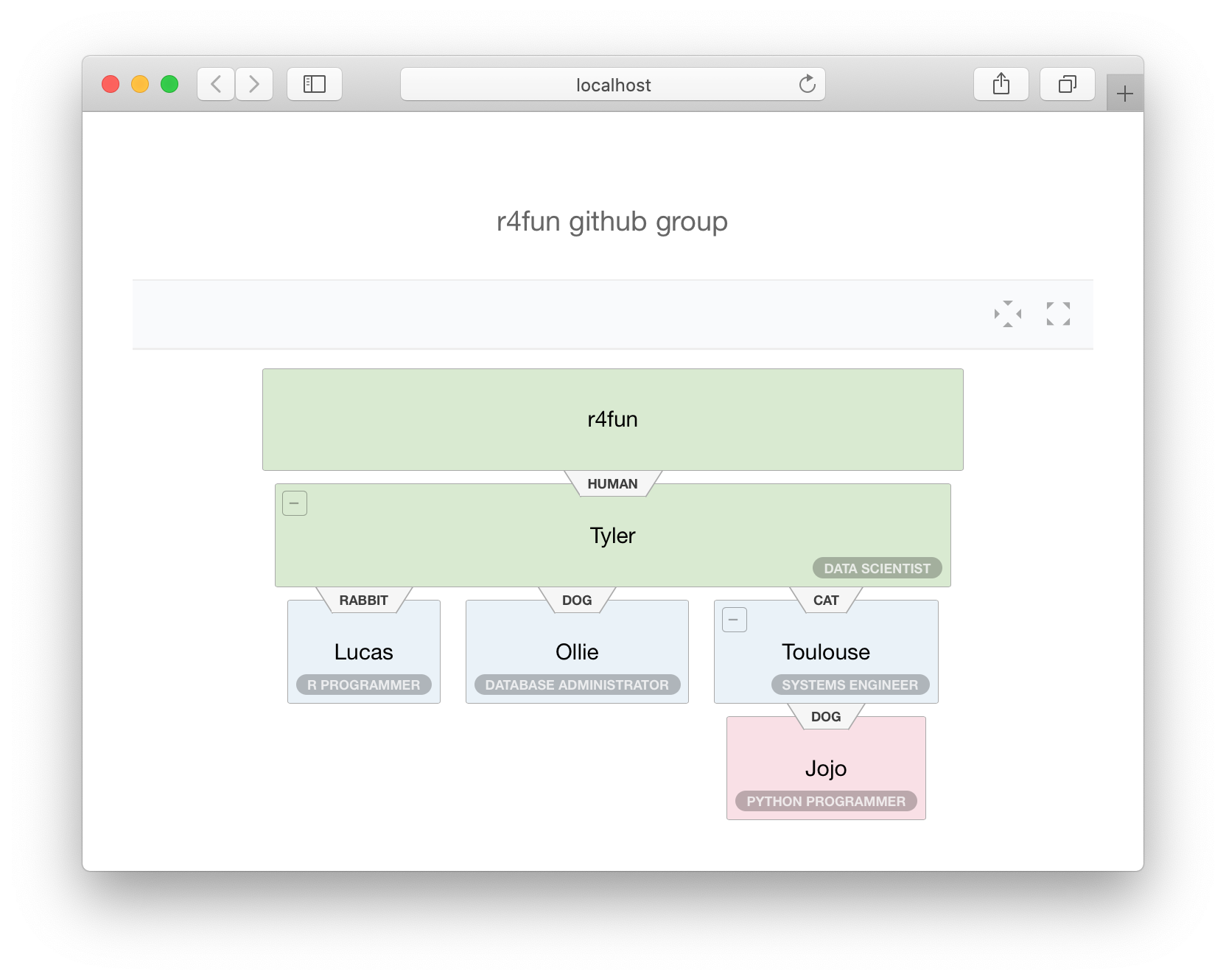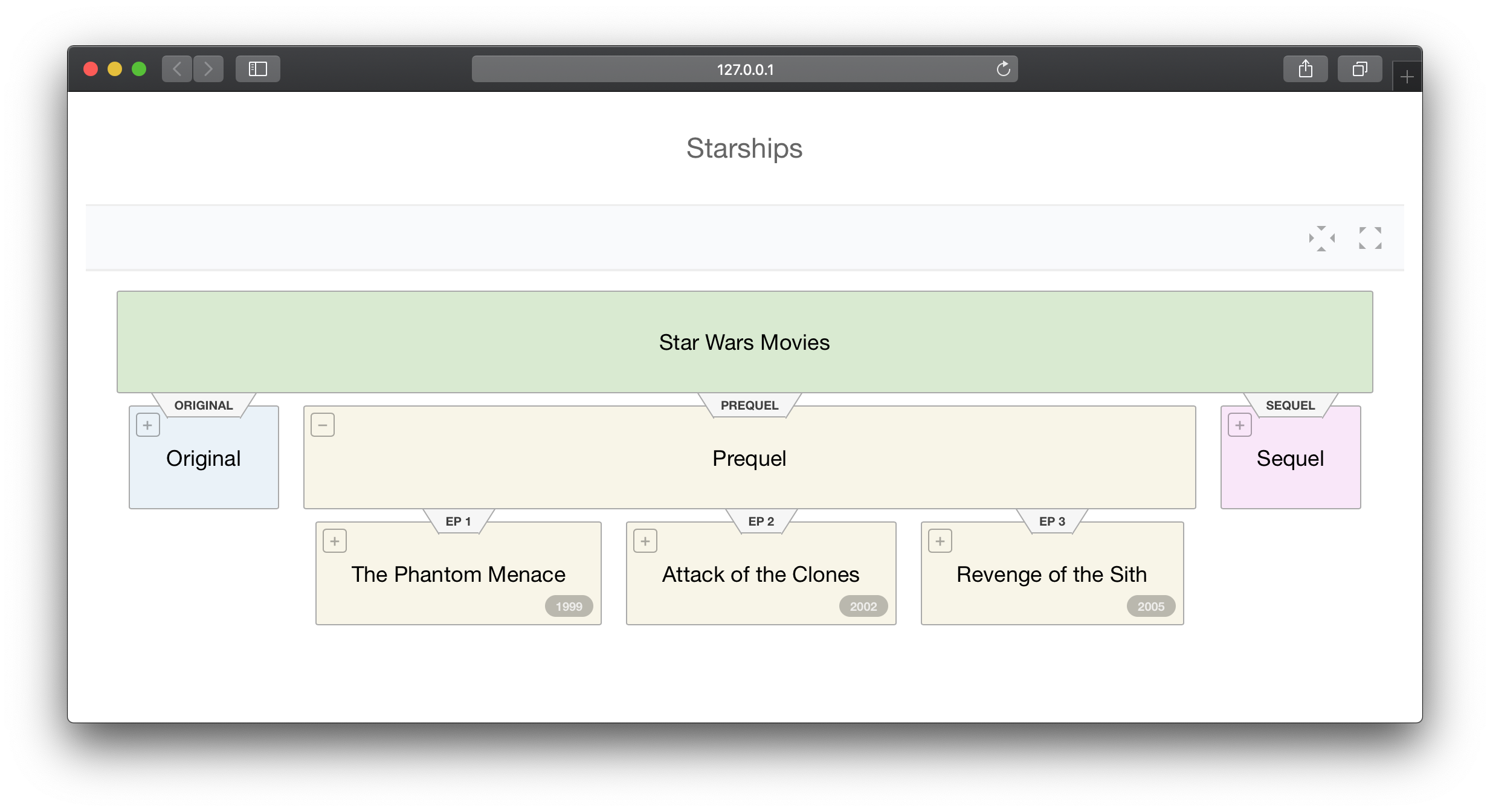hierplane
The goal of hierplane is to visualize trees. This is an HTML widget
that uses source code from the original javascript
library. A handful of functions
are provided that allow R users to render hierplanes in shiny. See a
live demonstration
here.
Installation
You can install the development version from GitHub with:
# install.packages("devtools")
devtools::install_github("r4fun/hierplane")Example
Rendering a hierplane requires you to:
- Create a hierplane object with
hp_functions - Render the hierplane with
hierplane()
A hierplane object can be created from different input data, below are some examples:
library(hierplane)
# from a string, requires spacyr package
hp_spacyr("Sam likes boats")
#> <hierplane_tree object>
# from a dataframe
hp_dataframe(starships)
#> <hierplane_tree object>
# from YAML, requires data.tree and yaml package
yaml <- "
name: r4fun
tyler:
name: Tyler
job: Data Scientist
species: Human
"
x <- data.tree::as.Node(yaml::yaml.load(yaml))
hp_datatree(x)
#> <hierplane_tree object>With this, we can render a hierplane in shiny:
library(hierplane)
library(shiny)
ui <- fluidPage(
hierplaneOutput("hplane")
)
server <- function(input, output, session) {
output$hplane <- renderHierplane({
x <- hp_spacyr("Sam likes boats")
hierplane(x)
})
}
shinyApp(ui, server)If you are familiar with data.tree, you can use it to visualize trees
as well. Here is an example of generating a hierplane from YAML:
library(data.tree)
library(yaml)
"
name: r4fun
tyler:
name: Tyler
job: Data Scientist
species: Human
toulouse:
name: Toulouse
job: Systems Engineer
species: Cat
jojo:
name: Jojo
job: Python Programmer
species: Dog
ollie:
name: Ollie
job: Database Administrator
species: Dog
lucas:
name: Lucas
job: R Programmer
species: Rabbit
" -> yaml
yaml %>%
yaml.load() %>%
as.Node() %>%
hp_datatree(
title = "r4fun github group",
link = "species",
attributes = "job"
) %>%
hierplane(
theme = "light",
width = "auto",
height = "auto"
)While hierarchical data isn’t common in a data.frame centric language
like R, we are working on a way to parse a data.frame to hierplane
ready data. This works by using hp_dataframe():
ui <- fluidPage(
hierplaneOutput("hplane")
)
server <- function(input, output, session) {
output$hplane <- renderHierplane({
hierplane(hp_dataframe(starships, title = "Starships"))
})
}
shinyApp(ui, server)Acknowledgements
allenai/hierplane: The original javascript library that this package usesDeNeutoy/spacy-vis: Spacy models using hierplane