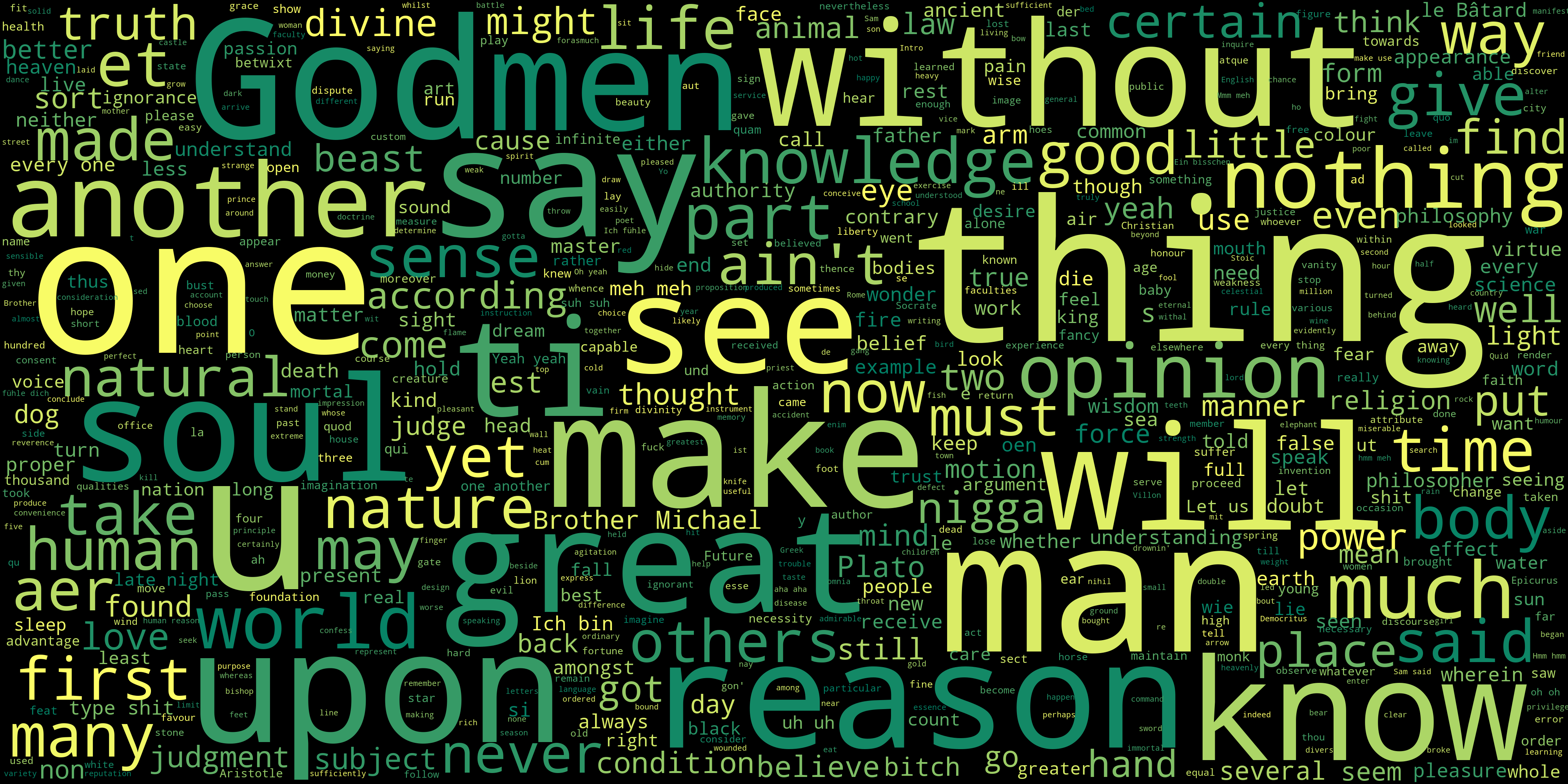This project allows you to collect song lyrics using the Genius API and generate a wordcloud from them.
It provides one main script, main.py and the cloud.py script which can be used independently, but is also used by the main.py.
Below you can see the output given the sample songs.csv, I think its quite interesting to see.
-
Make sure you have Python 3.12 installed on your system.
-
Obtain a Genius API token by following the instructions on the Genius API website.
-
Create a CSV file named e.g.
songs.csvand populate it with a list of songs and their respective artists. You can get your top 50 most streamed songs from a website like Stats for Spotify and paste them into the CSV file (manually adjust formatting), or get csvs of your playlists from Exportify. -
optional: If you exported the
csvfrom Exportify, you can use thepreprocess.pyscript to bring it into the right format. -
Run the
main.pyscript to collect the song lyrics using the Genius API and generate a wordcloud (use--create_cloudflag). -
Enjoy exploring the wordcloud generated from the song lyrics! You can adjust its properties in the
cloud.py.
Note: Make sure that the artists and song names in the
songs.csvfile do not contain commas. If they do, enclose the field in double quotes to escape the commas.
python main.py songs.csv results.csv --create_cloud --token YOUR_TOKEN_HERE- Python 3.12
- Genius API token
- List of songs and their artists in a CSV file
-
Clone this repository to your local machine.
-
Install the required dependencies by running
pip install -r requirements.txt. -
Follow the usage instructions mentioned above to collect song lyrics and generate a wordcloud.