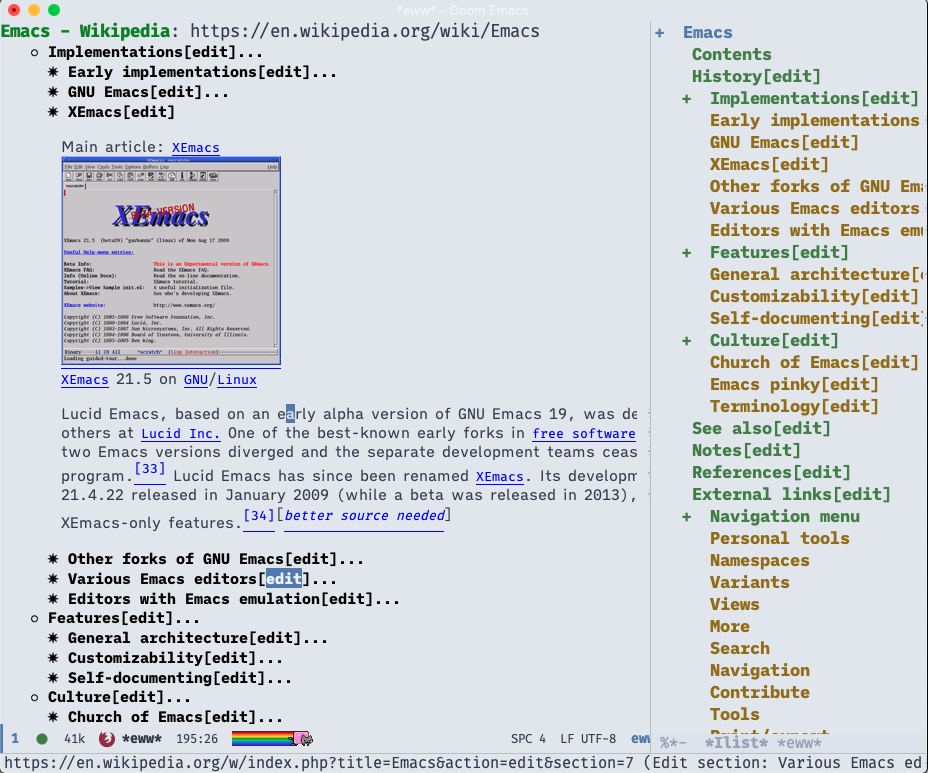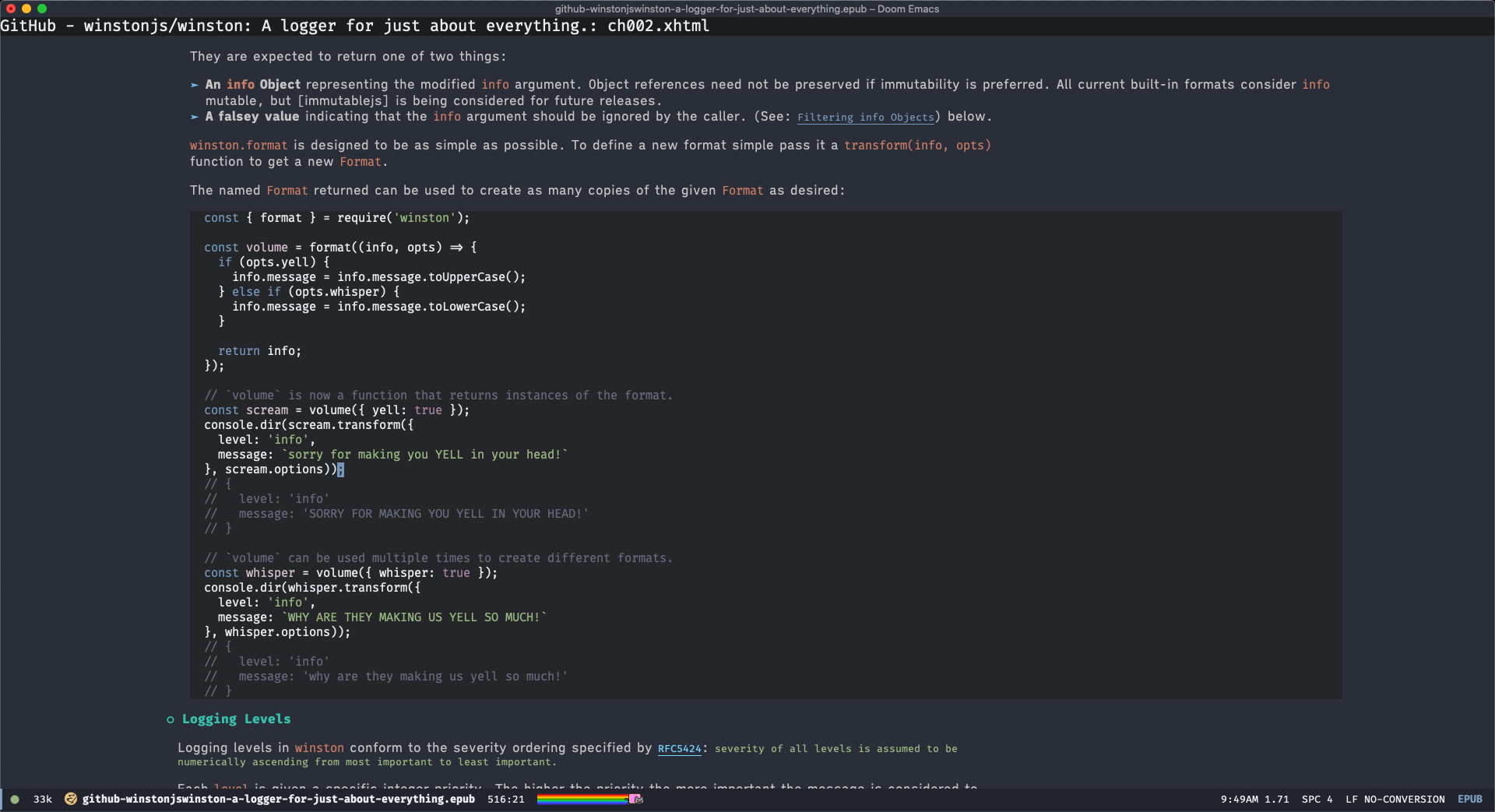This package extends shr / eww with org features and analysis capability. It can be used in
dash-docs, eww, nov.el, mu/mu4e, anki.el, etc. It is also able to export HTML buffer to Org
buffer/file, or download/archive web pages.
- Configurable org-like heading faces, headline bullets, item bullets,paragraph indentation, fill-column, item bullet, versatile hyper links(http/https/file/mailto/etc) face and so on.
- Browse the internet or local html file with eww just like org mode.
- Read dash docsets with dash-docs and the beauty of org faces.
- Read epub files with nov.el , just like org mode.
- Read html email with mu/mu4e , the same reading experience just like org mode without formatting html to org file.
- Switch/jump the headlines just like org-mode in eww and nov.el with
imenu - Toggle/cycle the headlines just like org-mode in eww and nov.el with outline minor mode
,
org-cycle/org-shifttab, orshrface-outline-cycle/shrface-outline-cycle-buffer. - Analysis capability:
- Export HTML buffer to org buffer/file using shr engine (no Pandoc is needed).
The project target is to apply org features and analysis capability to
shr, and all libraries that render HTML withshr(Simple HTML Renderer).As EmacsWiki says:
shr.elis an HTML renderer in Emacs as of version 24.4 (based on libxml2, it was originally a part of Gnus). It’s the basis of the web browsereww.
It’s available on Melpa :
M-x package-install shrfaceI recommend configure with use-package, it is more elegant:
(use-package shrface
:defer t
:config
(shrface-basic)
(shrface-trial)
(shrface-default-keybindings) ; setup default keybindings
(setq shrface-href-versatile t))
(use-package eww
:defer t
:init
(add-hook 'eww-after-render-hook #'shrface-mode)
:config
(require 'shrface))
(use-package nov
:defer t
:init
(add-hook 'nov-mode-hook #'shrface-mode)
:config
(require 'shrface)
(setq nov-shr-rendering-functions '((img . nov-render-img) (title . nov-render-title)))
(setq nov-shr-rendering-functions (append nov-shr-rendering-functions shr-external-rendering-functions)))
(use-package anki
:defer t
:load-path "~/.emacs.d/lisp/anki/"
:init
(add-hook 'anki-mode-hook #'shrface-mode)
(autoload 'anki "anki")
(autoload 'anki-browser "anki")
(autoload 'anki-list-decks "anki")
:config
(require 'shrface)
(setq anki-shr-rendering-functions (append anki-shr-rendering-functions shr-external-rendering-functions))
(setq sql-sqlite-program "/usr/bin/sqlite3")
(setq anki-collection-dir "/Users/chandamon/Library/Application Support/Anki2/User 1"))- Check this section to see the supported faces: Supported Faces
- Check the experimental faces notes here: Experimental faces
- There is another library
inherit-orgto inherit org faces to even more non-org buffers, and it is no dependency/relationships withshrface, check here https://github.com/chenyanming/inherit-org
The default font is variable-pitch.
(set-face-attribute 'variable-pitch nil :font (format "%s:pixelsize=%d" "iA Writer Quattro S" 15))You can to call shrface-default-keybindings to enable the recommended keybindings.
(defun shrface-default-keybindings ()
(interactive)
"Sets up the default keybindings for `shrface-mode'."
(define-key shrface-mode-map (kbd "TAB") 'shrface-outline-cycle)
(define-key shrface-mode-map (kbd "<backtab>") 'shrface-outline-cycle-buffer)
(define-key shrface-mode-map (kbd "C-t") 'shrface-toggle-bullets)
(define-key shrface-mode-map (kbd "C-j") 'shrface-next-headline)
(define-key shrface-mode-map (kbd "C-k") 'shrface-previous-headline)
(define-key shrface-mode-map (kbd "M-l") 'shrface-links-counsel) ; or 'shrface-links-helm or 'shrface-links-consult
(define-key shrface-mode-map (kbd "M-h") 'shrface-headline-counsel)) ; or 'shrface-headline-helm or 'shrface-headline-consultSince the keybindings may conflict with other modes, such as nov-mode-map, eww-mode-map, mu4e-mode-map. If you want to enable shrface’s keybindings on these modes, you have to bind the functions to those maps as well.
Here is the keybinding example:
(with-eval-after-load 'nov
(define-key nov-mode-map (kbd "<tab>") 'shrface-outline-cycle)
(define-key nov-mode-map (kbd "S-<tab>") 'shrface-outline-cycle-buffer)
(define-key nov-mode-map (kbd "C-t") 'shrface-toggle-bullets)
(define-key nov-mode-map (kbd "C-j") 'shrface-next-headline)
(define-key nov-mode-map (kbd "C-k") 'shrface-previous-headline)
(define-key nov-mode-map (kbd "M-l") 'shrface-links-counsel) ; or 'shrface-links-helm or 'shrface-links-consult
(define-key nov-mode-map (kbd "M-h") 'shrface-headline-counsel)) ; or 'shrface-headline-helm or 'shrface-headline-consult
(with-eval-after-load 'eww
(define-key eww-mode-map (kbd "<tab>") 'shrface-outline-cycle)
(define-key eww-mode-map (kbd "S-<tab>") 'shrface-outline-cycle-buffer)
(define-key eww-mode-map (kbd "C-t") 'shrface-toggle-bullets)
(define-key eww-mode-map (kbd "C-j") 'shrface-next-headline)
(define-key eww-mode-map (kbd "C-k") 'shrface-previous-headline)
(define-key eww-mode-map (kbd "M-l") 'shrface-links-counsel) ; or 'shrface-links-helm or 'shrface-links-consult
(define-key eww-mode-map (kbd "M-h") 'shrface-headline-counsel)) ; or 'shrface-headline-helm or 'shrface-headline-consult
(with-eval-after-load 'mu4e
(define-key mu4e-view-mode-map (kbd "<tab>") 'shrface-outline-cycle)
(define-key mu4e-view-mode-map (kbd "S-<tab>") 'shrface-outline-cycle-buffer)
(define-key mu4e-view-mode-map (kbd "C-t") 'shrface-toggle-bullets)
(define-key mu4e-view-mode-map (kbd "C-j") 'shrface-next-headline)
(define-key mu4e-view-mode-map (kbd "C-k") 'shrface-previous-headline)
(define-key mu4e-view-mode-map (kbd "M-l") 'shrface-links-counsel) ; or 'shrface-links-helm or 'shrface-links-consult
(define-key mu4e-view-mode-map (kbd "M-h") 'shrface-headline-counsel)) ; or 'shrface-headline-helm or 'shrface-headline-consultIn additional to the keys provided by shrface-mode, the following features should also work, you can test and find which fits your requirement:
org-cycle,org-shifttaborg-contentorg-overview
etc.
shrface-mode is a minor mode that help you enable/disable the following additional features:
imenuoutline-minior-mode- Setup shr faces
Please be careful, every time you run shrface-mode, faces will be enable/disable globally for
all shr rendered buffers. Since I have not found a good way to enable/disable the faces per
buffer yet.
If you want to enable shrface just when you need to, you should avoid to use add-hook like the
recommended settings above, and just enable/disable shrface-mode via M-x.
List all headlines, and you can easily jump between them by mouse click.
List all URLs and classify them. You can easily go to the occurrence (Left Click/Enter), copy the URL (Middle Click) or browse the URL (Right Click). Besides, if all-the-icons is available, web icon for each link will be shown.
List all URLs with counsel.
- The URLs are listed in order based the position on the buffer.
- The first candidate to select is the next url counting from the current cursor
position. In this case, you can use
C-M-m (ivy-call),C-M-n (ivy-next-line-and-call), andC-M-p (ivy-previous-line-and-call)to jump around all URLs without losing your position. C-oto fire the action menu on the selected candidate.C-c C-oto fire theivy-occur
List all headlines with counsel.
- It is a better solution than
imenuandshrface-occur. - It can work without the headline bullets. You can disable the bullets via
(setq shrface-toggle-bullets t)and still be able to jump around the headlines. - The first candidate to select is the current context headline of the current
cursor position. In this case, you can use
C-M-m (ivy-call),C-M-n (ivy-next-line-and-call), andC-M-p (ivy-previous-line-and-call)to jump around all headlines without losing your position. C-oto fire the action menu on the selected candidate.C-c C-oto fire theivy-occur
List all URLs with helm.
TABto preview the linkRETto goto the link
List all headlines with helm.
TABto preview the headlineRETto goto the headline
List all links with consult.
List all headlines with consult.
These two headline functions are designed to replace outline-next-headline and
outline-previous-headline. They scan the headline number text properties and
jump to the headlines which means it can work under no bullets circumstance if
(setq shrface-toggle-bullets t).
You can configure your favorite bullets up to 6 levels of headings (cycled through if less than 6 bullets in setting).
You can set it with:
(setq shrface-bullets-bullet-list ("◉" "○" "✸" "✿"))PS: The bullets setting can be derived from org-bullets-bullet-list or
org-superstar-headline-bullets-list, if org-bullets or org-superstar is
available.
The quick way to toggle(disable/enable) headline bullets locally/temporary:
M-x shrface-toggle-bulletsPlease notice: In mu4e-view-mode, using shrface-toggle-bullets will toggle
bullets globally.
If you do not like headline bullets, disable them globally by:
(setq shrface-toggle-bullets t)Please notice, the following features are also disabled:
- function
shrface-occur - variable
shrface-mode
However, the following features are still be able to use:
- function
shrface-links - function
shrface-links-counsel - function
shrface-headline-counsel - function
shrface-previous-headline - function
shrface-next-headline - function
shrface-links-helm - function
shrface-headline-helm - function
shrface-links-consult - function
shrface-headline-consult
You can configure your favorite item bullet for shrface
You can set it with:
(setq shrface-item-bullet "-")PS: Only one type of item bullet is supported, prettified by
shrface-item-bullet-face
Both shrface-paragraph-indentation and shrface-paragraph-fill-column are obsolete.
Pleas use shr-indentation to control the indentation, and shr-width to adjust the text width (fill-column).
You can enable versatile URL faces support simply by:
(setq shrface-href-versatile t)The following types of URL can be customized.
- http
- https
- ftp
- file
- mailto
- other
Here are the faces supported:
;;; Faces for `shrface-basic
(defcustom shrface-bullets-bullet-list
(or (bound-and-true-p org-bullets-bullet-list)
(bound-and-true-p org-superstar-headline-bullets-list)
'("◉"
"○"
"✸"
"✿"))
"Bullets for headings"
:group 'shrface
:type '(repeat (string :tag "Bullet character")))
(defface shrface-href-face '((t :inherit org-link))
"Default <href> face if `shrface-href-versatile' is nil"
:group 'shrface-faces)
(defface shrface-href-other-face '((t :inherit org-link :foreground "#87cefa"))
"Face used for <href> other than http:// https:// ftp://
file:// mailto:// if `shrface-href-versatile' is NON-nil. For
example, it can be used for fontifying charter links with epub
files when using nov.el."
:group 'shrface-faces)
(defface shrface-href-http-face '((t :inherit org-link :foreground "#39CCCC"))
"Face used for <href>, http:// if `shrface-href-versatile' is
NON-nil"
:group 'shrface-faces)
(defface shrface-href-https-face '((t :inherit org-link :foreground "#7FDBFF"))
"Face used for <href>, https:// if `shrface-href-versatile' is
NON-nil"
:group 'shrface-faces)
(defface shrface-href-ftp-face '((t :inherit org-link :foreground "#3D9970"))
"Face used for <href>, ftp:// if `shrface-href-versatile' is
NON-nil"
:group 'shrface-faces)
(defface shrface-href-file-face '((t :inherit org-link :foreground "#2ECC40"))
"Face used for <href>, file:// if `shrface-href-versatile' is
NON-nil"
:group 'shrface-faces)
(defface shrface-href-mailto-face '((t :inherit org-link :foreground "#FF851B"))
"Face used for <href>, mailto:// if `shrface-href-versatile' is
NON-nil"
:group 'shrface-faces)
(defface shrface-h1-face '((t :inherit org-level-1))
"Face used for <h1> headlines."
:group 'shrface-faces)
(defface shrface-h2-face '((t :inherit org-level-2))
"Face used for <h2> headlines."
:group 'shrface-faces)
(defface shrface-h3-face '((t :inherit org-level-3))
"Face used for <h3> headlines."
:group 'shrface-faces)
(defface shrface-h4-face '((t :inherit org-level-4))
"Face used for <h4> headlines."
:group 'shrface-faces)
(defface shrface-h5-face '((t :inherit org-level-5))
"Face used for <h5> headlines."
:group 'shrface-faces)
(defface shrface-h6-face '((t :inherit org-level-6))
"Face used for <h6> headlines."
:group 'shrface-faces)
(defface shrface-verbatim '((t :inherit org-verbatim))
"Face used for verbatim/emphasis - <em>."
:group 'shrface-faces)
(defface shrface-item-bullet-face '((t :inherit org-list-dt))
"Face used for unordered list bullet"
:group 'shrface-faces)
(defface shrface-item-number-face '((t :inherit org-list-dt))
"Face used for ordered list numbers"
:group 'shrface-faces)
(defface shrface-description-list-term-face '((t :inherit org-list-dt))
"Face used for description list terms <dt>"
:group 'shrface-faces)
(defface shrface-figure '((t :inherit org-table))
"Face used for figure <figure>, e.g. figure captions."
:group 'shrface-faces)
;;; Faces for `shrface-analysis' realted buffers
(defface shrface-links-title-face '((t :inherit default))
"Face used for *shrface-links* title"
:group 'shrface-analysis-faces)
(defface shrface-links-url-face '((t :inherit font-lock-comment-face))
"Face used for *shrface-links* url"
:group 'shrface-analysis-faces)
(defface shrface-links-mouse-face '((t :inherit mode-line-highlight))
"Face used for *shrface-links* mouse face"
:group 'shrface-analysis-faces)
;;; Faces for `shrface-trail' realted buffers
(defface shrface-code '((t :inherit org-code))
"TODO Face used for inline code"
:group 'shrface-faces)Exporting HTML to Org doesn’t need to enable shrface-mode, or run shrface-basic / shrface-trail, you just make sure you (require 'shrface) before using the exporting features:
shrface-html-export-as-org: Export current html buffer to an org buffer.shrface-html-export-to-org: Export current html buffer to an org file.shrface-org-title: Dynamically bound and overwrite the org title.shrface-request-url: Dynamically bound the request url, so thatshrfacecan fix the relative/absolute urls based on the request url.
If you use org-web-tools to download the http page into org, you can also override its pandoc engine with shr engine as following:
(advice-add 'org-web-tools--html-to-org-with-pandoc :override 'shrface-html-convert-as-org-string)Here are two simple examples to use shrface-html-export-as-org, and shrface-html-export-to-org, using Request.
Download an URL and output an Org buffer/file:
(defun request-url-as-org (url)
(interactive "sRequest url: ")
(require 'shrface)
(require 'request)
(request url
:parser 'buffer-string
:headers '(("User-Agent" . "Mozilla/5.0 (Windows NT 6.1; WOW64) AppleWebKit/537.36 (KHTML, like Gecko) Chrome/41.0.2272.101 Safari/537.36"))
:sync nil
:success (cl-function
(lambda (&key data &allow-other-keys)
(let ((shrface-request-url url))
(shrface-html-export-as-org data))))))
(defun request-url-to-org (url)
(interactive "sRequest url: ")
(require 'shrface)
(require 'request)
(request url
:parser 'buffer-string
:headers '(("User-Agent" . "Mozilla/5.0 (Windows NT 6.1; WOW64) AppleWebKit/537.36 (KHTML, like Gecko) Chrome/41.0.2272.101 Safari/537.36"))
:sync nil
:success (cl-function
(lambda (&key data &allow-other-keys)
(let ((shrface-request-url url))
(shrface-html-export-to-org data "request.org"))))))
If you use org-web-tools, it is very easy to capture the web as a readable format:
(defun request-url-readable (url)
(interactive "sRequest url: ")
(require 'shrface)
(require 'request)
(require 'org-web-tools)
(request url
:parser 'buffer-string
:headers '(("User-Agent" . "Mozilla/5.0 (Windows NT 6.1; WOW64) AppleWebKit/537.36 (KHTML, like Gecko) Chrome/41.0.2272.101 Safari/537.36"))
:sync nil
:success (cl-function
(lambda (&key data &allow-other-keys)
(let* ((web (org-web-tools--eww-readable data))
(title (car web))
(html (cdr web))
(shrface-org-title title)
(shrface-request-url url))
(shrface-html-export-as-org html))))))To enable shrface-ellipsis the “three-dots” after each headline when it is
hidden just like org mode, please manually add the predefined function:
shrface-outline-visibility-changed to outline-view-change-hook,
(add-hook 'outline-view-change-hook 'shrface-outline-visibility-changed)You can install shr-tag-pre-highlight.el to enable source codes highlight and background color.
(use-package shr-tag-pre-highlight
:ensure t
:after shr
:config
(add-to-list 'shr-external-rendering-functions
'(pre . shr-tag-pre-highlight))
(when (version< emacs-version "26")
(with-eval-after-load 'eww
(advice-add 'eww-display-html :around
'eww-display-html--override-shr-external-rendering-functions))))If you want to add indentation, background color, #+BEGIN_SRC lang, and #+END_SRC for, you can overwrite the function as following:
(require 'shr-tag-pre-highlight)
(add-to-list 'shr-external-rendering-functions '(pre . shrface-shr-tag-pre-highlight))
(defun shrface-shr-tag-pre-highlight (pre)
"Highlighting code in PRE."
(let* ((shr-folding-mode 'none)
(shr-current-font 'default)
(code (with-temp-buffer
(shr-generic pre)
;; (indent-rigidly (point-min) (point-max) 2)
(buffer-string)))
(lang (or (shr-tag-pre-highlight-guess-language-attr pre)
(let ((sym (language-detection-string code)))
(and sym (symbol-name sym)))))
(mode (and lang
(shr-tag-pre-highlight--get-lang-mode lang))))
(shr-ensure-newline)
(shr-ensure-newline)
(setq start (point))
(insert
(propertize (concat "#+BEGIN_SRC " lang "\n") 'face 'org-block-begin-line)
(or (and (fboundp mode)
(with-demoted-errors "Error while fontifying: %S"
(shr-tag-pre-highlight-fontify code mode)))
code)
(propertize "#+END_SRC" 'face 'org-block-end-line ))
(shr-ensure-newline)
(setq end (point))
(if light
(add-face-text-property start end '(:background "#D8DEE9" :extend t))
(add-face-text-property start end '(:background "#292b2e" :extend t)))
(shr-ensure-newline)
(insert "\n")))Sometimes a wrong language is detected, but it is still great for highlight, even just for eye pleasing.
- Remove
org-indent-modesupport (Becauseorg-indent-modecan not work on non-org mode at this moment)
Version 2.6.4
- Add
shrface-links-consult - Add
shrface-headline-consult - Add
shrface-ellipsisandshrface-outline-visibility-changedfunction foroutline-view-change-hook
Version 2.6.3:
- Add
shrface-html-export-as-org - Add
shrface-html-export-to-org - Add
shrface-tag-u - Add
shrface-tag-strong
Version 2.6.2:
- Add keys for
shrface-mode. - Move settings to shrface-mode. So that we can use
shrface-modeon other shr rendered buffers viaM-x.
Version 2.6.1:
- Add: shrface-outline-cycle
- Add: shrface-outline-cycle-buffer
Version 2.6:
- New Function:
shrface-headline-helmandshrface-links-helm
Version 2.5:
- New Function:
shrface-headline-counsel: better solution thanimenuto list all headlines - New Function:
shrface-next-headline: better solution thanoutline-next-headline, it can work without headline bullets - New Function:
shrface-previous-headline: better solution thanoutline-previous-headline, it can work without headline bullets
Version 2.4:
- Improved: Improve the user experience for
shrface-links-counsel - New face:
shrface-figure
Version 2.3:
- New customization:
shrface-toggle-bulletsQuick way to toggle the headline bullets.
Version 2.2:
- New customization:
shrface-imenu-depthThe maximum level for Imenu access to shrface headlines. - New Feature:
shrface-linksandshrface-links-counselThe firstshrface-analysisfeature, to list all possible URL in a new buffer.
Version 2.1:
- New Feature:
shrface-occur - New faces:
shrface-href-http-faceshrface-href-https-faceshrface-href-ftp-faceshrface-href-file-faceshrface-href-mailto-faceshrface-href-other-face
Version 2.0:
- New face:
shrface-description-list-term-face
Version 1.9:
- New Functions:
shrface-basicandshrface-trail
Version 1.8:
- New face:
shrface-item-number-face - New Minor Mode:
shrface-mode
Version 1.7:
- New feature:
shrface-item-bullet - New face:
shrface-item-bullet-face
Version 1.6:
- New feature:
org-indent-modesupport (Enabled by default)
Version 1.5:
- New feature:
outline minior modesupport (Enabled by default, but not the keybindings)
Version 1.4:
- New feature:
imenusupport
Version 1.3:
- New face:
shrface-code(Experimental face, disabled by default)
Version 1.2:
- New face:
shrface-verbatim
Version 1.1:
- Fixed bug: Wrong indentation handling make some items in paragraph disappear (such as images)
Version 1.0:
- New face:
shrface-bullets-bullet-list - New face:
shrface-h1-face - New face:
shrface-h2-face - New face:
shrface-h3-face - New face:
shrface-h4-face - New face:
shrface-h5-face - New face:
shrface-h6-face - New face:
shrface-h6-face - New face:
shrface-href-face - New customizable variable:
shrface-paragraph-indentation - New customizable variable:
shrface-paragraph-fill-column