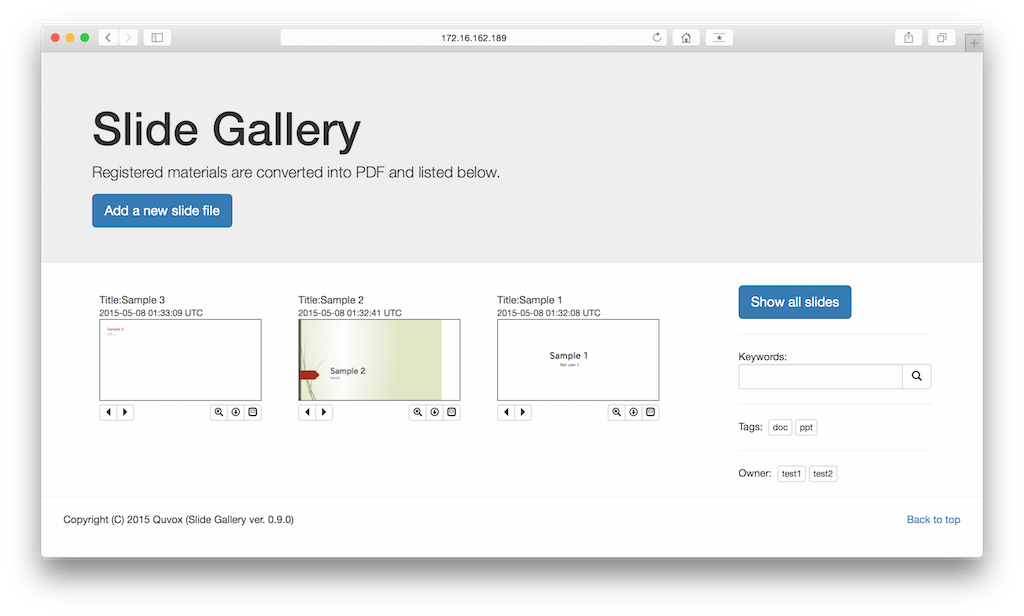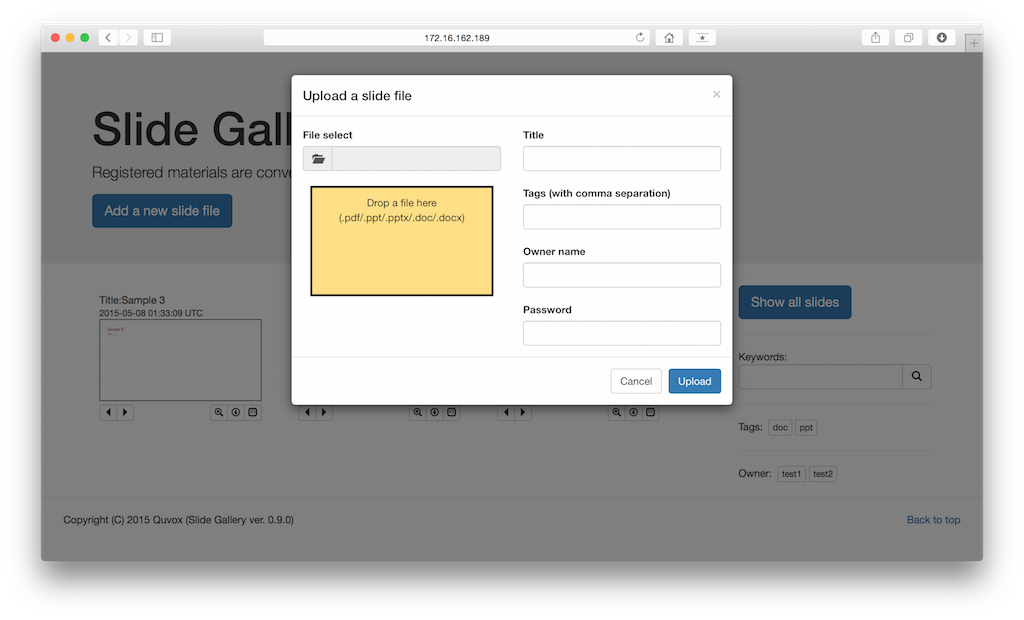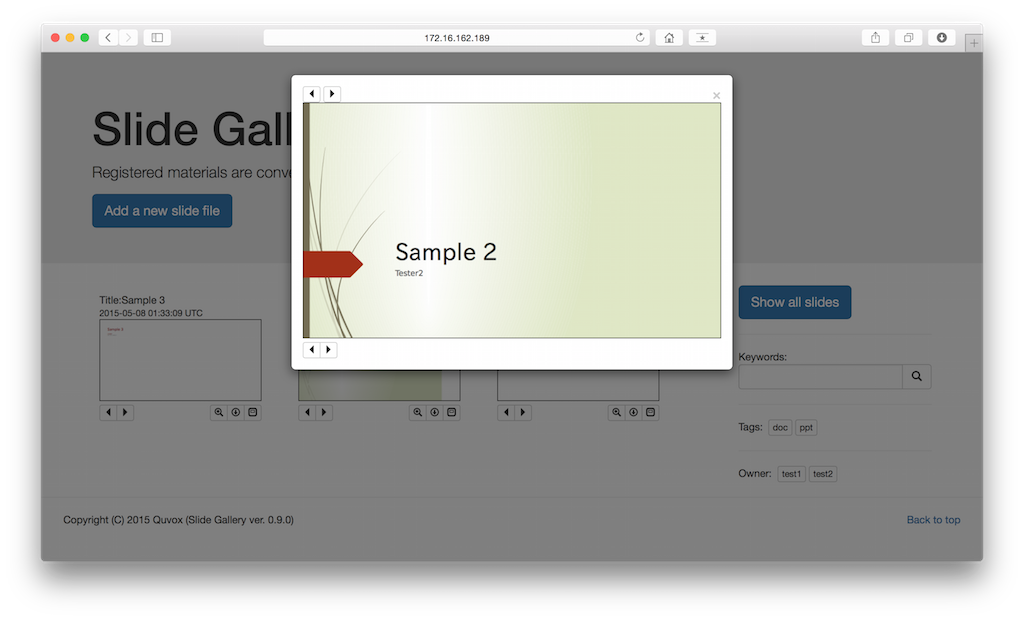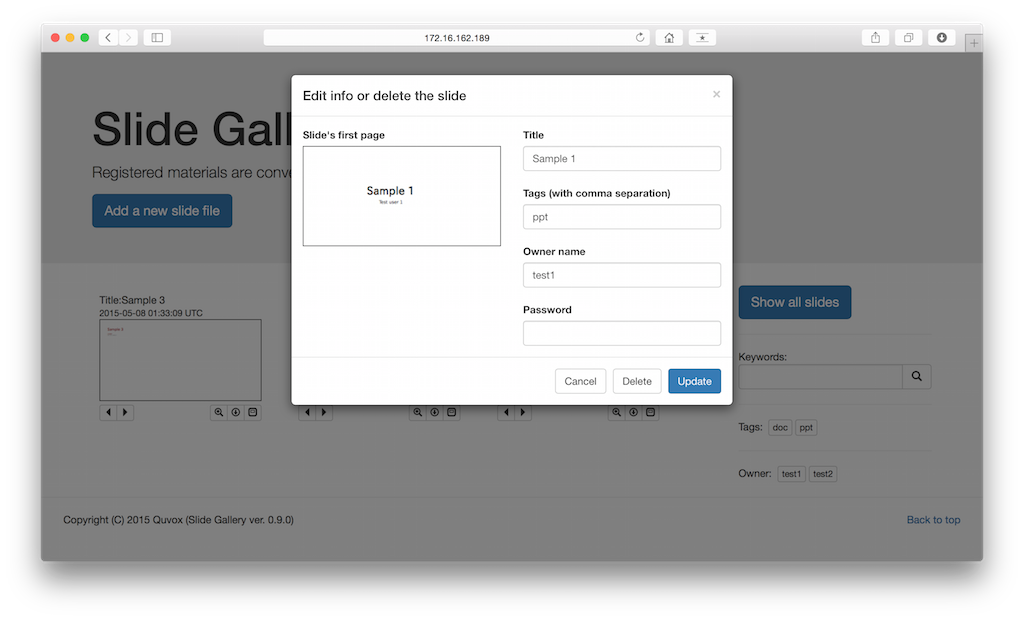Slide Gallery is a showcase of presentation files.
Slide Gallery has the following features:
- The thumbnails of the registered files are listed in a main page
and you can page through each of them. - You can see an enlarged slide by selecting the thumbnail.
- Support many kinds of files, such as pdf, ppt, pptx, doc, docx.
Internally, all registered files are converted into PDF using LibreOffice
for thumbnails. So, the types of file you can register depend on LibreOffice. - Slide Gallery provides searching by tags, owners and keywords.
- Registered files themselves can be downloaded from the main page.
The registered files are "public/" directory in the app root.
- public/orig/ contains the original files. (each file name is changed to just a number.)
- public/pdf/ contains the converted pdf files for the slide show.
- By accessing "http://host/somewhere/slide/gallery/export",
you can get all the registered files with their original file names.
Slide Gallery is inspired from Slide Share.
This app is intended for an internal use, such as company, university and home.
Slide Gallery is a Rails app and internally uses LibreOffice and pdftotext.
- Ruby, Ruby on Rails
- MySQL (for Full-Text search)
- LibreOffice (for converting materials to PDF)
- pdftotext (for extracting text from PDF)
Slide Gallery also uses the following external projects (already included in this repo).
- pdf.js
- Bootstrap
- Ladda for Bootstrap 3
- Install ruby, rails and mysql-server in advance
- Start mysql-server
- Install some fonts, LibreOffice and pdftotext
# sudo apt-get install fonts-ipafont-gothic fonts-ipafont-mincho
# sudo apt-get install libreoffice
# sudo apt-get install poppler-utils (for pdftotext)
- In the case of using Apache [*] as a web server, run the script
to change ownership of the apache home directory (the script assumes ubuntu distribution.)
# inst/chowner.sh
- Edit config/database.yml based on your environment
- Set up databases and assets of Slide Gallery. Run the following utility script
# inst/setup.sh (in the case of running in development mode)
# inst/setup.sh -p (in the case of running in production mode)
- Run the server
# setenv SECRET_KEY_BASE `bundle exec rake secret RAILS_ENV=production`
# setenv RAILS_SERVE_STATIC_FILES true
# bundle exec rails s -b 0.0.0.0 -e production (WebRick in production mode)
-
Enjoy!
[*] LibreOffice requires to create some files and a directory in the home directory.
Running LibreOffice by changing HOME environment parameter did not succeed somehow.
So, this ownership change is just a work around.
In the case of using Apache + Passenger as the web server,
the sample config of the site is shown here.
You shoud take care of the following points:
-
The root directory of the app must be accessible to www-data (apache).
-
Alias must be the public directory in the app.
Alias /slide /var/www/rails/SlideGallery/public -
PassengerAppRoot must be the root directory of the app.
PassengerAppRoot /var/www/rails/SlideGallery -
Directory directive must be the public directory in the app.
<Directory /var/www/rails/SlideGallery/public> -
A secret key can be generated by the following command
# bundle exec rake secret RAILS_ENV=production
Slide Gallery is open source and contributions from the community are encouraged!
For the best chance of having your changes merged, please:
- Fork the project
- Create your feature branch (git checkout -b my-new-feature)
- Commit your changes (git commit -am 'Add some feature')
- Push to the branch (git push origin my-new-feature)
- Create new Pull Request
I'm a newcomer to an open source community,
so I'd be happy if I can take any comments and suggestions.