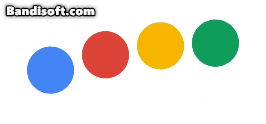CirclesLoadingView
Step 1. Add it in your root build.gradle at the end of repositories:
allprojects {
repositories {
...
maven { url 'https://jitpack.io' }
}
}
Step 2. Add the dependency
dependencies {
implementation 'com.github.quibbler01:WaveLoadingCircleView:1.0.2'
}
Step 3. Add SwitchButton in your layout xml:
<com.example.circlesloadingview.CirclesLoadingView
android:id="@+id/circle_loading_view"
android:layout_width="match_parent"
android:layout_height="wrap_content"
app:animDelay="150"
app:animDistance="30dp"
app:animDuration="500"
app:animInterpolator="accelerate"
app:circleRadius="20dp" />
Step 4. Use it in your way.
//find this SwitchButton
val switchButton = binding.switchButton