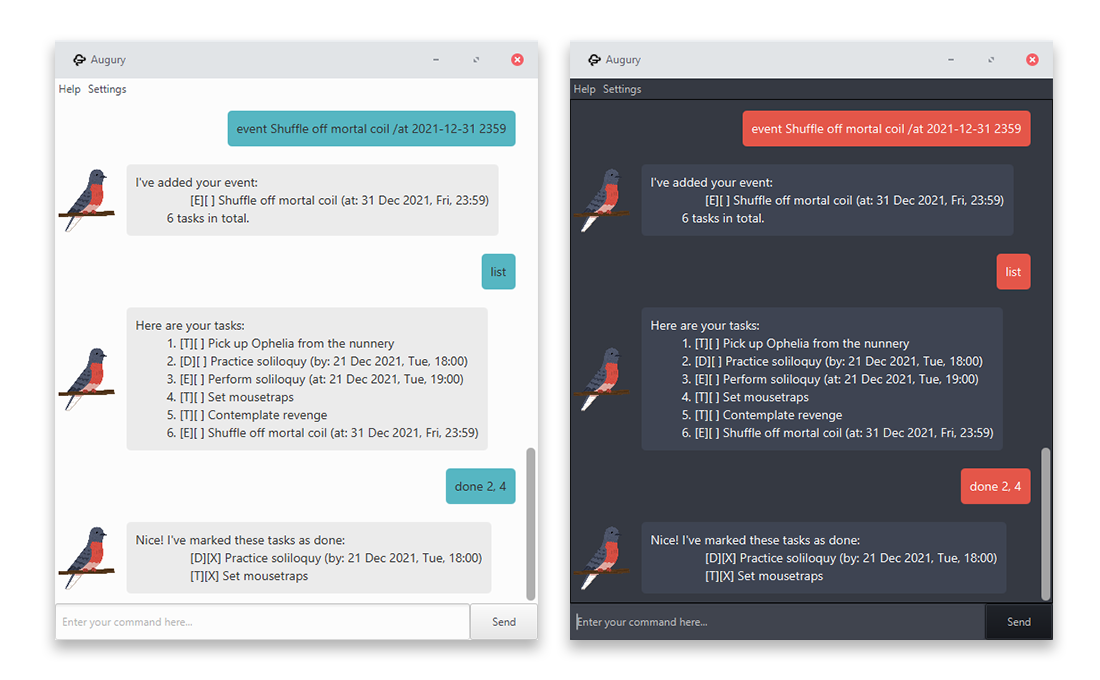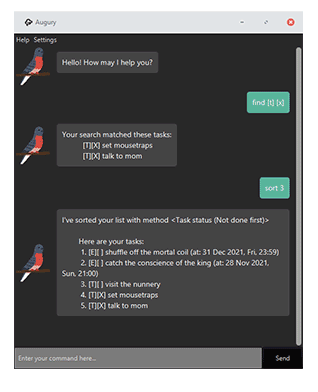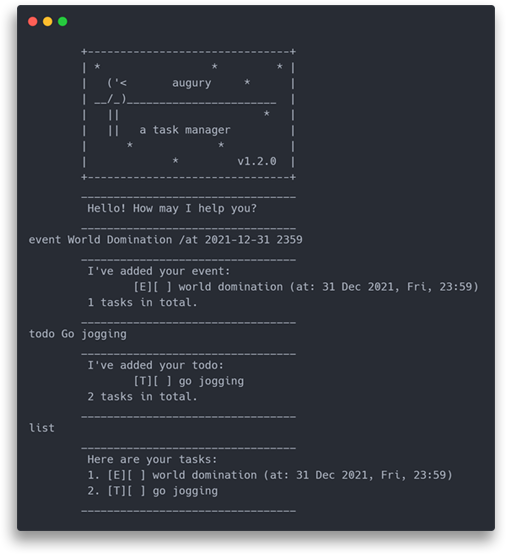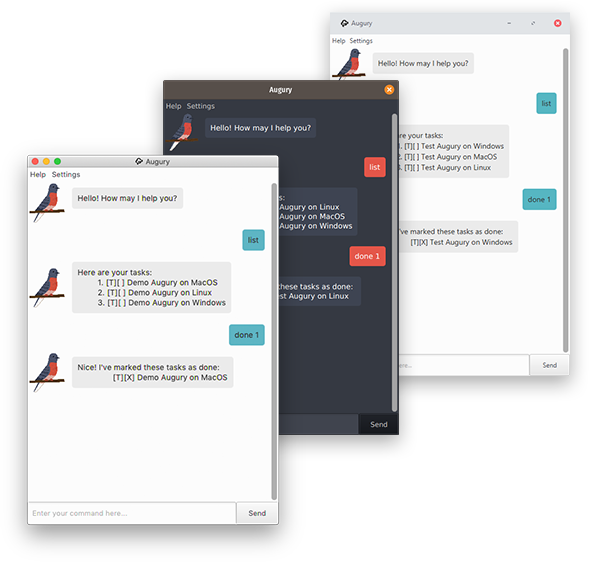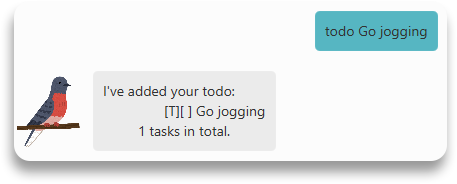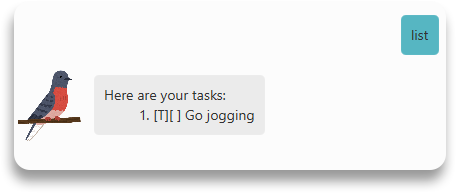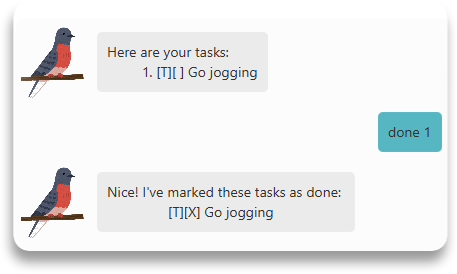Augury is a task-management application built for CS2103T - Software Engineering, as part of the Individual Project (IP).
Much like a certain (very dead) Prince of Denmark, indecision is a common source of downfall for us humans. Turn your future tasks into omens of good fortune, today!
Hold Infinity in the palm of your hand
And Eternity in an hour.
— William Blake
Love customization? Augury is fully responsive, supporting fullscreen and windows of various sizes. Switch between your favourite colour themes within the app!
This was my first time working on JavaFX, and I sought to create the best UI I could. Overall, it was a great learning experience.
You no longer have to be afraid of losing your data, or worry about transferring data to another device!
Augury automatically saves your tasks in plaintext files (in the data/tasks.txt directory), so you can easily export to other formats.
Are you a power user who loves the terminal?
Simply run Augury with the flag -mode console to launch the CLI mode!
Augury runs smoothly on Windows, Linux and MacOS systems!
Unit tests were written using JUnit in order to test the individual parts of the code. Gradle is used in conjunction with Github Continuous Integration (CI) to ensure tests run properly every commit.
Augury provides a super-intuitive way to manage your tasks -- just create a task, include the relevant details, and mark as done once completed!
Additional features included:
- Search - Blazing fast search to find tasks, with clever built-in search filters.
- Batch operations - Delete or Mark multiple tasks at once!
- Manage date & time - Create Deadline or Event tasks that have a time associated with them!
- Command aliases - Less keystrokes to type, more time for productivity!
Check out the full features included with Augury!
Cross-platform JAR of Augury can be downloaded here.
Launch Augury by double-clicking the .jar file, or run java -jar duke.jar -mode console to run Augury in console mode.
Here are some commands to get you started. For more information, read the User Guide.
Prerequisites
- Java 11.0.9
- Fork this repository to your GitHub account and clone the fork to your computer
Running Augury
- Open the
ipdirectory as a Project file in your IDE of choice - Java source code is found in
ip/src/main/java/duke - Running
Launcher.javawith CLI arguments-mode consolestarts Augury in CLI mode - Running
Launcher.javawithout CLI arguments starts Augury in GUI mode - Unit tests are located in the
ip/src/test/java/dukedirectory
Contributing
- Augury is open source, and any feedback or pull requests are welcome 😊
- Pigeon image from Irastoya
- Windy Cloudy Icon from Typicons
- Themes are based off Hundred Rabbits' Theme Framework.