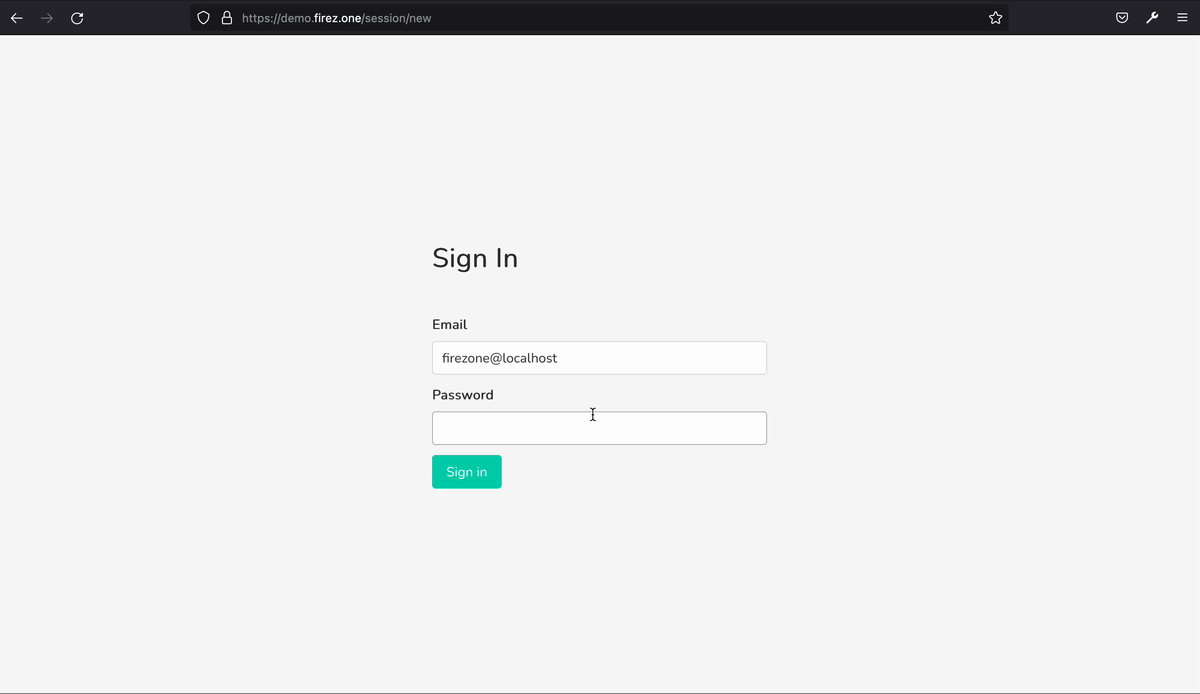A self-managed WireGuard-based VPN server and Linux firewall designed for simplicity and security.
- What is Firezone?
- Deploying and Configuring
- Using Firezone
- Getting Support
- Developing and Contributing
Firezone is a Linux package to manage your WireGuard VPN through a simple web interface.
- Fast: Uses WireGuard to be 3-4 times faster than OpenVPN.
- No dependencies: All dependencies are bundled thanks to Chef Omnibus.
- Simple: Takes minutes to set up. Manage via a simple CLI API.
- Secure: Runs unprivileged. HTTPS enforced. Encrypted cookies.
- Firewall included: Uses Linux nftables to block unwanted egress traffic.
Firezone is not:
- An inbound firewall
- A tool for creating mesh networks
- A full-featured router
- An IPSec or OpenVPN server
Firezone consists of a single distributable Linux package that you install and
manage yourself. Management of the Firezone installation is handled by the
firezone-ctl utility while management of the VPN and firewall themselves are
handled by the Web UI.
Firezone acts as a frontend to both the WireGuard kernel module and
netfilter kernel subsystem. It creates a WireGuard
interface (by default called wg-firezone) and
firezone netfilter table and adds appropriate routes to the routing
table. Other programs that modify the Linux routing table or netfilter firewall
may interfere with Firezone's operation.
Firezone requires a valid SSL certificate and a matching DNS record to run in production. We recommend using Let's Encrypt to generate a free SSL cert for your domain.
Firezone is beta software. We highly recommend limiting network access to the Web UI to prevent exposing it to the public Internet.
Firezone currently supports the following distributions and architectures:
| Name | Architectures | Status | Notes |
|---|---|---|---|
| CentOS 7 | amd64 |
Fully-supported | See CentOS 7 Notes |
| CentOS 8 | amd64 |
Fully-supported | Works as-is |
| Ubuntu 18.04 | amd64 |
Fully-supported | See Ubuntu 18.04 Notes |
| Ubuntu 20.04 | amd64 |
Fully-supported | Works as-is |
| Debian 10 | amd64 |
Fully-supported | See Debian 10 Notes |
| Debian 11 | amd64 |
Fully-supported | Works as-is |
| Fedora 33 | amd64 |
Fully-supported | Works as-is |
| Fedora 34 | amd64 |
Fully-supported | Works as-is |
If your distro isn't listed here please open an issue and let us know. New distros are being supported on a regular basis and there's a good chance yours will be added soon.
Kernel upgrade to 4.19+ required. See this guide for an example.
Kernel upgrade to 4.19+ required. E.g. apt install linux-image-generic-hwe-18.04
Kernel upgrade to 4.19+ required. See this guide for an example.
Assuming you're running Linux kernel 4.19+ on one of the supported distros listed above, follow these steps to setup and install Firezone:
-
Install WireGuard for your distro. If using Linux kernel 5.6 or higher, skip this step.
-
Download the relevant package for your distribution from the releases page.
-
Install with
sudo rpm -i firezone*.rpmorsudo dpkg -i firezone*.debdepending on your distro. -
Bootstrap the application with
sudo firezone-ctl reconfigure. This will initialize config files, set up needed services and generate the default configuration. -
Edit the default configuration located at
/etc/firezone/firezone.rb. At a minimum, you'll need to review the following configuration variables:# Auto-generated based on the server's hostname. # Set this to the FQDN used to access the Web UI. default['firezone']['fqdn'] = 'firezone.example.com' # ... # Specify the path to your SSL cert and private key. # If set to nil, a self-signed cert will be generated for you. default['firezone']['ssl']['certificate'] = '/path/to/cert.pem' default['firezone']['ssl']['certificate_key'] = '/path/to/key.pem'
-
Reconfigure the application to pick up the new changes:
sudo firezone-ctl reconfigure. -
Finally, create an admin user with
sudo firezone-ctl create_admin. The login credentials will be printed to the console output. -
Now you should be able to log into the web UI at the FQDN you specified in step 5 above, e.g.
https://firezone.example.com
User-configurable settings can be found in /etc/firezone/firezone.rb.
Changing this file requires re-running sudo firezone-ctl reconfigure to pick up
the changes and apply them to the running system.
Your Firezone installation can be managed via the firezone-ctl command, as shown below. Most subcommands require prefixing with sudo.
root@demo:~# firezone-ctl
I don't know that command.
omnibus-ctl: command (subcommand)
create_admin
Create an Admin user
General Commands:
cleanse
Delete *all* firezone data, and start from scratch.
help
Print this help message.
reconfigure
Reconfigure the application.
show-config
Show the configuration that would be generated by reconfigure.
uninstall
Kill all processes and uninstall the process supervisor (data will be preserved).
version
Display current version of Firezone
Service Management Commands:
graceful-kill
Attempt a graceful stop, then SIGKILL the entire process group.
hup
Send the services a HUP.
int
Send the services an INT.
kill
Send the services a KILL.
once
Start the services if they are down. Do not restart them if they stop.
restart
Stop the services if they are running, then start them again.
service-list
List all the services (enabled services appear with a *.)
start
Start services if they are down, and restart them if they stop.
status
Show the status of all the services.
stop
Stop the services, and do not restart them.
tail
Watch the service logs of all enabled services.
term
Send the services a TERM.
usr1
Send the services a USR1.
usr2
Send the services a USR2.For any problems that arise, a good first bet is to check the Firezone logs.
To view Firezone logs, run sudo firezone-ctl tail.
Occasionally, during a sudo firezone-ctl reconfigure, the phoenix service
will fail to start with a TIMEOUT error like below:
================================================================================
Error executing action `restart` on resource 'runit_service[phoenix]'
================================================================================
Mixlib::ShellOut::ShellCommandFailed
------------------------------------
Expected process to exit with [0], but received '1'
---- Begin output of /opt/firezone/embedded/bin/sv restart /opt/firezone/service/phoenix ----
STDOUT: timeout: run: /opt/firezone/service/phoenix: (pid 3091432) 34s, got TERM
STDERR:
---- End output of /opt/firezone/embedded/bin/sv restart /opt/firezone/service/phoenix ----
Ran /opt/firezone/embedded/bin/sv restart /opt/firezone/service/phoenix returned 1
This happens because of the way phoenix handles input before fully starting up.
To workaround, simply run sudo firezone-ctl reconfigure once more and everything
should start fine.
To completely remove Firezone and its configuration files, run the uninstall.sh script:
sudo /bin/bash -c "$(curl -fsSL https://github.com/firezone/firezone/raw/master/scripts/uninstall.sh)"
Warning: This will irreversibly destroy ALL Firezone data and can't be undone.
For help, feedback or contributions please join our Discourse. We're actively working to improve Firezone, and the Discourse is the best way to coordinate our efforts.
- See CONTRIBUTING.md.
- Report issues and bugs in this Github project.
WireGuard™ is a registered trademark of Jason A. Donenfeld.