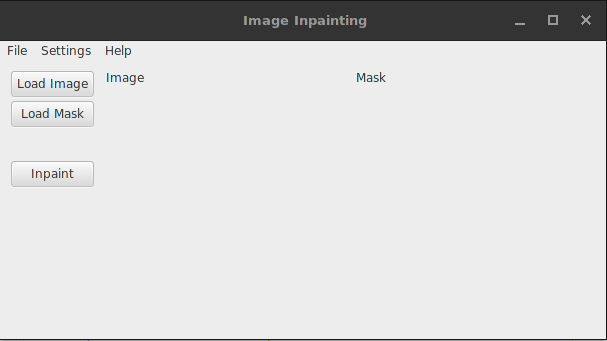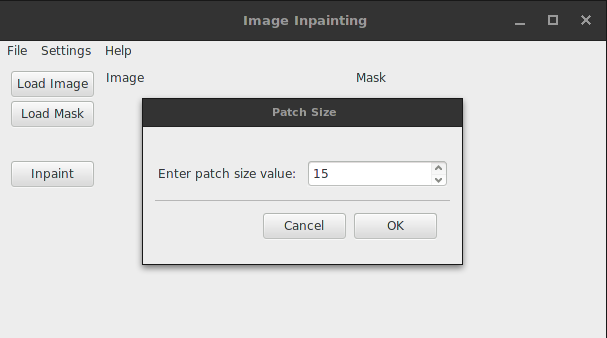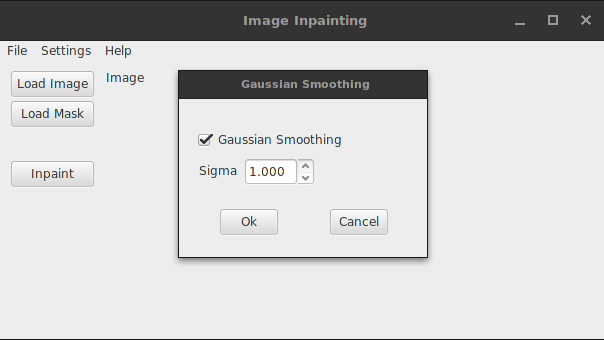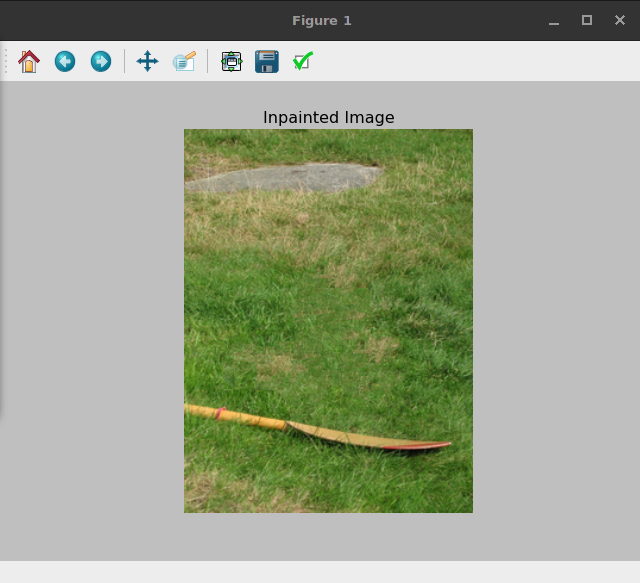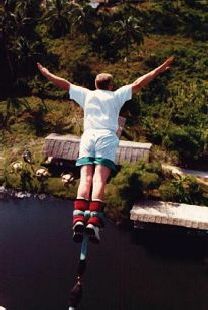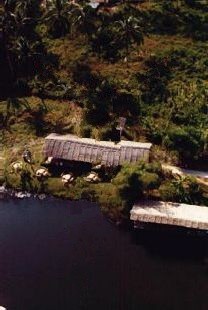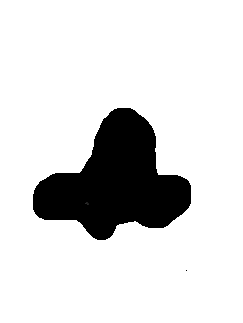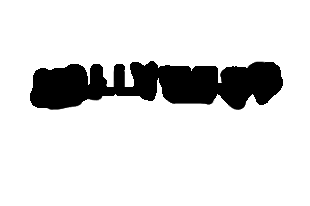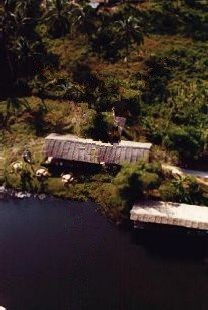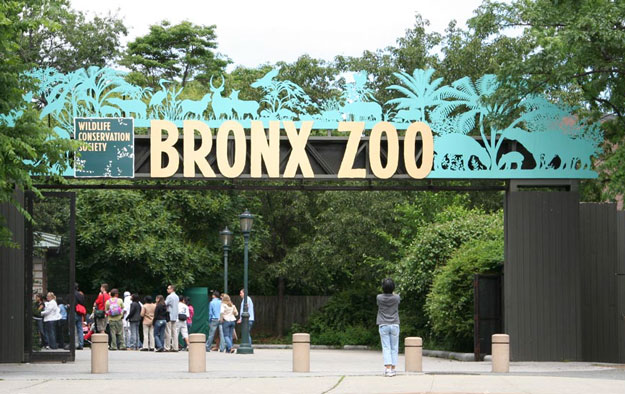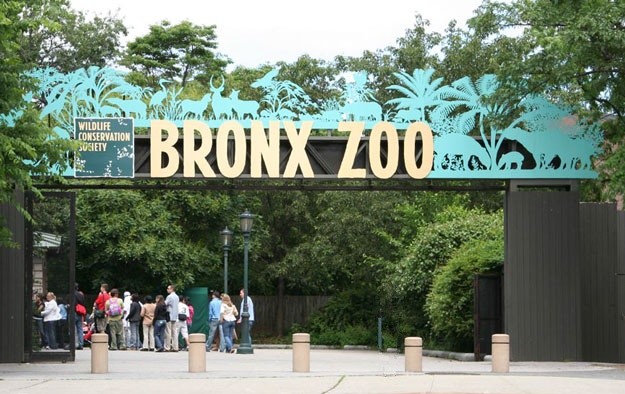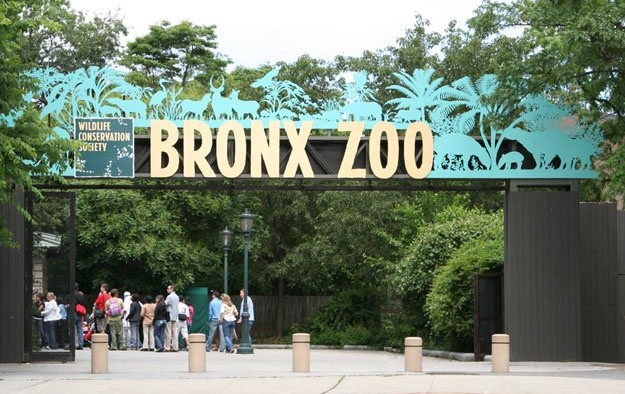Image Inpainting
Implementation of exemplar-based image inpainting algorithm by Criminisi et al.
Requirements:
Python 2.7.9 or greater
Cython 0.22 or greater
NumPy for Python 2
SciPy for Python 2
Matplotlib for Python 2
wxPython 3.0.0 or higher
Instructions
Run the program to open the GUI.
Enter the patch size. By default, it is 9. The patch size must be odd.
Select option to apply Gaussian filtering prior to computing the image gradients and choose sigma value.
Load the image and its mask. Press the Inpaint button to run the algorithm.
Some feasible results
Original image
Mask
Inpainted images
Patch size 9, Gaussian smoothed with sigma=2
Original image
Mask
Inpainted image
Patch size 15, Gaussian smoothed with sigma=1
Original image
Mask
Inpainted image
Patch size 9, Gaussian smooth with sigma=1
Not so good results
Original image
Mask
Inpainted images
Patch size 9, Gaussian smoothed with sigma=1.625
Original image
Mask
Inpainted image
Patch size 19, Gaussian smoothed with sigma=0.5
Patch size 37, no Gaussian smoothing
Original image
Mask
Inpainted image
Patch size 9, Gaussian smoothed with sigma=1.55
Patch size 9, Gaussian smoothed with sigma=1.625