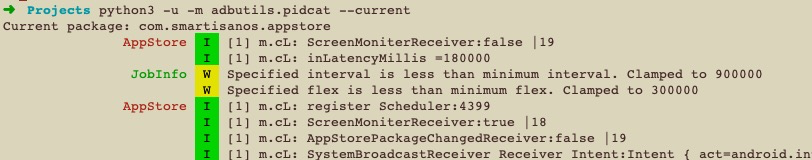Python adb library for adb service (Only support Python3.6+)
pip install adbutils
Example
import adbutils
adb = adbutils.AdbClient(host="127.0.0.1", port=5037)
print(adb.devices())The above code can be short to from adbutils import adb
from adbutils import adb
for d in adb.devices():
print(d.serial) # print device serial
d = adb.device(serial="33ff22xx")
# You do not need to offer serial if only one device connected
# RuntimeError will be raised if multi device connected
d = adb.device()The following code will not write from adbutils import adb for short
Same as command adb connect
output = adb.connect("127.0.0.1:5555")
print(output)
# output: already connected to 127.0.0.1:5555Same as adb forward --list
# list all forwards
for item in adb.forward_list():
print(item.serial, item.local, item.remote)
# 8d1f93be tcp:10603 tcp:7912
# 12345678 tcp:10664 tcp:7912
# list only one device forwards
for item in adb.forward_list("8d1f93be"):
print(item.serial, item.local, item.remote)
# 8d1f93be tcp:10603 tcp:7912
# 12345678 tcp:10664 tcp:7912I assume there is only one device connected.
import io
from adbutils import adb
d = adb.device()
print(d.serial) # 获取序列号
print(d.shell(["getprop", "ro.serial"])) # 获取Prop信息
d.sync.push(io.BytesIO(b"Hello Android"), "/data/local/tmp/hi.txt") # 推送文件
# 读取文件
for chunk in d.sync.iter_content("/data/local/tmp/hi.txt"):
print("Chunk", chunk)
# 拷贝到本地
d.sync.pull("/data/local/tmp/hi.txt", "hi.txt")
# 获取包的信息
info = d.package_info("com.example.demo")
if info:
print(info) # expect {"version_name": "1.2.3", "version_code": "12", "signature": "0xff132"}AdbUtils provided some custom functions for some complex operations.
You can use it like this:
# simulate click
d.click(100, 100)
# swipe from(10, 10) to(200, 200) 500ms
d.swipe(10, 10, 200, 200, 0.5)
d.list_packages()
# example output: ["com.example.hello"]
d.window_size()
# example output: (1080, 1920)
d.rotation()
# example output: 1
# other possible valus: 0, 1, 2, 3
d.package_info("com.github.uiautomator")
# example output: {"version_name": "1.1.7", "version_code": "1007"}
d.keyevent("HOME")
d.open_browser("https://www.baidu.com") # 打开百度
# There still too many functions, please see source codesFor further usage, please read mixin.py for details.
Record video using screenrecord
stream = d.shell("screenrecord /sdcard/s.mp4", stream=True)
time.sleep(3) # record for 3 seconds
with stream:
stream.send("\003") # send Ctrl+C
stream.read_until_close()
start = time.time()
print("Video total time is about", time.time() - start)
d.sync.pull("/sdcard/s.mp4", "s.mp4") # pulling videogit clone https://github.com/openatx/adbutils adbutils
pip install -e adbutils # install as development modeNow you can edit code in adbutils and test with
import adbutils
# .... test code here ...Run tests requires one device connected to your computer
# change to repo directory
cd adbutils
pip install pytest
pytest tests/# List devices
$ python -m adbutils -l
8d1f93be MI 5s
192.168.190.101:5555 Google Nexus 5X - 7.0.0 - API 24 - 1080x1920
# Show adb server version
$ python -m adbutils -V
39
# Install apk from local filesystem 安装本地apk(带有进度)
$ python -m adbutils -i some.apk
# Install apk from URL 通过URL安装apk(带有进度)
$ python -m adbutils -i http://example.com/some.apk
# Uninstall 卸载应用
$ python -m adbutils -u com.github.example
# Push
$ python -m adbutils --push local.txt:/sdcard/remote.txt
# List installed packages 列出所有应用
$ python -m adbutils --list-packages
com.android.adbkeyboard
com.buscode.whatsinput
com.finalwire.aida64
com.github.uiautomator
# Show URL of file QRCode
$ python -m adbutils --qrcode some.apk
.--------.
| |
| qrcode |
| |
\--------/ANDROID_SERIAL serial number to connect to
ANDROID_ADB_SERVER_HOST adb server host to connect to
ANDROID_ADB_SERVER_PORT adb server port to connect toFor convenience of using logcat, I put put pidcat inside.
python3 -m adbutils.pidcat [package]Install Auto confirm supported(Beta), you need to famillar with uiautomator2 first
# Install with auto confirm (Experiment, based on github.com/openatx/uiautomator2)
$ python -m adbutils --install-confirm -i some.apkFor more usage, please see the code for details.