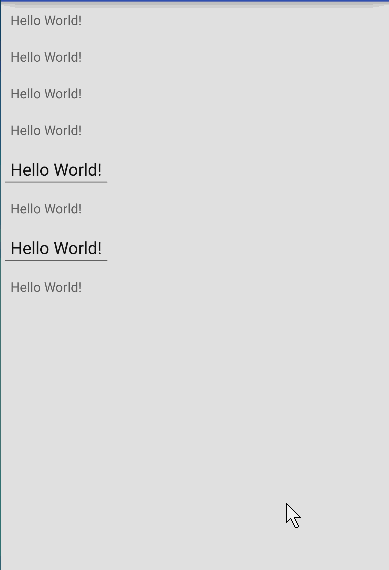在实际项目中是不是有很多这样的需求:点击屏幕中除EditText任意位置收缩键盘。
遇到这样的需求是不是总是很无奈?
AutoHideIME帮助你快速实现这样的需求。
android studio用户在gradle配置中加入:
compile 'org.loader:autohideime:1.0'在Activity中使用, 仅仅一句话就可以搞定:
public class MainActivity extends AppCompatActivity {
@Override
protected void onCreate(Bundle savedInstanceState) {
super.onCreate(savedInstanceState);
setContentView(R.layout.activity_main);
HideIMEUtil.wrap(this);
}
}在Fragment中使用, 依然一句话:
public class MyFragment extends Fragment {
@Nullable
@Override
public View onCreateView(LayoutInflater inflater, @Nullable ViewGroup container, @Nullable Bundle savedInstanceState) {
return super.onCreateView(inflater, container, savedInstanceState);
}
@Override
public void onViewCreated(View view, @Nullable Bundle savedInstanceState) {
super.onViewCreated(view, savedInstanceState);
HideIMEUtil.wrap(this);
}
}