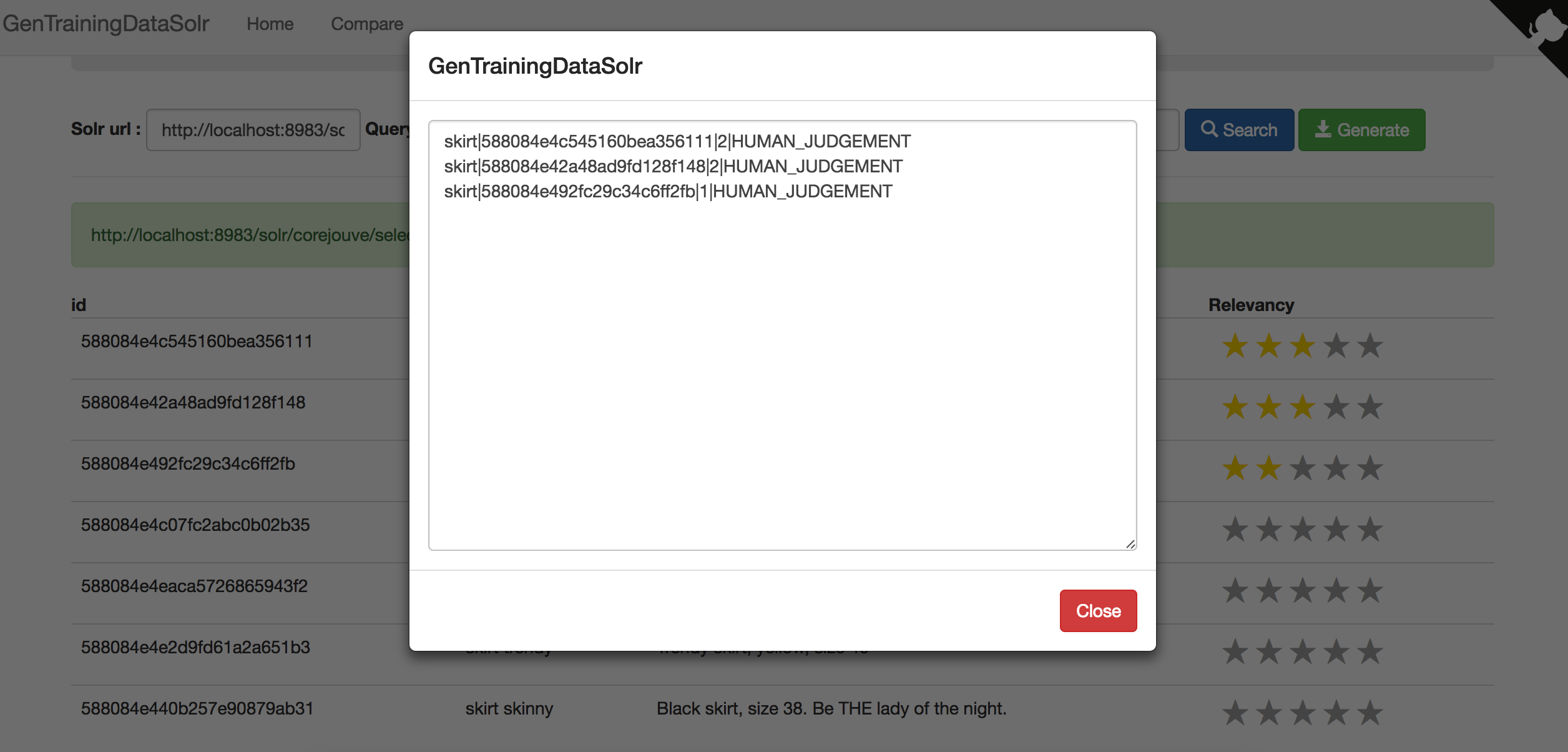GenTrainingDataSolr
Quick start
cd web
npm install
npm run devUsing traing Data in your query.txt, run traing_data.py then enjoy :)
For more detail Apache Solr LTR

Production
cd web
npm install
npm run build
cd dist
cp -r * /home/wwwroot/your.domaineApache
<IfModule mod_rewrite.c>
RewriteEngine On
RewriteBase /
RewriteRule ^index\.html$ - [L]
RewriteCond %{REQUEST_FILENAME} !-f
RewriteCond %{REQUEST_FILENAME} !-d
RewriteRule . /index.html [L]
</IfModule>nginx
location / {
try_files $uri $uri/ /index.html;
}Enable CORS in Apache Solr
Add this code in server/solr-webapp/webapp/WEB-INF/web.xml
<filter>
<filter-name>cross-origin</filter-name>
<filter-class>org.eclipse.jetty.servlets.CrossOriginFilter</filter-class>
<init-param>
<param-name>allowedOrigins</param-name>
<param-value>*</param-value>
</init-param>
<init-param>
<param-name>allowedMethods</param-name>
<param-value>GET,POST,DELETE,PUT,HEAD,OPTIONS</param-value>
</init-param>
<init-param>
<param-name>allowedHeaders</param-name>
<param-value>origin, content-type, cache-control, accept, options, authorization, x-requested-with</param-value>
</init-param>
<init-param>
<param-name>supportsCredentials</param-name>
<param-value>true</param-value>
</init-param>
<init-param>
<param-name>chainPreflight</param-name>
<param-value>false</param-value>
</init-param>
</filter>
<filter-mapping>
<filter-name>cross-origin</filter-name>
<url-pattern>/*</url-pattern>
</filter-mapping>