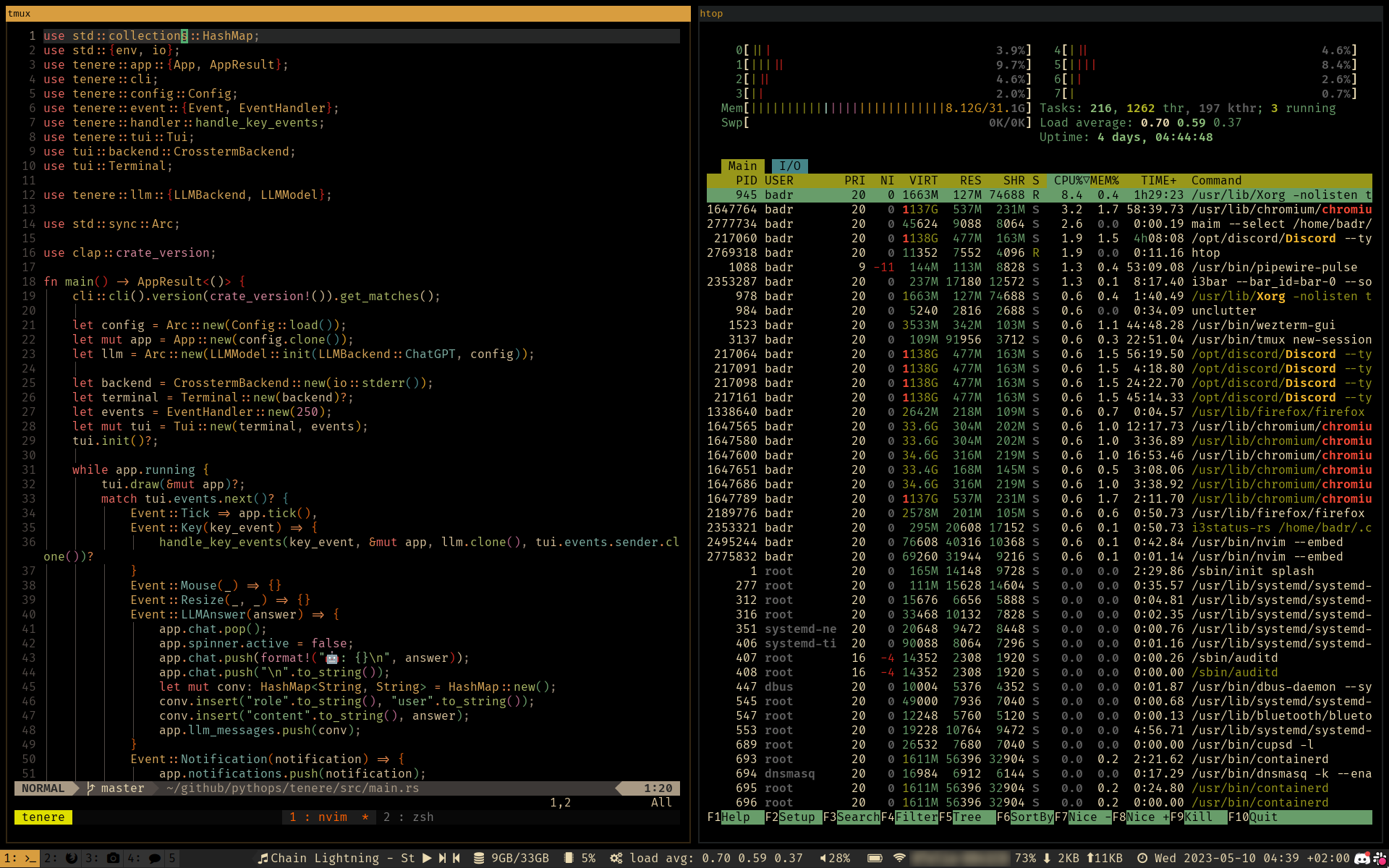OS: Arch Linux
Window Manager: i3
Terminal emulator: wezterm
Terminal multiplexer: tmux
Tmux plugins: plugins
Zsh configuration framework: ohmyzsh
Prompt: starship
Editor: NeoVim
Neovim plugins: plugins
Dev environments: Python, Rust, Go
$ just setup
$ just configure <target>
Available targets:
- all
- audio
- bluetooth
- containers
- dnsmasq
- esp
- git
- go
- gpu
- i3
- keyboard
- lua
- minikube
- neovim
- npm
- packages
- python
- rust
- starship
- tmux
- wezterm
- wifi
- yay
- zsh
Create an Archlinux VM
$ just start-vm
Configure the whole VM
$ just configure-vm
Connect to the VM using a VNC client (tigervnc in this example)
$ vncviewer :5900
The credentials are:
login: pythops
password: pythops
GPLv3