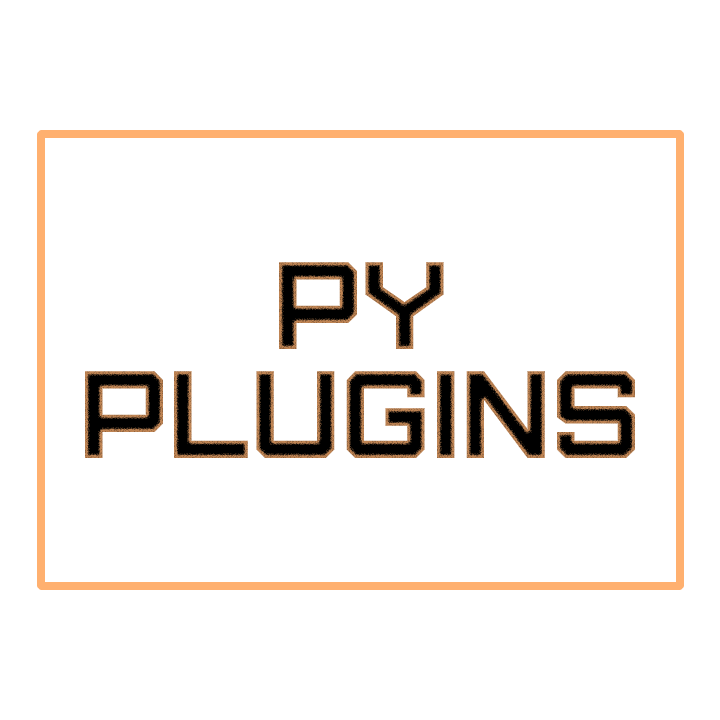PyPlugins - is a plugins loader for Bukkit/Spigot (PaperMC) to load plugins are written on Python 2.7 (via Jython 2.7.2).
The creation of the plugin was inspired by Macuyiko/minecraft-python, masteroftime/Python-Plugin-Loader and cyberlis/pploader.
Available two versions of the loader plugin:
- with included Jython (recommended to use);
- without Jython (requires inclusion of
jython.jarin the folderserver/lib/)
Steps:
- Put
PyPlugins-with[out]-Jython-*.*.*.jar(download link) in yourserver/plugins/directory - Run server
- Put the
<PluginName>.pypluginsources (directory or zip file) in yourserver/plugins/directory - Run server
The PyPlugins contains a few way to create plugin for Spigot on Python.
It's can be:
- Clear Java-like approach (just write the code as a Java plugin, but using Python);
- Using internal pyplugins-framework (recomended);
First approach examples you can see here.
The next paragrphes about internal pyplugins-framework.
Your plugin can use the following paths to the plugin source code:
- A zip whos name ends in either
.pyplugin.zip,_pyplugin.zipor just.pyplugin - A directory whose name ends in
.pypluginor_pyplugin(actual for windows users)
Zips with the .pyplugin extension are recommended if you release any plugins. When
you use a zip, your must specify your own metadata; it will not allow guessed
metadata.
When using a dir or a zip, your zip or dir must contain a main python file
(with names: main.py, plugin.py, __main__.py or __init__.py) and
a plugin.yml configuration file containing metadata (see the following section).
Plugins require metadata. The absolute minimum metadata is a name version and main class. The 'main' field of plugin metadata has special behavior:
- the main is used to search for a main class before searching the default class name.
plugin.yml is able to set all metadata fields that exist
in bukkit, and should be used for all plugins that you release. plugin.yml is
used in all java plugins (as it is the only option for java plugins). as such,
opening up java plugin jars is a good way to learn what can go in it.
Or you can read about it here http://wiki.bukkit.org/Plugin_YAML
Here isan example of plugin.yml:
name: SamplePlugin
main: SampleClass
version: 0.1-dev
commands:
samplecommand:
description: send a sample message
usage: /<command>
Summary of fields:
- "main" - name of main python file or name of main class
- "name" - name of plugin to show in /plugins list and such. used to name the config directory. for this reason it must not equal the full name of the plugin file.
- "version" - version of plugin. shown in errors, and other plugins can access it
- "website" - mainly for people reading the code
Minimum requirements:
- Main class have to be extended from PythonPlugin class. (You don't have to import it, because it is auto imported on startup of loader plugin).
- Your main class must have onEnable() and onDisable() methods.
The same as Java-like minimum requirements:
- Main class have to be extended from PythonPlugin class. (You don't have to import it, because it is auto imported on startup of loader plugin).
- Your main class must have onEnable() and onDisable() methods.
Handlers are available to easily create your Python plugin:
-
PythonCommandExecutor class (CommandsAPI)
You can inherit your own
PluginNameCommandExecutorclass fromPythonCommandExecutorto make handlers for "executeCommand" and "onTabComplete" actions (the command must be declared inplugin.yml). Just create methods for these actions and make thecommandsattribute of yourPluginNameCommandExecutorclass with instances ofPyCommandclass (with command and methods names). Also can be used as commands list acceptor (functional approach) and able to getPyCommands as first argument on initialization. -
PythonListener class (EventsAPI)
Similar to CommandsAPI, but with
PythonListenerclass as parent, thelistenersattribute (for save your handlers) of class with instances ofPyEventHandler(requires name of method to execute, Bukkit event object and (optional) Bukkit ptiority object). Also can be used as listener list acceptor (functional approach) and able to getPyEventHandlers as first argument on initialization.
Follow Sponsor button on GitHub page.
NOTE:
bStats version 2.x.x does not allow the use of the org.bukkit.plugin.Plugin class for plugins and requires org.bukkit.plugin.java.JavaPlugin.
PyPlugins currently uses bStats 1.8, and needs to be added from the local jar:
mvn install:install-file -Dfile=bstats-bukkit-1.8.jar -DgroupId=org.bstats -DartifactId=bstats-bukkit -Dversion=1.8 -Dpackaging=jarAuthor: @dmytrohoi