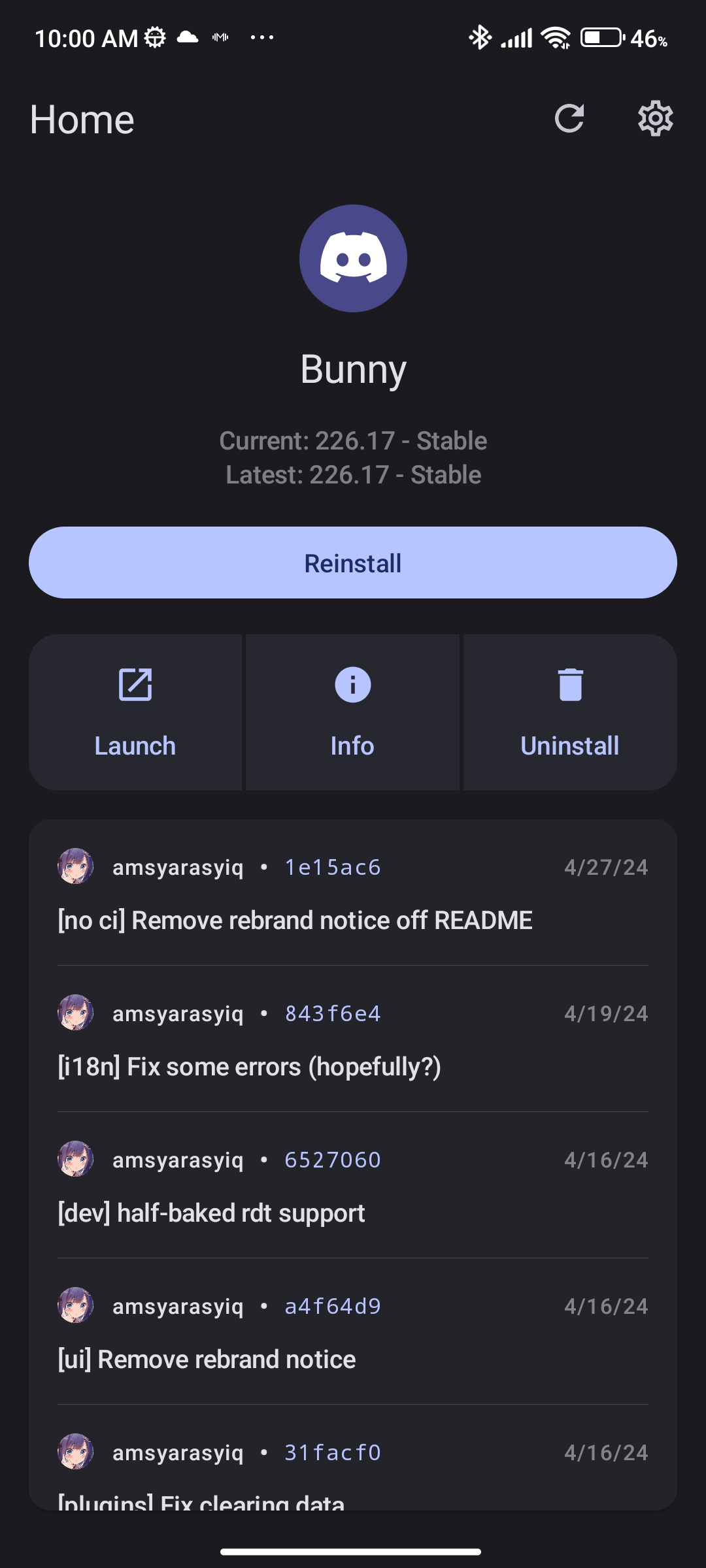- Clone the repo
git clone https://github.com/pyoncord/BunnyManager.git && cd BunnyManager
- Build the project
- Linux:
chmod +x ./gradlew && gradlew assembleDebug - Windows:
./gradlew assembleDebug
- Linux:
- Install on device
- Enable USB debugging and plug in your phone
- Run
adb install app/build/outputs/apk/debug/app-debug.apk
This is an open-source project, you can do so without any programming.
Here are a few things you can do:
Bunny Manager is licensed under the Open Software License version 3.0






&color=blue)
&color=blue)