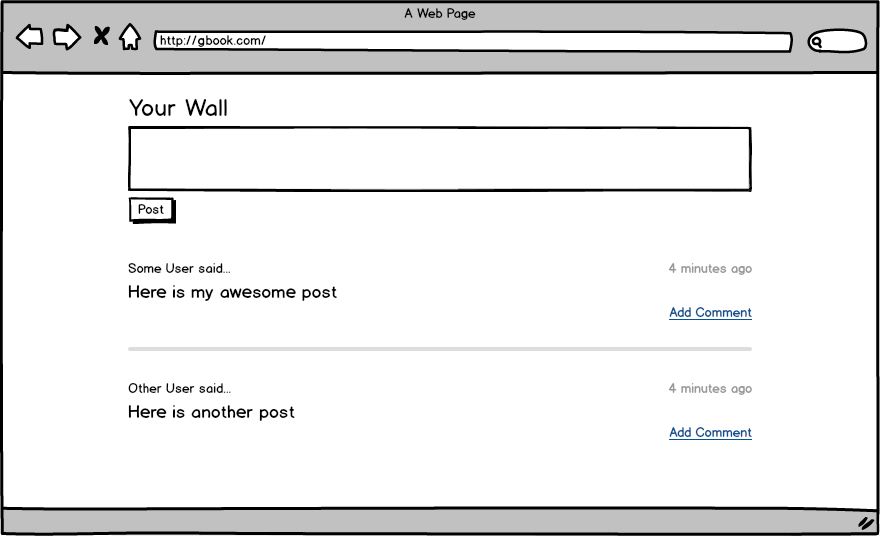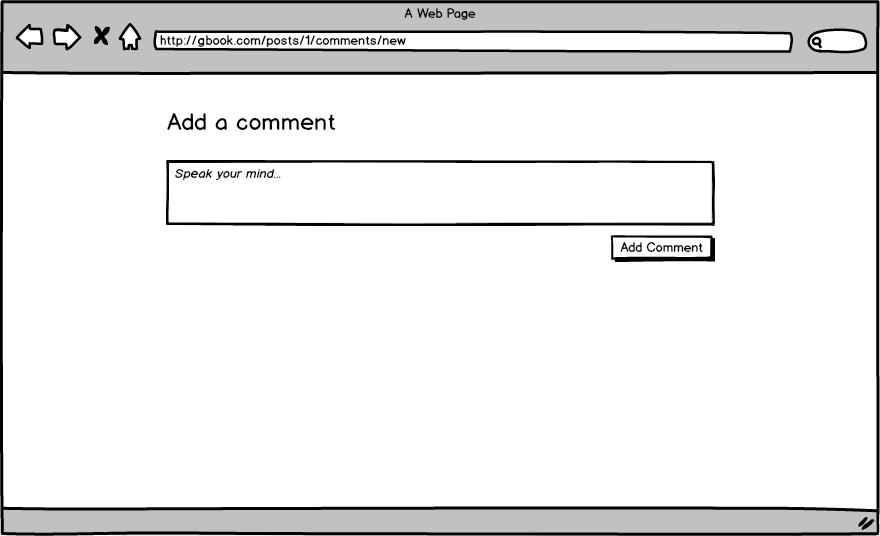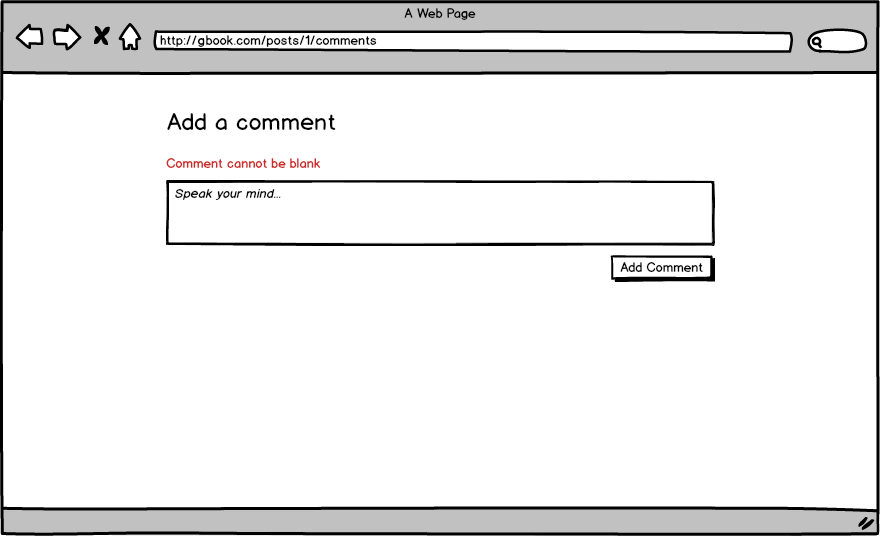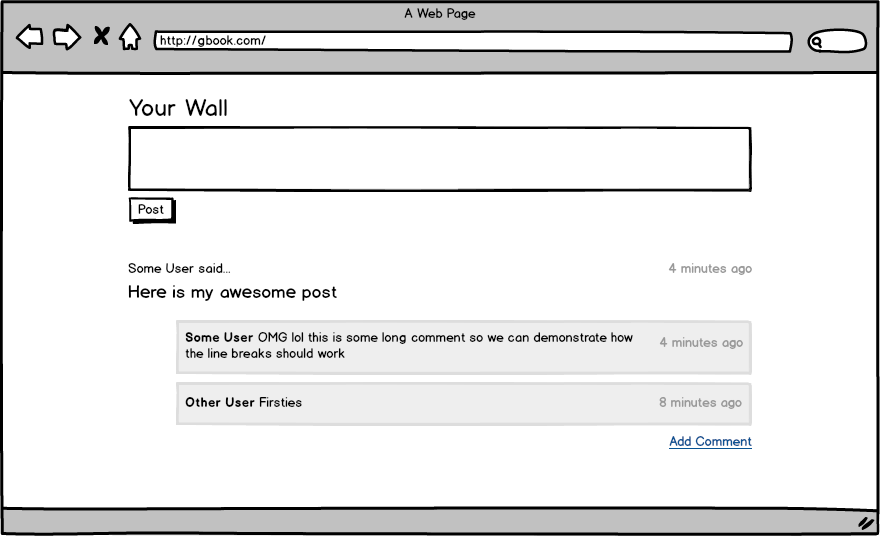bundlerake db:create db:migrate db:seedrails s
You can run specs with:
rspec
Note: email/password combinations for existing users populated by rake db:seed
can be found in the db/seeds.rb file.
Users can add comments to a post
Given there is an existing post
And I am a logged in user
When I go to the homepage (the wall)
Then I should see an "Add Comment" link
When I click "Add Comment" I should see the new comment form
And I fill in a comment
And I press "Add Comment"
Then I should be redirected back to the homepage (the wall)
And I should see the comment beneath the post
NOTES:
- The path for the new comment form must match the path in the wireframes
- On the comment form, the button should align with the right edge of the comment box, like the wireframes
- On the wall page, all comments should be indented, and each should be in a box with a light-gray background, and a border that is a slightly darker gray, as shown in the wireframes
- Times should be relative, as show in the wireframes
Users must enter a comment body
When I click "Add Comment" on a post
And I press the "Add Comment" button without filling anything in
Then I should see a messages that reads "Comment cannot be blank"
NOTES:
- The error message must read "Comment cannot be blank" exactly, like the wireframes
- The error message should be maroon
Empty Wall
New Comment Form
New Comment Form w/ Errors
Wall post with comments