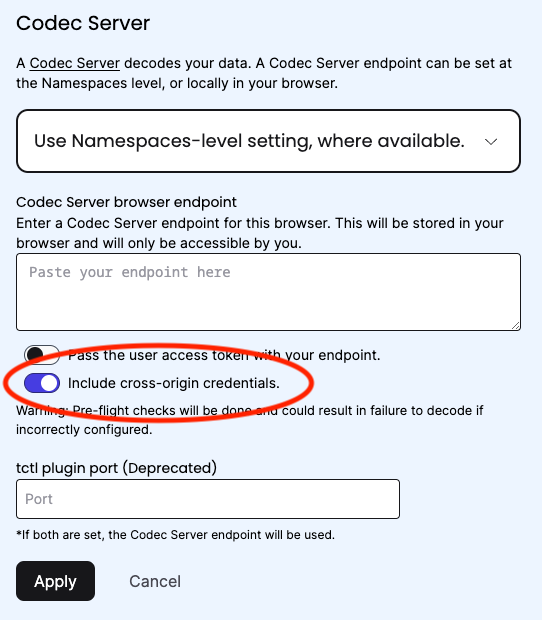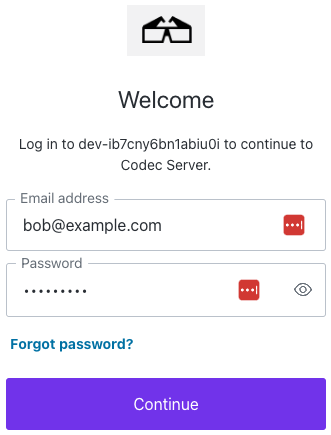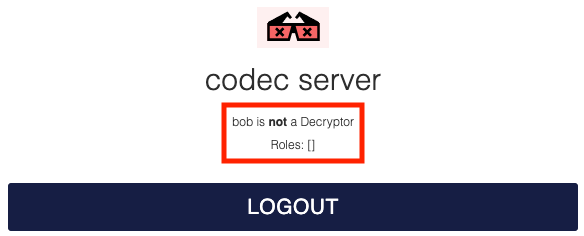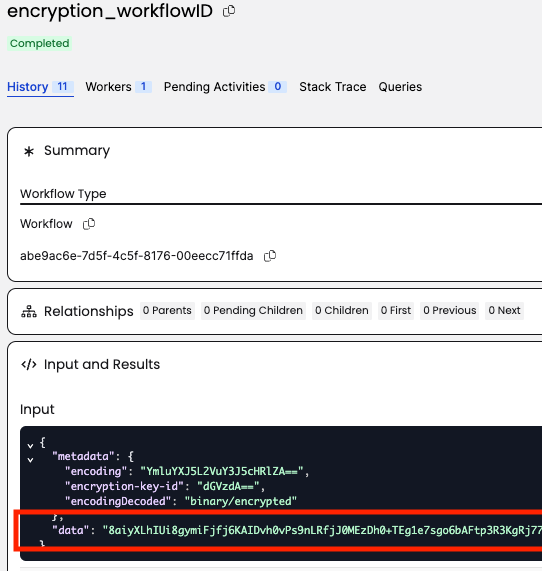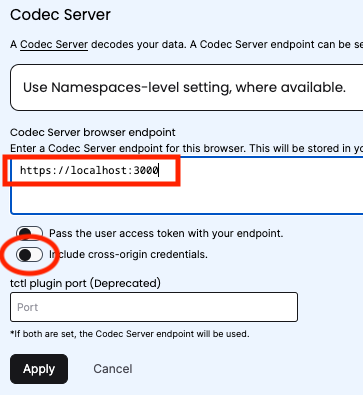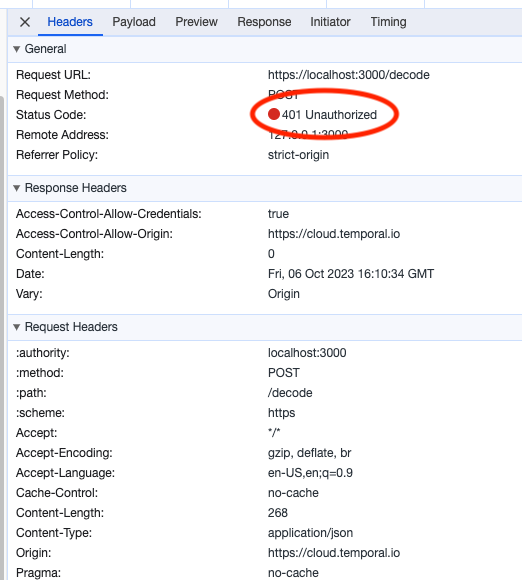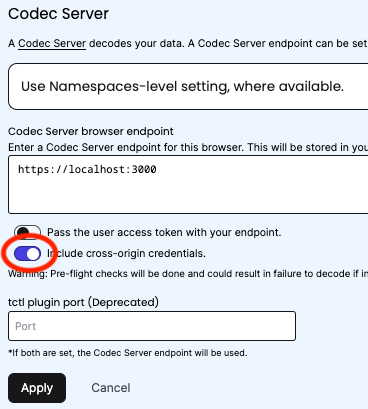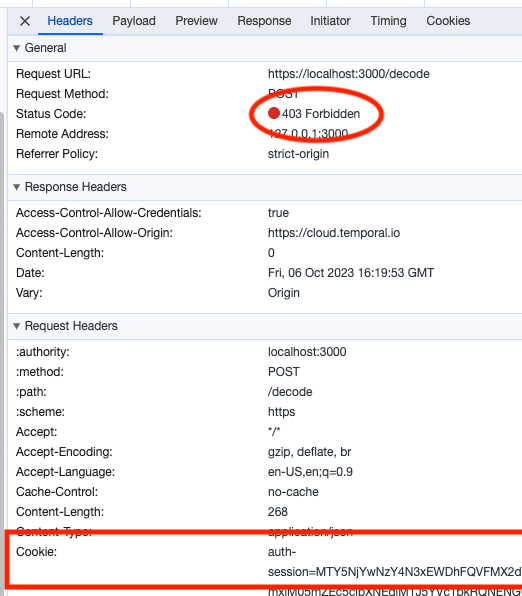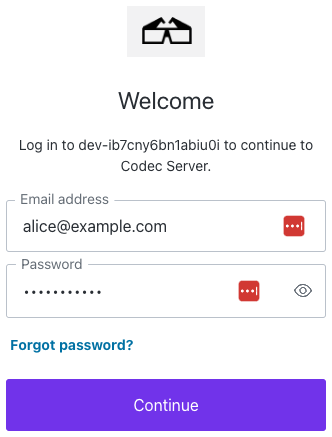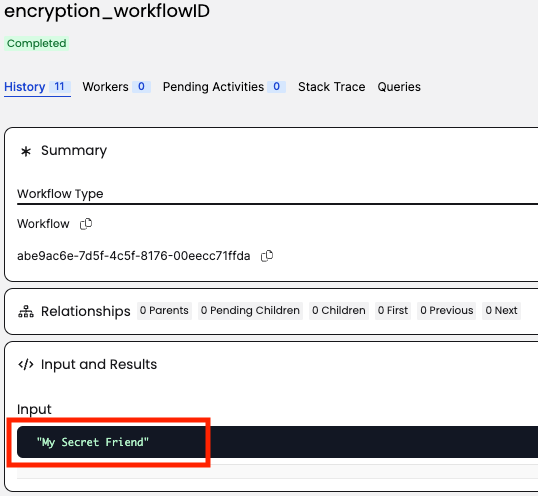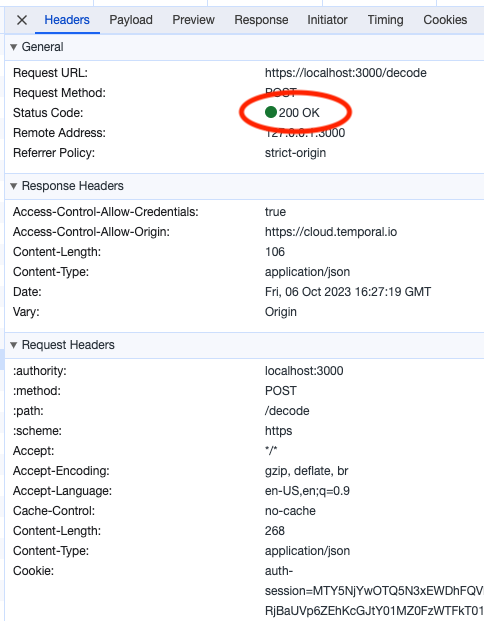This repository contains an implementation of a Temporal Codec Server that supports Cross-Origin Resource Sharing (CORS), and specifically CORS Requests with credentials.
When a Codec Server is configured within the Temporal UI, the Temporal UI code, executed by the browser, will make JavaScript XMLHTTPRequest (XHR) or Fetch requests to the Codec Server's /decode endpoint to decode the encoded payloads in the Workflow history.
By default, in cross-origin Fetch/XHR invocations, browsers will not send credentials. Therefore, if the Codec Server requires authentication, AND the user has successfully logged in to the Codec Server, (by default) the browser will not send the authentication cookie with the request to the Codec Server.
In order to send the authentication cookie, a specific flag has to be set on the XMLHttpRequest object (flag: withCredentials = true) or the Request constructor (flag: credentials = 'include') when it is invoked.
The configuration option within the Temporal UI to set the appropriate flag is "Include cross-origin credentials", which can be found in the Codec Server settings.
Once "Include cross-origin credentials" is enabled in the settings, Temporal will send the credentials (e.g. the authentication cookie) to the Codec Server with all XHR/Fetch requests to the /decode endpoint.
In addition to the XHR/Fetch client requiring configuration to send credentials, the Codec Server must also be configured to:
- Set the Cookie with the appropriate attributes (e.g.
SameSite=None; Secure) - Accept the Cookie and return a response with the appropriate CORS headers (e.g.
Access-Control-Allow-Credentials: true)
These requirements are implemented in this Codec Server.
The core code for this Codec Server comes from two sources:
- The Go Regular Web App example from Auth0: https://auth0.com/docs/quickstart/webapp/golang
- The Go Encryption Codec example from Temporal samples: https://github.com/temporalio/samples-go/tree/main/encryption
The full details of the Auth0 setup are beyond this guide, but the key steps were:
- Create a "Codec Server" application, with the default options, and extended options of:
- Allowed Callback URLs:
https://localhost:3000/callback - Allowed Logout URLs:
https://localhost:3000
- Allowed Callback URLs:
- Create a role "Decryptor"
- Create 2 users "alice" (with the "Decryptor" role) and "bob" (without).
- Create a custom Action to set the roles as custom claims in the JWT token.
- Create a custom Login Flow to invoke the action as a Login/Post Login step.
- Create a namespace in Temporal Cloud (or your Temporal Cluster of choice)
- Run the
workerandstartersteps (#3 and #4 respectively) from the Go Encryption sample- If running in Temporal Cloud, the
workerandstarterwill require slight modification to connect over mTLS (as shown in the helloworldmtls sample)
- If running in Temporal Cloud, the
In order for the Codec Server to set a SameSite=None cookie it must run securely with https, therefore:
- Generate a self-signed TLS certificate and key, and save them as
tls.crtandtls.keyin thecertsdirectory of this repo (this directory is ignored by git).
Set the following environment variables in the terminal where you will run the Codec Server:
- AUTH0_CLIENT_ID=<your auth0 client id>
- AUTH0_DOMAIN=<your auth0 domain>
- AUTH0_CLIENT_SECRET=<your auth0 client secret>
- AUTH0_CALLBACK_URL=https://localhost:3000/callback
- TEMPORAL_ORIGIN_URL=https://cloud.temporal.io (if using Temporal Cloud)
go run main.goOpen https://localhost:3000 and login with Bob, who is not authorized to decode the encrypted payloads:
Open https://cloud.temporal.io in the same browser, and navigate to the namespace where the encryption sample is running.
The Temporal UI will attempt to decode the payloads, but will fail with a 401 Unauthorized error, as the Cookie credential is not being sent to the Codec Server. Note that there is no Cookie header in the request to the Codec Server.
The Temporal UI will attempt to decode the payloads, but will fail with a 403 Forbidden error. The Cookie credential is being sent to the Codec Server, but the Codec Server rejects the request as Bob is not in the Decryptor role.
Logout of the Codec Server and re-login with Alice, who is authorized to decode the encrypted payloads:
Return to https://cloud.temporal.io and refresh the workflow.
For Alice, the /decode endpoint responds with the decrypted payload an a 200 OK message.