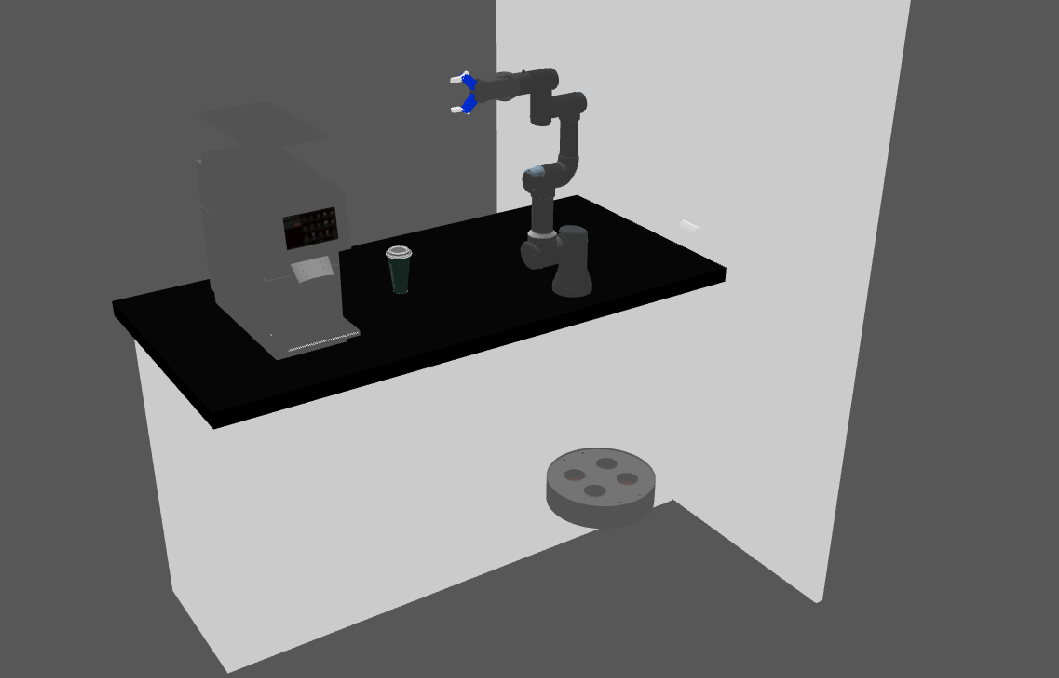Table of Contents
Reinforcement learning project for a robotic arm, the main goal is to train the arm to pick up a coffee cup and place it on a delivery robot platform.
- Ubuntu 22.04
- ROS2 Humble
- Docker
- Docker-compose
- Clone the repo:
cd ~ && \ git clone https://github.com/pvela2017/The-Construct-Starbots-Coffee-Shop
- Compile the image:
cd masterclass-project/docker && \ docker build -t mefistocl/masterclassproject:latest .
- Setup the docker compose file:
environment: - DISPLAY=:0 # Select the dispaly to be shared, can be replaced by $DISPLAY - GAZEBO_MODEL_PATH=/root/ros2_ws/src/the_construct_office_gazebo/models:/root/ros2_ws/src/the_construct_office_gazebo/barista_ros2/barista_description:/root/ros2_ws/src/ur_arm:$${GAZEBO_MODEL_PATH} # No need to change volumes: - /tmp/.X11-unix:/tmp/.X11-unix # No need to change - /dev/shm:/dev/shm # No need to change - /home/mefisto/masterclass/ros2_ws:/root/ros2_ws # Change the first part to your ros2_ws path
- Allow the container to use the screen:
xhost +
- Start the container:
docker-compose run masterclass_project /bin/bash
- Compile and launch the simulation:
cd /root/ros2_ws && \ colcon build && \ source /root/ros2_ws/install/setup.bash && \ ros2 launch the_construct_office_gazebo starbots_ur3e.launch.xml
- Moveit:
source /root/ros2_ws/install/setup.bash && \ ros2 launch my_moveit_config move_group.launch.py && \ ros2 launch my_moveit_config moveit_rviz.launch.py
- Barista robot detector:
source /root/ros2_ws/install/setup.bash && \ ros2 launch hole_detector hole_detector_sim.launch.py
- Pick and Place:
source /root/ros2_ws/install/setup.bash && \ ros2 launch pick_and_place pick_and_place_perception_sim.launch.py
- Start the web application:
cd /root/webpage_ws && \ http-server --port 7000 # Locally
- Launch the rosbridge node:
ros2 launch rosbridge_server rosbridge_websocket_launch.xml
- Launch the web video server node:
ros2 run web_video_server web_video_server
- Connect to the website:
https://ip/webpage/
- Install packages:
sudo apt update && \ sudo apt install -y ros-humble-async-web-server-cpp - Compile:
cd ~/ros2_ws && \ rm -rf ./src/gazebo_ros_pkgs && \ colcon build && \ source ~/ros2_ws/install/setup.bash
- Check hardware is working properly:
ros2 param set /D415/D415 enable_color True && \ ros2 param set /D415/D415 enable_depth True && \ ros2 param set /D415/D415 rgb_camera.profile 480x270x6 && \ ros2 param set /D415/D415 depth_module.profile 480x270x6 && \ ros2 param set /D415/D415 align_depth.enable True && \ ros2 control list_controllers
- Moveit:
ros2 launch real_my_moveit_config move_group.launch.py ros2 launch real_my_moveit_config moveit_rviz.launch.py
- Barista robot detector:
source ~/ros2_ws/install/setup.bash && \ ros2 launch hole_detector hole_detector_real.launch.py
- Pick and Place:
source ~/ros2_ws/install/setup.bash && \ ros2 launch pick_and_place pick_and_place_perception_real.launch.py
- Test without website:
ros2 topic pub /webpage std_msgs/msg/Int16 data:\ 1
- Start the web application:
cd ~/webpage_ws && \ python3 -m http.server 7000 # The construct website
- Launch the rosbridge node:
ros2 launch rosbridge_server rosbridge_websocket_launch.xml
- Launch web video server:
source ~/ros2_ws/install/setup.bash && \ ros2 run web_video_server web_video_server --ros-args -p port:=11315
- Check the url in the construct, locally the address will be display on the terminal:
rosbridge_address
- Replace the field rosbridge_address on the app.js file:
rosbridge_address: 'wss://i-00cbdc40fcccd3514.robotigniteacademy.com/7e4d6577-22bd-40b2-b93e-1dab1f84d000/rosbridge/', - Connect to the website:
https://i-072786a1118392265.robotigniteacademy.com/5aa33093-8141-45ca-9477-52ba0c8be6e5/webpage/
- gazebo-ros-pkgs cloned from ros2 branch fixes the unordered pointcloud obtained in the simulation.
- https://roboticsbackend.com/ros2-package-for-both-python-and-cpp-nodes/
- https://ros2-tutorial.readthedocs.io/en/latest/using_python_library.html
- https://moveit.picknik.ai/humble/doc/examples/move_group_interface/move_group_interface_tutorial.html
- Moveit - plannning with orientation constraint.
- Moveit - Attach object to the arm for planning.
- Perception - Use RGB and Depth aligned image to get object coordinates.