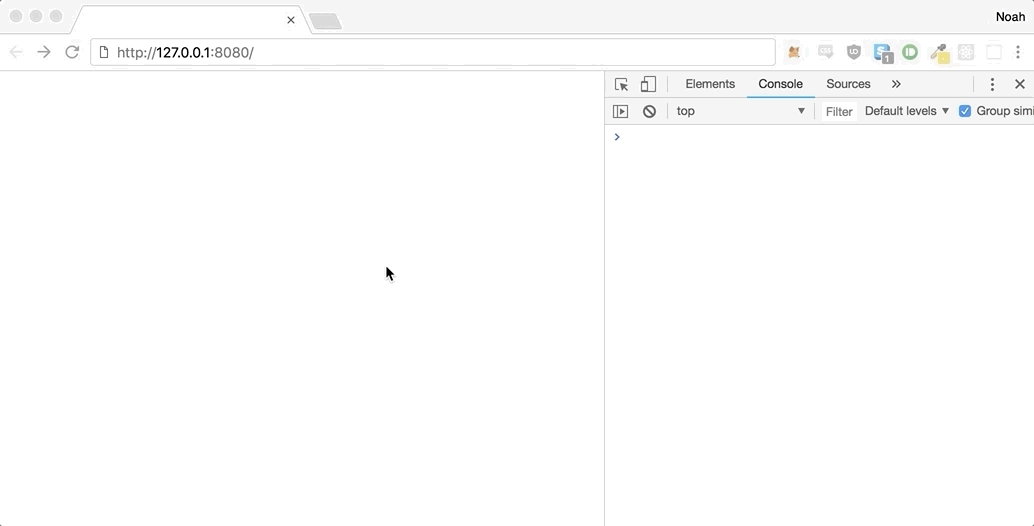This project is a drop-in solution for single-page Ethereum dApps. It's a webpacked library consisting of:
-
A robust management framework for the global
web3object injected into browsers by MetaMask, Trust, etc. The framework exposes an instantiated web3.js instance, keeps variables such as the current network and default account up-to-date, and fires customizable handlers when key events occur. -
Generic utility functions that sign typed data, format Etherscan links, expose npm packages, etc.
Projects using web-webpacked include:
Open a PR to add your project to this list!
Include the minified bundle (768 KiB) in your source code:
<script src="js/web3Webpacked.min.js"></script>This binds the library to the window object as w3w. To initialize the package:
window.addEventListener('load', () => {
console.log('Initializing web3 upon page load.')
window.w3w.initializeWeb3(config)
})If you don't need web3 functionality immediately on page load, you can initialize the package later:
if (document.readyState === 'complete') {
console.log('Initializing web3 after page load.')
window.w3w.initializeWeb3(config)
}See Config Options for more instructions on what to include in the optional config variable, or Usage to jump right in.
The following options can be set in the config variable passed to initializeWeb3.
ObjectUp to five handlers triggered on various events.noWeb3Handler: function()Triggered when no injectedwindow.web3instance was found. This means that the user's browser does not have web3 support. Will also be triggered if your code callsinitializeWeb3before web3 injection occurred (in which case you should re-read the Installation instructions).web3Ready: function()Triggered when theweb3jsinstance is available to be fetched withgetWeb3js, and the current network/accounts can be fetched with the their respective getters.web3ErrorHandler: function([error])Triggered when there was an error communicating with the Ethereum blockchain.web3NetworkChangeHandler: function([networkId, oldNetworkId])Triggered on network changes.web3AccountChangeHandler: function([account, oldAccount])Triggered on default account changes.
NumberThe poll interval (in milliseconds). The current recommendation is to poll for account and network changes.
ArrayofNumbersEnforces that the injectedweb3instance is connected to a particular network. If the detected network id is not in the passed list,web3ErrorHandlerwill be triggered with anUnsupportedEthereumNetworkErrorerror, andweb3functionality will be removed.
The default config values are below. You are encouraged to customize these!
const config = {
handlers: {
noWeb3Handler: () => {
// Here, prompt the user to e.g. install MetaMask or download Trust
console.error('No web3 instance detected.')
},
web3Ready: () => {
// Here, initialize your smart contracts and check all blockchain-dependent data, e.g. address balances
console.log('web3 initialized.')
},
web3ErrorHandler: (error) => {
// Here, prompt the user to ensure that their browser is properly connected to Ethereum and try again
if (error.name === networkErrorName) {
console.error(error.message)
} else {
console.error(`web3 Error: ${error}`)
}
},
web3NetworkChangeHandler: (networkId, oldNetworkId) => {
// Here, notify the user that they have switched networks, and potentially deal with unsupported networks
console.log(`Network switched from ${oldNetworkId} to ${networkId}.`)
},
web3AccountChangeHandler: (account, oldAccount) => {
// Here, notify the user that they have switched accounts
if (account === null) {
console.log('No account detected, a password unlock is likely required.')
} else {
console.log(`Primary account switched from ${oldAccount} to ${account}.`)
}
}
},
pollTime: 1000, // 1 second
supportedNetworks: [1, 3, 4, 42] // mainnet, ropsten, rinkeby, kovan
}window.w3w.initializeWeb3([config]): Initialize web3 in your project. See above for more details.window.w3w.getWeb3js(): Returns a web3js instance (web3@1.0.0-beta.34).window.w3w.getAccount(): Returns the current default account.window.w3w.getNetworkId(): Returns the current network id as aNumber.window.w3w.getNetworkName([networkId]): Returns the name of a network (defaults to the current network).window.w3w.getNetworkType([networkId]): Returns the type of a network (defaults to the current network).window.w3w.signPersonal(messageHash): Signs a 32-byte hash with the current default account per this article. Returns the signing address, message hash, and signature. The returned signature is guaranteed to have originated from the returned address. Note: the hex string is garbled in the MetaMask UI, (it's interpreted as a utf-8 string).window.w3w.signTypedData(typedData): Signs typed data with the current default account per this article. Returns the signing address, message hash, and signature. The returned signature is guaranteed to have originated from the returned address.window.w3w.etherscanFormat(type, data[, networkId]): Returns an Etherscan link to a giventransactionoraddress(defaults to the current network).window.w3w.networkErrorName: The name of the error thrown when the injected web3 instance is on an unsupported network.window.w3w.libraries.eth-sig-util: Exposes the eth-sig-util package.ethereumjs-util: Exposes the ethereumjs-util package.
To ensure that your code is accessing the most up-to-date variables, be sure not to hard code values like the web3js instance, the default account, the current networkId, etc. Instead, call functions like window.w3w.getWeb3js() on demand, whenever you need a web3js instance. The exception to this rule is if you are displaying e.g. the current account to the user in an HTML element. In such cases, be sure to include logic in your handlers that update static elements appropriately.