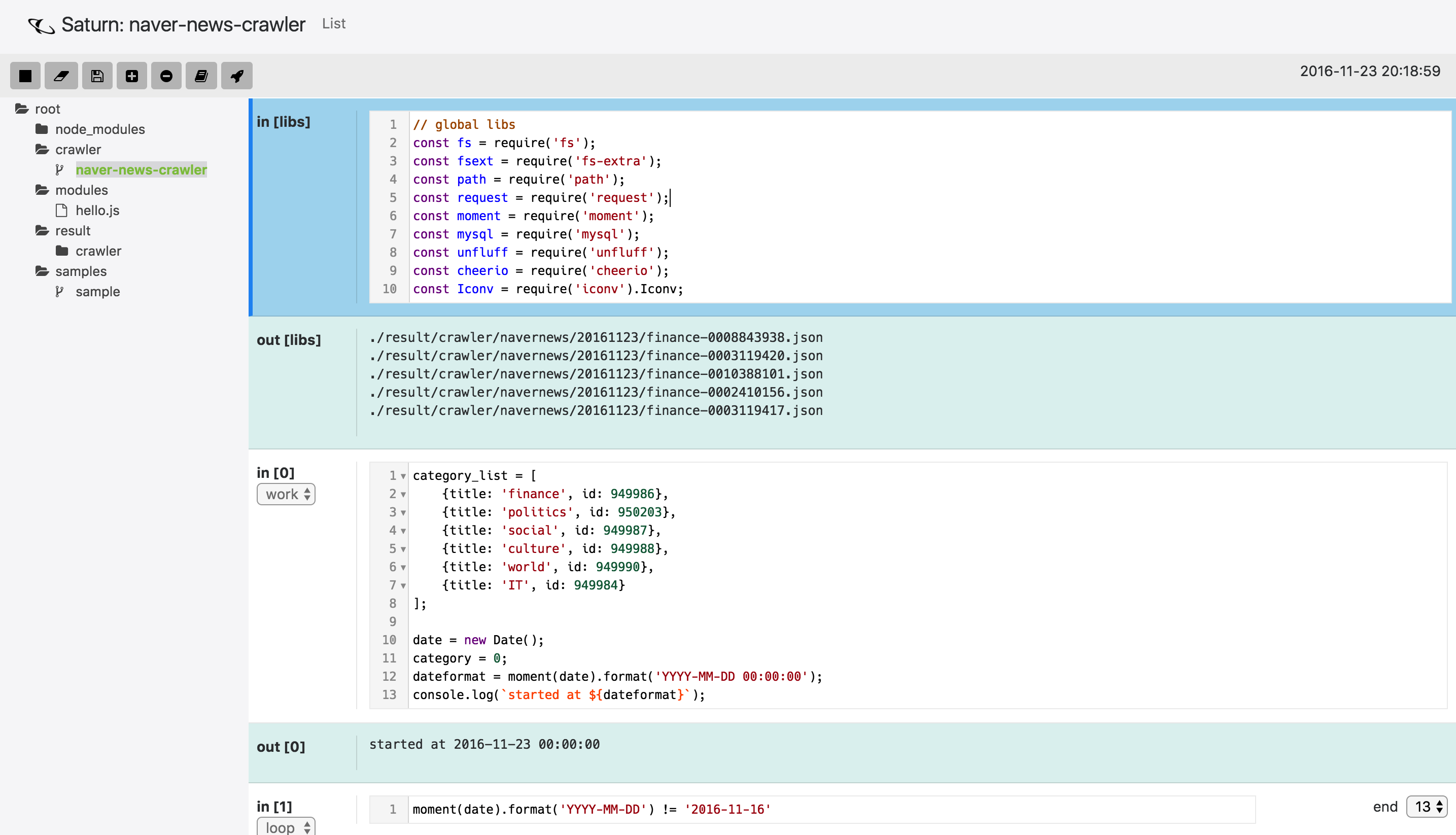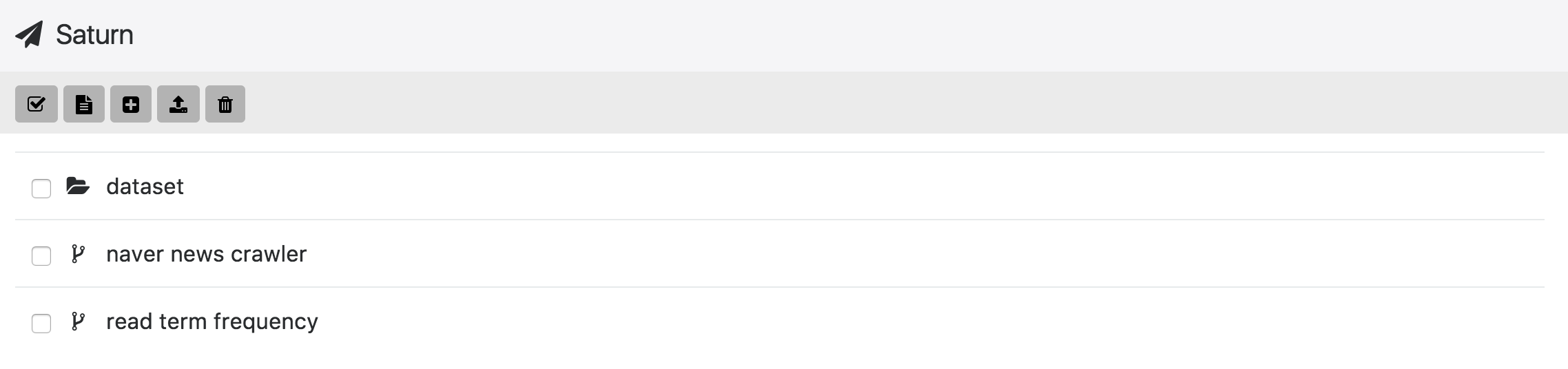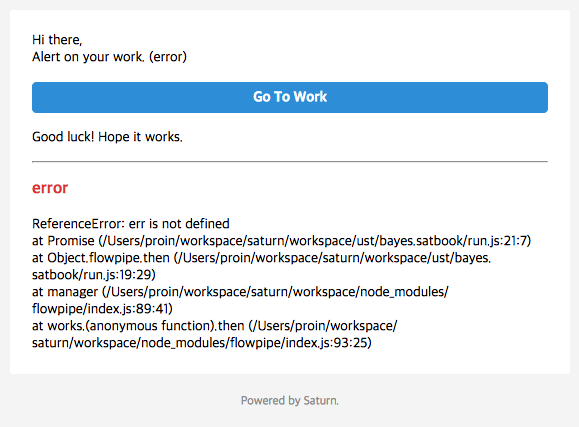- Saturn is opensource, node.js workspace framework (like
Python Jupyter)
- Demo in here, http://workspace.proinlab.com
- Node.js version upper than 6.x.x
- Only tested at Chrome Browser
- Easy install by LWOT
- Browsing file in your server
- Intuitive asynchronous loop management
- Unit test available, even though asynchronous loop
- Visualized work status (running, finish, error)
- Mailing on event (error, finish)
- Comming soon
- Work scheduling (once a day, once a week, etc..)
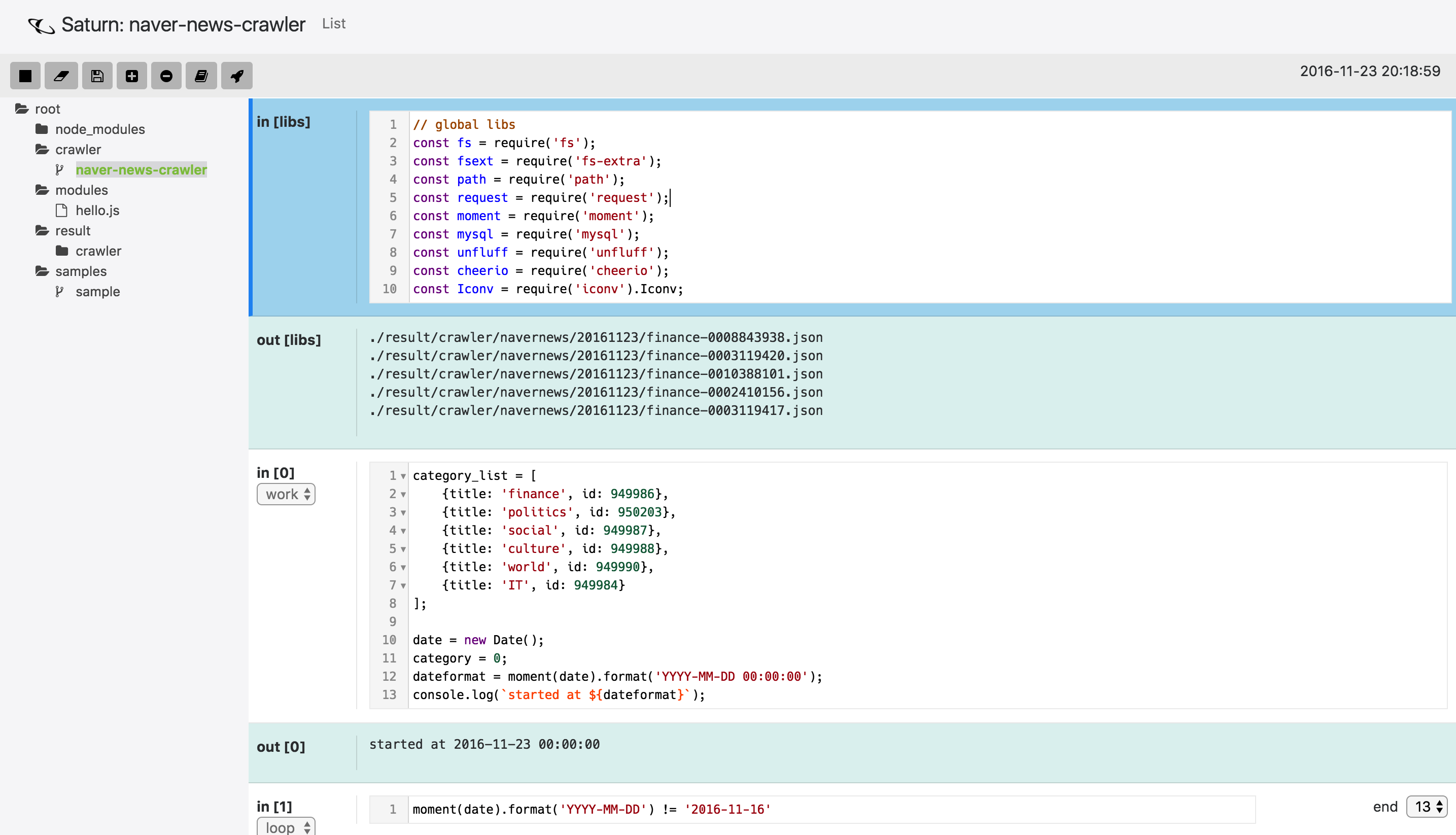
npm install -g lwot
git clone https://github.com/proin/saturn
cd saturn
bower install
cp ./controller/express/config-sample.json ./controller/express/config.json
lwot install
lwot build
lwot express run
# then started at your browser, localhost:3000
lwot express forever start # after launched, press Ctrl+C
lwot express forever stop # stop daemon
lwot express forever log # show logs
cd saturn
git pull
lwot build
lwot express run
- you can change configuration editing by
./controller/express/config.json file
{
"port": 3000, // server port to bind
"home": "./saturn-project", // workspace home, start from USER HOME
"dev": true, // display express log
"log": true, // display thread log
"hostname": "http://localhost", // direct url
"smtp": { // emailjs configuration object
"host": "smtp.your-site.net",
"user": "user@your-site.net",
"password": "password",
"ssl": true
},
"mailingList": "your@mail-address.net, co-worker@mail-address.net", // who are received?
"mailingOn": {
"error": true, // mail when error occured
"finish": true // mail when work finished
},
"readonly": true, // readable project for whom not signin users
"user": "admin", // admin user
"password": "admin123", // admin password
"session": {
"secret": "sAtuRN-seSsIon-sEcreT",
"resave": false,
"saveUninitialized": false
},
"MAX_HEAP": 16, // node.js heap memory size
"MAX_LOG": 500, // display log size
"encrypt": "sAtuRn"
}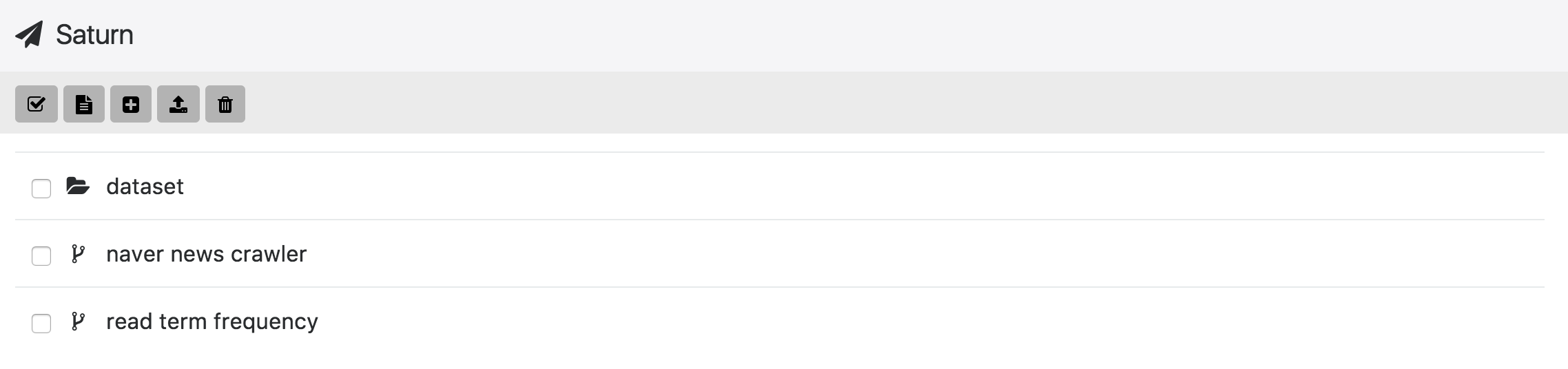
- function in buttons
- select all
- create project
- create folder or js file
- upload file
- delete file or project
- function in UI
- drag & drop files for uploading
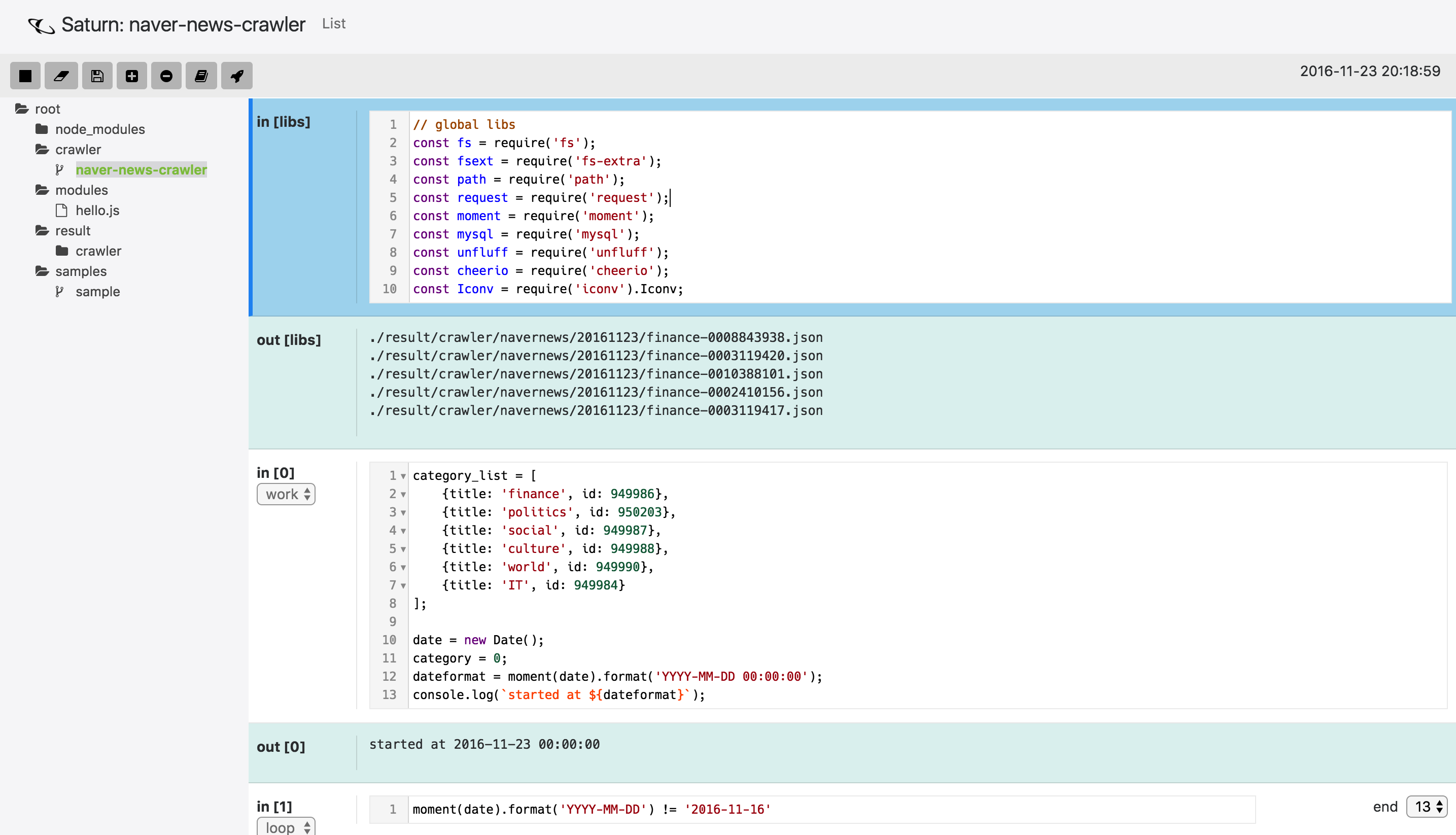
- Structure
libs: global library & function in herework: if you are using async functions, you must call resolve() in the endloop: set loop processing condition, e.g) index < 10, if condition is true, run under works
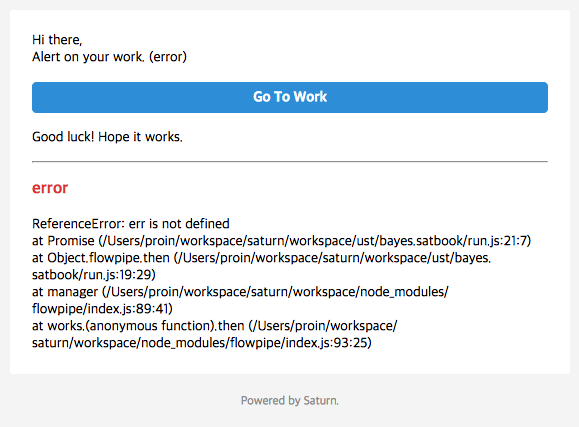
- you can set on this function at
./controller/express/config.json file
// this calls node_modules
const fs = require('fs');
const path = require('path');
// this calls module in WORKSPACE ROOT PATH
const myFunction = require('./work.js');
// define global function
let myApp = (a,b)=> return a + b;index = 0; // define global variable
let message = `Hello ${index}`; // define local variables, this can use only in this work
setTimeout(()=> {
// resolve must call in last, if async.
// if the work is sync, it is not necessary.
resolve();
}, 1000);index < 10 // run condition, if true, it run!