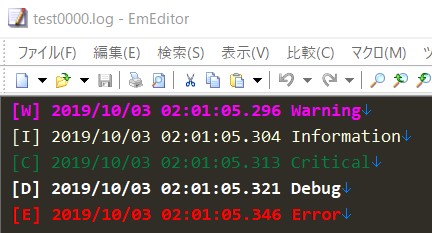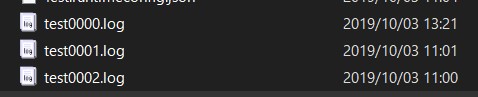FileLogger 

File logger for Microsoft.Extensions.Logging
This log writer is simple and not fast.This for me.
Functions
-
Files switch by size
-
Keep logs for the specified number of files
-
Because it is a synchronous process, it may stop if I / O is slow
Install
PM> Install-Package Punio.FileLogger
Usage
Configure appsettings.json
Set it below File in the Logging section.
"Logging": {
"LogLevel": {
"Default": "Debug"
},
"File": {
"LogLevel": {
"default" : "Debug"
},
"FileName": "test{0:d4}.log",
"MaxFileSize": 10240, /* 10 kbyte */
"RetainFileCount": 3,
"LocalTime": true
}
}await new HostBuilder()
.ConfigureAppConfiguration((hostContext, configApp) =>
{
// ・・・
configApp.AddJsonFile("appsettings.json");
})
.ConfigureServices(services =>
{
})
.ConfigureLogging((hostingContext, logging) =>
{
logging.AddConfiguration(hostingContext.Configuration.GetSection("Logging"));
// ・・・
logging.AddFileLogger();
})
.RunConsoleAsync();Configure in code
Or set on code.
// ・・・
.ConfigureLogging((hostingContext, logging) =>
{
// ・・・
logging.AddFileLogger(config =>
{
config.OutputFolder = Path.GetDirectoryName(Process.GetCurrentProcess().MainModule.FileName);
config.FileName = "{0}.log";
config.LogLevel = LogLevel.Debug;
});
})Settings
| Key | Type | Default | Info |
|---|---|---|---|
| OutputFolder | string | Where the exe is located | Specify the folder to save the log file |
| FileName | string | {0:d2}.log | Specify the file name.{0} will be replaced by counter. |
| MaxFileSize | int | 524288 (500kb) | Specify the maximum size of one file.If this size is exceeded, the file is rotated.Unit is byte. |
| RetainFileCount | int | 10 | Maximum number of files to save."0" to "RetainFileCount-1" files can be created |
| LocalTime | bool | false | The date and time to be output to the log is output in local time. |
Explanation
It uses the same alias File as other famous file loggers.But this logger is not so powerful.
This logger will save to a new file if the file size exceeds the specified value.The numerical value of the file name is 0, and the older the file, the larger the numerical value.
For appsettings.json above
The output format is like this
_logger.LogWarning("Warning");
_logger.LogInformation("Information");
_logger.LogCritical("Critical");
_logger.LogDebug("Debug");
_logger.LogError("Error");
_logger.LogTrace("Trace");[W] 2019/10/03 02:01:06.296 Warning
[I] 2019/10/03 02:01:06.304 Information
[C] 2019/10/03 02:01:06.311 Critical
[D] 2019/10/03 02:01:06.320 Debug
[E] 2019/10/03 02:01:06.344 Error
[T] 2019/10/03 02:01:06.344 Trace
Identifies the log type with the first 3 characters including brackets.Date and time and log string follow. When there is an exception, a little exception information is also given.
[E] 2019/10/03 02:01:08.343 Error
System.Exception: Exception
at Test.TestService.OnTimer() \TestService.cs:line 42
If you set it with a familiar text editor, you will be able to send a fun life of log analysis