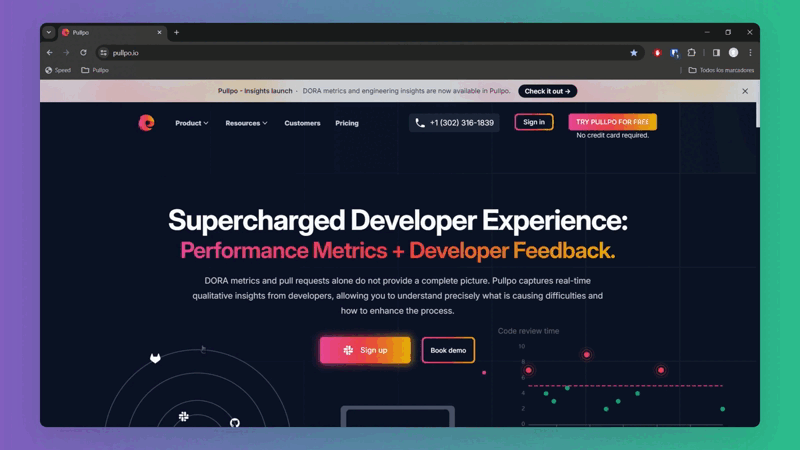Pullpo CLI is a wrapper made in top of the GitHub and GitLab CLI, so that you can also control Pullpo from the terminal.
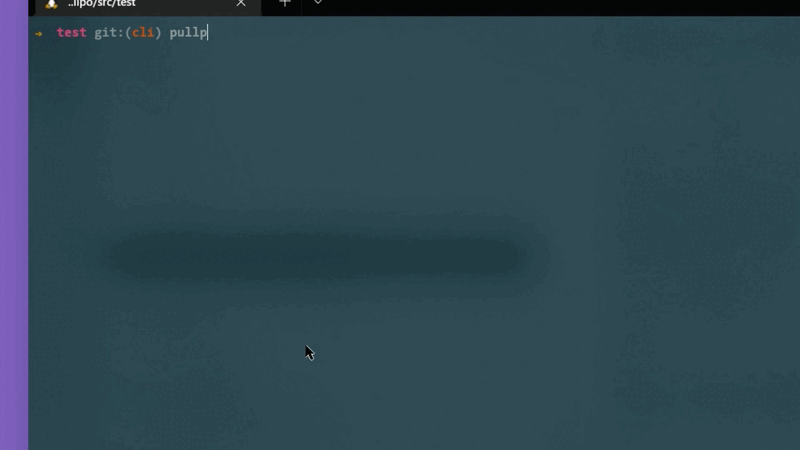
pullpo is available via Homebrew and as a downloadable binary from the releases page.
brew install pullpo-io/cli/pullpopullpo is available via downloadable MSI on our releases page
Download packaged binaries from the releases page.
🐙 2. Install Pullpo in GitHub and Slack.
Follow the installation instructions at pullpo.io/app
In order to have the Pullpo functionality available in the CLI, you'll need to install Pullpo in your GitHub/Gitlab and Slack workspace.
📌 Pullpo can only be installed in GitHub/GitLab orgs, not on personal accounts
You can check the GitHub and Slack permissions we ask for along with their reasons on our docs page.
First, you need to log in to your GitHub account using the CLI.
pullpo auth loginYou can get started by creating a PR and an associated Slack channel with:
pullpo pr createTo get a full list and explanation of all the commands run:
man pullpoOr to get info about a specific command:
man pullpo <command>If you want to implement a new feature, please, open an issue first.
If you want to reach out, give feedback... email us at marco@pullpo.io
Thanks. Pullpo team.