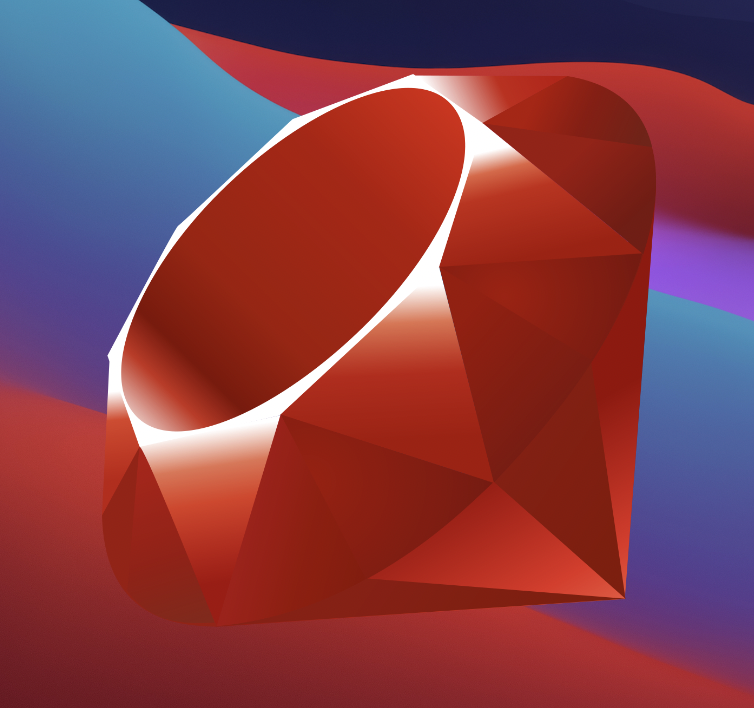
Mac Setup Automation
A configuration for automating the setup process of macOS with preferred installations.
Can be easily configured to meet your needs (i.e. your preferred set of applications/configurations).
Table of Contents
- Taps
-
Formulae and Casks
- Languages and Associated Tools
- Version Control Systems and Tools
- Continuous Intended based tooling
- Shells and Utilities
- Terminals
- Useful CLI Helpers and Utilities
- Containers and Orchestration
- Text Editors and IDEs
- Node.js and Deno
- System Information and Monitoring
- Browsers
- Android Development
- Flutter Development
- Cloud
- Messaging
- Mac-Specific Apps and Utilities
- Other
- Startup Script
General Note
I try to maintain a consistent state between this README and the contents of the Brewfile itself, however the README may not always be up-to-date.
Roadmap
In the future, I hope to migrate this automation from Homebrew to a more fine-grained approach with Ansible, allowing for a unified approach to automation for a wide-variety of different operating systems.
Taps
Core repositories that are managed by the Homebrew team.
Third-party repositories
- bazelbuild/tap
- yoheimuta/protolint
- buildkite/buildkite
- snyk/tap
- mongodb/brew
- coursier/formulas
- bufbuild/buf
You can also include your own public Github repositories to the list of taps as described here.
Additionally, many popular packages are already available like atlassian/tap for Atlassian software or ska-sa/tap for radio astronomy.
Formulae and Casks
Collection of various applications, tools, and utilities available via Homebrew.
Languages and Associated Tools
-
JavaScript / TypeScript
-
Go
-
Rust
-
Scala
-
Perl
-
Awk
-
Julia
Version Control Systems and tooling
Continuous Integration based tooling
Databases
Shells and associated utilities
Terminals
Useful CLI Helpers and Utilities
Containers and Orchestration
Text Editors and IDEs
Node.js and Deno
System Information and Monitoring
Browsers
Android Development
Flutter Development
Cloud
Messaging
Mac-specific Apps and Utilities
Other
Startup Script
Script to run when first starting up a new macOS machine located at
startup.sh.
#!/bin/bash
# This script will install all the software detailed above.
# Intended for automating the setup process of a new Mac.
/bin/bash -c "$(curl -fsSL https://raw.githubusercontent.com/Homebrew/install/HEAD/install.sh)"
brew bundle