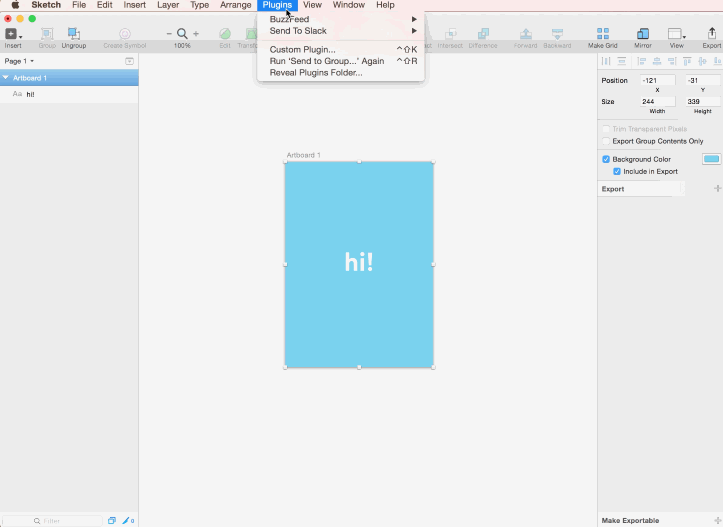A simple plugin for Sketch.app to directly share artboards to specific Slack groups, channels, or users.
- Download Sketch Toolbox
- Search for Send to Slack, click install.
- Grab your API token from https://api.slack.com/web.
- Go to Sketch->Plugins->Send to Slack->Update API token and paste in your API token.
- Select any number of artboards.
- Go to Sketch->Plugins->Send to Slack and choose whether you want to share to a group or a channel.
- Select the appropriate group/channel.
- That's it!
- I'm looking into what else can be shared besides just artboards. If you have any suggestions, open an issue!
If you have any feedback of any kind, I'm most easily reachable on Twitter @shahruz.