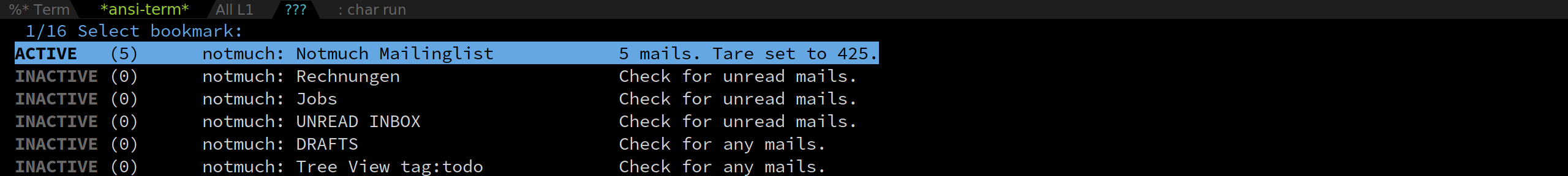notmuch alerts
Add and manage alerts 'on top' of notmuch bookmarks.
This package allows to check bookmarked notmuch queries for the existence of 'new' or 'unread' mails. In the jargon of this package, such a check is called an alert. The package provides an API to visit, create, check and remove alerts.
Alerts are always created 'on top' of existing notmuch bookmarks, meaning that they extend a bookmarked query by adding an additional filter query. Thus, if you have a query listing all mails from today, an unread alert checks whether there are any mails which have today's date and are also marked as unread.
This file is NOT part of notmuch or the notmuch emacs suite.
Features
- Interactively add or remove alert in a bookmarked notmuch buffer.
- Set a "tare" value for counting mails which is automatically subtracted before deciding whether there are any new or unread mails. Thus, you can 'silence' an alert without changing the status of the existing mails -- they are just not counted in.
- Provide an interactive selection of all alerts and bookmarks, sorted by relevancy. You can see at one glance which new mails have arrived.
What is an alert?
An alert tells you whether a bookmark has 'new' mails (if this is the case, the alert is active).
From the point of view of the user, an alert defines a query which is added to an existing query with a boolean AND, effectively further filtering the number of matches. Think of it as an in-query query, checking for a subset of mails within the set of mails already defined by the bookmark itself. An alert has two states: The alert is active if the filter matches any number of mails; else it remains inactive.
From the point of view of elisp, an alert is a function receiving one
argument, a bookmark. It is up to this function to build and run the
query which checks for matching mails. The package provides some
helpful functions for these routine operations. The return value of
the alert function must be either nil, indicating that nothing
happened ("inactive alert"), or the number of relevant mails matched
("active alert"), as an integer.
Dependencies
This package depends on the following packages:
- Emacs > 26.1
- notmuch
- notmuch-bookmarks
Installation
I have the following snippet in my init.el:
;; First, install notmuch-bookmarks:
(use-package notmuch-bookmarks
:after notmuch
:config
(notmuch-bookmarks-mode))
;; Second, install the alert package:
(use-package notmuch-alert
:after notmuch-bookmarks
:config
(notmuch-alert-mode)
:bind*
(:map global-map
("<f3>" . notmuch-alert-visit)))
It is recommended to activate the automatic saving of bookmarks. This way, your bookmarks with alerts become constant entry points for accessing your mails. The result comes very close to what you are used to in a normal mail client, yet preserves the "emacs" way of doing stuff:
(use-package bookmark
:config
(setq bookmark-save-flag 1))
Interactive Functions
notmuch-alert-install
Install an alert in the bookmark associated with the current buffer.
Let the user select between a set of predefined alerts and 'hooks' it
into the bookmark. If bookmark-save-flagis t, automatically save
the changed bookmark.
The available alerts are predefined in the global variable
notmuch-alerts. See below for how to add new alerts.
Predefined alerts
Currently, there are three alerts defined:
- notmuch-alert-unread
- Check for any unread mails.
- notmuch-alert-any
- Check for any mails matching the original bookmark query; no further filtering.
- notmuch-alert-today
- Check for any mails from today.
Defining new alerts
To define a new alert, you have to follow these steps:
- Create a function which returns a new
notmuch-alertobject. - Add this function name to the variable
notmuch-alerts.
Let's define a new alert which is raised when a new unread attachment has arrived.
First, you define the alert object itself. This is usally done via
make-notmuch-alert. You pass to it as one of its argument a filter
query. In our case, a good query would be date:today and is:attachment. Thus, you create the following function:
(defun notmuch-alert-unread-attachment ()
"Create a new alert object for unread mails with attachment."
(make-notmuch-alert :filter "date:today"
:description "Check for mails from today"
:format-string "%d mails from today"))
The keywords are rather self-explaining. :description is the
description of the alert as it will be presented to the user, i.e.
when selecting one of the available alerts for installation.
:format-string will be used to present the number of active mails
(use %d since the count is an integer).
In a second step, you add this function to notmuch-alerts:
(add-to-list 'notmuch-alerts 'notmuch-alert-unread-attachment)That's all. You can now set your new alert on an existing bookmark via
notmuch-alert-install.
notmuch-alert-uninstall
Uninstall current buffer's bookmark alert.
notmuch-alert-visit
Present the user a selection consisting of, in this order,
- a list of all active alerts,
- a list of all inactive alerts, and ultimately
- a list of all other notmuch bookmarks, which have no alert associated with it.
As a special bonus, calling notmuch-alert-visit modifies the keymap
so that pressing the calling key twice will cancel the action. This is
meant for offering a quick way to 'check mails': Since all active
alerts appear on the top of the list, pressing the key once gives you
an immediate feedback about newly arrived mails. By pressing the key
again, you return to work.
If you do not like this behaviour, set
notmuch-alert-visit-quit-when-pressed-twice to nil.
notmuch-alert-tare
Set the tare for the current buffer. With prefix, just display the current value. With double prefix, remove the tare.
A tare is a bookmark local value which wil be automatically substracted before checking whether an alert should be raised. For example, if you have 3 unread mails and 'tare' the alert, the alert will remain inactive from now on unless new mails arrive.
Setting a tare of 0 (or calling notmuch-alert-tarewith double
prefix) removes the tare.
This is an important operation. Do not forget that changing the mails effectively invalidates the tare. If you mark the 3 unread mails as read, and then 3 new mails arrive, the alert will remain inactive. From the standpoint of numbers, the effective mail count is 0, whether you count 3 old unread mails or 3 newly arrived unread mails. Thus, do not forget to remove the tare.
Changelog
- 3/26/2023 - remove function
notmuch-alert-remove-filter-tags