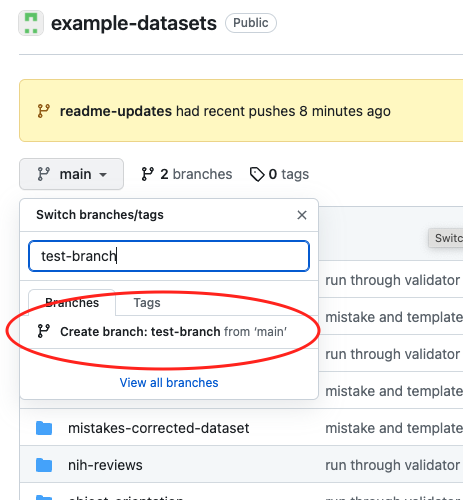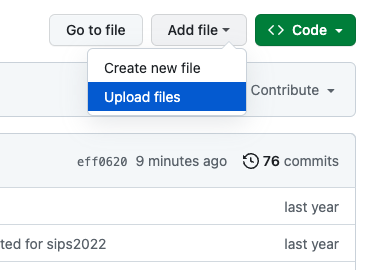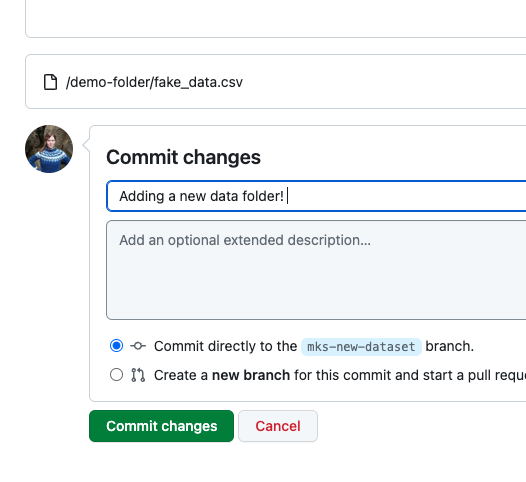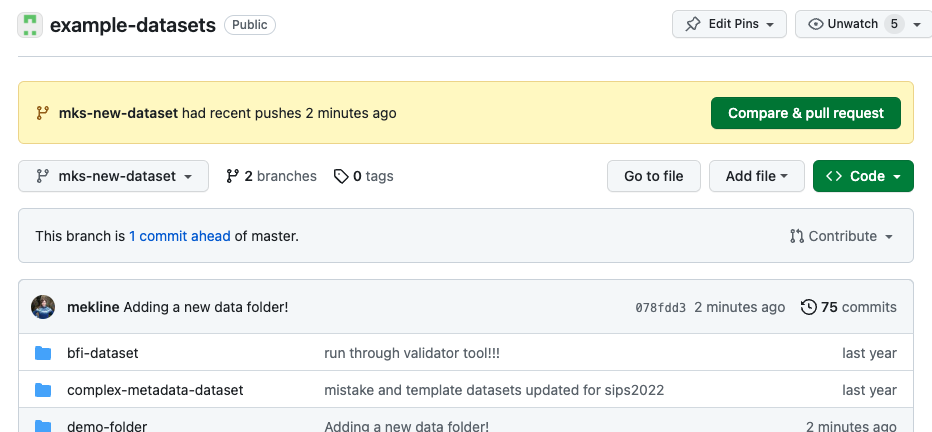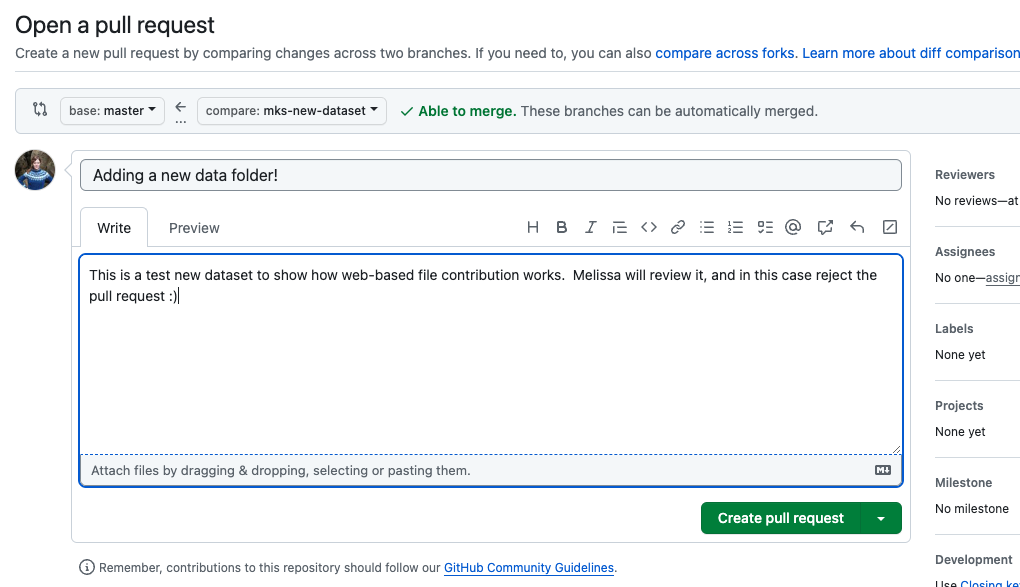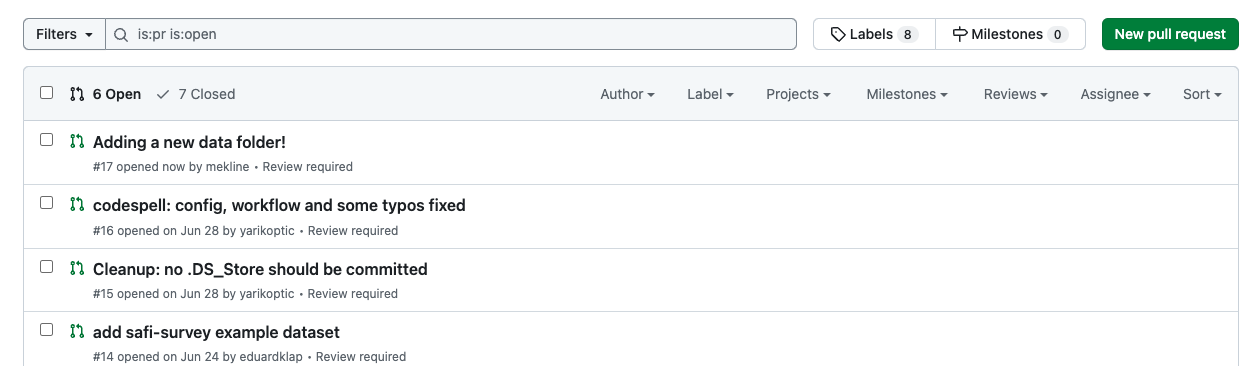This repository is the home for a series of datasets that are either ready to be updated to the Psych-DS specification, or which have been updated (pending availability of actual validation!) Because this project is in process, you should currently not assume that any one of these datasets is valid Psych-DS. If you are looking for a template to start from, use template-dataset/ (Pending some updates Oct 2023).
These datasets will (initially) help us discover practical challenges and remaining ambiguities in the specification and (later) provide a series of examples that can be used by researchers looking for examples & templates, and for developers looking to test code (e.g. the validator!) over real data.
Here is how to contribute to this repository - any of the steps below will be tremendously helpful to us!
(1) Try out a Psych-DS conversion: Choose a dataset you are comfortable sharing publicly. First, make a separate copy of the dataset (so you maintain the original version), and follow the How-To document to convert it to Psych-DS format. (You can also follow these instructions for a private dataset you don't intend to upload.) However far you get, leave comments on the google doc where the instructions aren't clear. We'll iterate so it provides helpful instructions for someone using the specification for the first time.
(2) Add datasets to this repository by following the instructions below. If you like, add folders for both your originally structured data and the Psych-DS version - right now, both types are extremely helpful for us, because we are testing how the validator performs on different kinds of data. If you do this, please name your folders like this: mydatasetname-original and mydatasetname-psychds.
(3) Get credit for your contributions: If you contribute a dataset, make sure to also add yourself to the list of guinea pig datasets!
Anyone can contribute to this project! Please have a look at the Psych-DS code of conduct for our community guidelines, and feel free to email Melissa Kline Struhl (mekline@mit.edu) with any questions about the guinea pig datasets or Psych-DS more generally.
We are actively seeking volunteers to upload their source_data/ files to this repo, then modify them to meet the Psych-DS specification.
- Template, Complex-Metadata, Informative-Mistakes and Mistakes-Corrected datasets - Melissa Kline Struhl
- NIH reviews - Patrick S. Forscher
- Faces and Bodies - Lisa DeBruine
- BFI - Ioanna Iro Eleftheriadou
- Object Orientation - Sau-Chin Chen
- Macrophage Conditioning - Love Ahnström
- Safi Survey - Eduard Klapwijk
...then contact Melissa (mekline@mit.edu) and she will give you access to contribute to this repository! Github is a wide-ranging suite of tools, but today you will be using it to drag and drop a single folder into your browser. You will do this by
- Creating a branch (version of the repository)
- Adding your folder to this branch and saving your work
- Creating a pull request, which asks the creators of this repository to look at your branch, and merge the new changes into the main version of the repository.
When you first load this repository page, you are on the main branch. To add something new to a github repository, the first step is to make a separate branch where you can make changes without worrying about changing the 'official' version in a way you didn't intend.
Look under the name of the repository at the top of this page, where you should see a gray box labeled main on the lefthand side. This box tells you what branch you are currently looking at. Create a new branch by clicking on the arrow next to the word main, typing in a name for your new branch, and clicking to create the new branch. Use a descriptive name like melissa-faces-dataset to help us tell it apart from other branches.
Look at the grey box again - it should now show the name of your new branch, instead of main. Over on the right, you should see a button labeled "Add file". Click the arrow, and choose the option to upload files:
This will open a new page with a place to drag and drop your folder. Once you drag it in, look underneath the file area, where you will see a list of the new files you have added, and below that, the box to commit, or save, these changes to your branch.
Give your commit a short name and include any comments for us in the description box. Leave the button selected that says 'Commit directly to the yourbranchname branch' as it is, and click "Commit changes".
You will be returned to the main repository page, still on yourbranchname rather than main. There should now be a message right at the top with a button saying "Compare & pull request", which you should click.
This will take you to the pull request form. At the top of this page, you will see two branch names, with an arrow showing what is happening: you are asking the main branch to review the changes on yourbranchname and pull them into the main branch. Again, give this a short name and a longer description if you like, then click "Create pull request".
That's it! You will be taken to the pull request page, which will show your pull request along with any other open PRs:
We are notified automatically of new pull requests, so you won't need to anything else to let us know about it. Keep an eye on your email or on this pull request URL - we will write comments back to you if we have any questions before merging your changes!
-
Article on the Schema.org Dataset structure. Click 'See Markup' under Examples for a pre-populated set of dataset JSON you can play with and validate against!
-
Doomlab and rOpenSci dataspice apps
-
Codebook by Ruben Arslan
-
Probably many others! Please add to the How-To document when you use them!