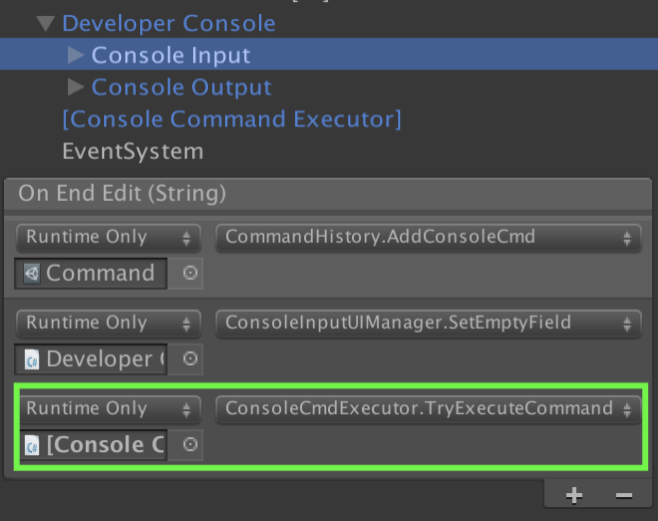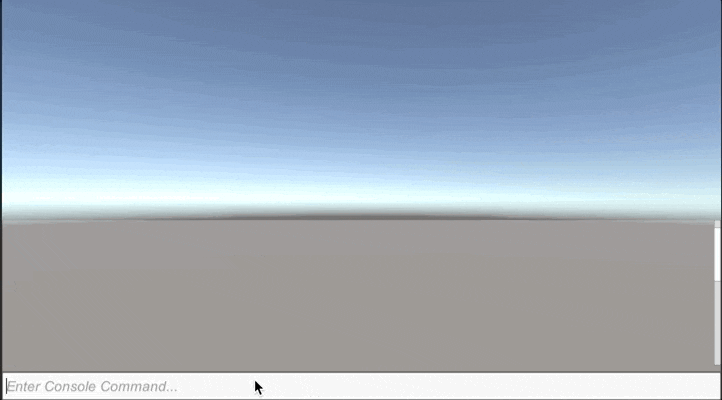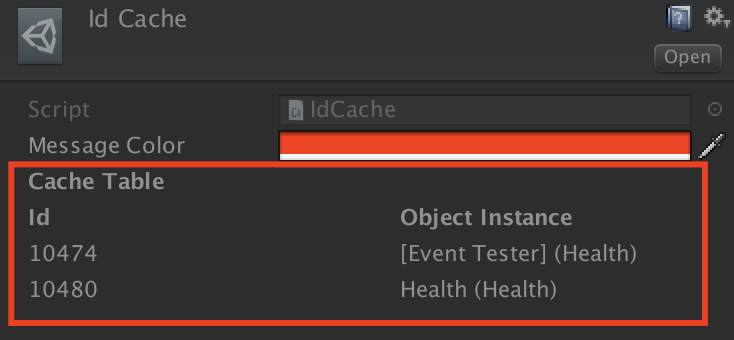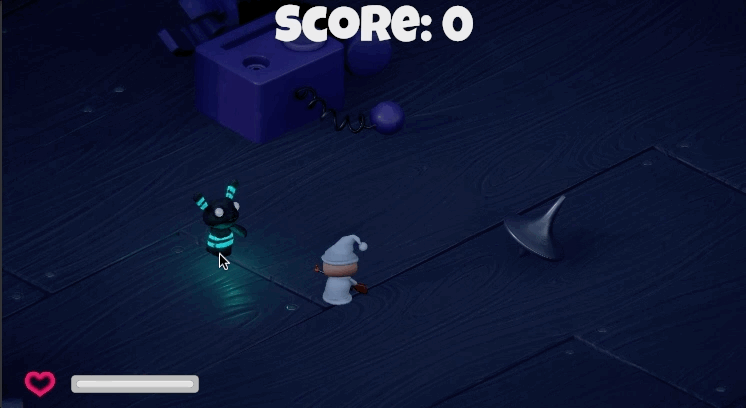The In-Game Developer Console provides an interactable in-game console similar to ones found in:
- Counter Strike series
- Quake 4
- Elder Scrolls/Fallout series
It is a miminalistic Unity tool and comes packaged with:
- Global Event Handler
- Relative Event Handler
- Customizable UI
- Unix Terminal like behaviours such as storing previous commands (aka
.bash_history)
Allowing any developer or user to interact and modify/execute controllable properties or functions when the game is built or in play mode.
For more explicit documentation please see the wiki.
Methods are subscribed to one of two internal tables within the
GlobalEventHandlerRelativeEventHandler
Once subscribed these methods can be invoked from any class within your project. The Console's Input uses this system to target events and their methods to invoke.
The class responsible for executing console commands and their associated methods from the input is the
ConsoleCmdExecutor. This takes the string from the Console's UI and parses all of the arguments into
their assumed types.
Example:
Heal 50
Would execute the method "Heal" and pass "50" as a float or int.
Heal Bob 50
Would execute the method "Heal", pass "Bob" as a string, and 50 as a float or int.
The ConsoleCmdExecutor is hooked up to the Developer Console prefab via UnityEvents. (See below.)
The GlobalEventHandler typically should be used for system wide events that affects every instance.
// GlobalEventHandler subscription
using UnityEngine;
using GlobalEvents;
public class Health : MonoBehaviour {
private void ToggleGodMode() {
// Toggling god mode implementation goes here
}
private void OnEnable() {
// Subscribe the event with a unique event name and the method
GlobalEventHandler.SubscribeEvent("tgm", ToggleGodMode);
}
private void OnDisable() {
// Unsubscribe the event if you want to remove it
GlobalEventHandler.UnsubscribeEvent("tgm", ToggleGodMode);
}
}
public class AnotherClass : MonoBehaviour {
private void Update() {
if (Input.GetKeyUp(KeyCode.Space)) {
// Invoke the ToggleGodMode from another class
GlobalEventHandler.InvokeEvent("tgm");
}
}
}
The RelativeEventHandler is recommended to be used for specific invocations on specific objects. This is still
very much a WIP since it uses Reflections to do this. There is a .NET 4.5 compatible RelativeEventHandler which
avoids using Reflections altogether. More details will come soon.
// RelativeEventHander subscription
using UnityEngine;
using GlobalEvents;
public class Health : MonoBehaviour {
private void Heal(float amount) {
// Heal implementation goes here
}
private void Heal(float amount, string message) {
Heal(amount);
Debug.Log(message);
}
private void OnEnable() {
// Subscribe the event, the instance of the object, and the method "Heal"
// We can subscribe multiple methods to the event "Repair"
RelativeEventHandler.SubscribeEvent("Repair", this, "Heal");
}
private void OnDisable() {
// Unsubscribe the method "Heal" from the event "Repair"
// Keep in mind that overloaded functions will also be removed
RelativeEventHandler.UnsubscribeEvent("Repair", this, "Heal");
}
}
public class AnotherClass : MonoBehaviour {
// Store the reference of the instance of Health
public Health health;
private void Start() {
// Invoke the Heal event on start with a value of 100
RelativeEventHandler.InvokeEvent("Repair", health, new object[] { 50f });
// To invoke the other overlaoded function
RelativeEventHandler.InvokeEvent("Repair", health, new object[] { 50f, "Healed!" });
}
}
Since the console doesn't have a concept of components and gameObjects, they are referenced via their instance ID.
Therefore, each instance Id and gameObject pair must be cached upon instantiation and removed upon destruction.
using UnityEngine;
using GlobalEvents;
using Console;
public class Health : MonoBehaviour {
private void OnEnable() {
// Subscribe the event, the instance of the object, and the method "Heal"
// We can subscribe multiple methods to the event "Repair"
RelativeEventHandler.SubscribeEvent("Repair", this, "Heal");
// Cache the instance of the object and the instance id.
IdCache.CacheInstanceId(id, this);
}
private void OnDisable() {
// Unsubscribe the method "Heal" from the event "Repair"
// Keep in mind that overloaded functions will also be removed
RelativeEventHandler.UnsubscribeEvent("Repair", this, "Heal");
// Remove the instance id when the gameObject is disabled/destroyed
IdCache.RemoveInstanceId(GetInstanceId());
}
}
For each cached object that you explicitly cache, the IdCache scriptable object will display the Id and the
instance the Id is bound to. This allows the Console to retrieve the instance of the object and invoke the relative event.
The IdCache scriptable object is automatically placed into the ConsoleCmdExecutor when the script is added to a
gameObject or resetted.
In the video below, an agent can be stopped by providing the instance Id and allowing the console to invoke the relative event. The code is similar to the sample code above.
Logging a custom message to the console uses the GlobalEventHandler internally and it takes one line of code!
See the example below.
using Console.Events;
using GlobalEvents;
using UnityEngine;
public class ClearFieldUtility : MonoBehaviour {
private void OnEnable() {
GlobalEventHandler.SubscribeEvent("killall", WipeAllEnemies);
}
private void OnDisable() {
GlobalEventHandler.UnsubscribeEvent("killall", WipeAllEnemies);
}
private void WipeAllEnemies() {
// Implementation of clearing all enemies logic goes here
// To add an output message to the console, invoke ConsoleOuput.Log(string, colour)
// Since it's using Unity's UI text, rich text format is automatically supported
ConsoleOutput.Log("Your custom message goes here", Color.red);
}
}
Every time WipeAllEnemies is invoked, adding an output to the console would subsequently be invoked.
See the gif below for an example of the above occurring.