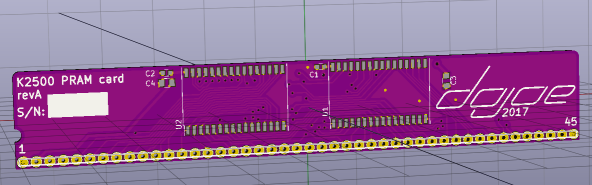K2500 P/RAM
A P/RAM extension remake for Kurzweil K2500 synthesizers
Why?
Because people are demanding upwards of 100$ on eBay for a part that is simple to make and costs about 20$.
How?
It's basically just a 1MB SRAM board in a 512Kx16 configuration. The original board had eight 128Kx8 SRAMs and some address decoders, but thanks to modern technology we don't need that level of complexity as we can just tack two 512Kx8 SRAMs together. With that, the only tricky part is to get all those wires routed while keeping a low card profile, which is what I did.
Compatibility
We tested this in a K2500 and it works like a charm. It also works if you have a KDFX installed, it'll fit nicely next to the KDFX board and won't clash with it.
This will only work in a K2500. It is not compatible with the K2000 or the K2600, these both need completely different boards.
And of course I will assume no responsibility for any problems or damage that may arise from you making your own P/RAM from this design and trying it in a synth. Duh ;)
The board
This repository contains the KiCAD schematics and board file for the P/RAM extension. There's also a zip file with Gerbers so you can jump right to ordering a board for yourself, or you simply order from OSHPark directly:
Parts
The board is built around the AS6C4008, a 5V SRAM chip from Alliance Memory. There may be other pin and voltage compatible parts out there, but the AS6C4008 is cheap and works. Here's the full BOM, almost too boring to print:
| Designator | Description | Digikey part# | Mouser part# |
|---|---|---|---|
| U1, U2 | Alliance Memory AS6C4008-55ZIN | 1450-1031-ND | 913-AS6C4008-55ZIN |
| J1 | Precision pin header, 45pos, 0.1" | e.g. 1212-1176-ND | e.g. 437-8008006410001101 |
| C1, C2 | Ceramic Cap X7R 0603 100nF | ehh | whatevs |
| C3, C4 | Ceramic Cap X7R 0805 1uF | go find it | anything goes |
The trickiest part is probably J1 - you need a pin header with round pins, not the usual square ones. Unfortunately these guys are expensive, but not prohibitively so.
Assembly and installation
Solder everything up, pin header last. You need to mount the header so that the pins are in the same plane as the board, so you either need right-angle headers, or you mount the pin header flat onto the pads for an SMD-like connection. In the end the PRAM board should stand upright on the K2500 mainboard:
Install the card such that pin 1 (numbered and marked by a notch in the card) points towards the closest edge of the mainboard and the memory chips are facing the memory chips on the mainboard -- see the picture above.
The socket inside the K2500 has very tight tolerances, and the pins tend to move during soldering, so in the end we had to push on the PRAM card really hard for it to properly sit in the socket. If you can afford taking the processor board out of the K2500, I recommend plugging the pin header into the socket first, and then soldering the PRAM board to the pin header while it's in the socket. That will keep the pins aligned during soldering.
Note that the suggested part number for J1 (1212-1176-ND) has pins that are different thicknesses on either end, and the K2500's PRAM socket is very tight. The pin header has to be soldered on "upside down" - i.e.: with the longer, thicker sides of the pins soldered to the PRAM board, and the shorter, thinner sides of the pins used to insert into the socket.