As of now, the VCLU is complete enough to be able to check out how the Grenton system / Object Manager can be used, before buying the device itself.
Just run VCLU docker image (or multiple images on different devices, just adjust the serial numbers) in the same network as computer running Grenton Object Manager (https://grentonsmarthome.github.io/release-en/om/).
What works:
- Most of OM integration and LUA scripting (Control, Events, Embedded features, User features, LUA Scripting)
- Communication between CLU and CLU (accessing variables from other CLUs) - even physical ones
- Tested under linux/amd64 and linux/arm64 (on Raspberry PI4), unit tests now work also on Windows
Does not work:
-
If OM decides to assign different IP address for a device, the discovery will not work. As a workaround starting a fresh OM project seems to work best.
Other workaround would be to assign the device the same IP address as OM tries to force on it, then on next discovery the device should be accepted.
TODOs:
- implement missing objects
- measurements
- create fortified mode (when CLU does not accept new keys or commands using default keys)
Object behaviour may differ from physical CLU ones, in some cases its intentional.
Implemented: Yes
- Automatically converts JSON from/to Lua Tables
MQTT.md (+ mosquitto broker configuration)
Implemented: Yes
Implemented: Yes
- Automatically converts JSON/XML/FROM_DATA from/to Lua Tables, depending on Content-Type headers
Implemented: Yes
- Automatically converts JSON/XML/FROM_DATA from/to Lua Tables, depending on Content-Type headers
- Might add TLS support, currently server binds on port 80
Implemented: No
Implemented: No
Implemented: No
Implemented: No
Implemented: No
- Assuming OM is extracted in $OM_HOME (https://grentonsmarthome.github.io/release-en/om/).
- Copy all VCLU device-interfaces to
$OM_HOME/configuration/com.grenton.om/device-interfaces/ - Restart/Launch OM or Reload Device Interfaces
- Clone ./runtime directory from this repository
- Run Virtual CLU (replace eth0 with your network interface name or specify a local IP address)
docker run --net host --mount type=bind,source=./runtime,target=/opt/docker/runtime ghcr.io/psobiech/opengr8on-linux-amd64:latest eth0 # For arm64 docker run --net host --mount type=bind,source=./runtime,target=/opt/docker/runtime ghcr.io/psobiech/opengr8on-linux-arm64:latest eth0 - Start OM Discovery
- When prompted for KEY type:
00000000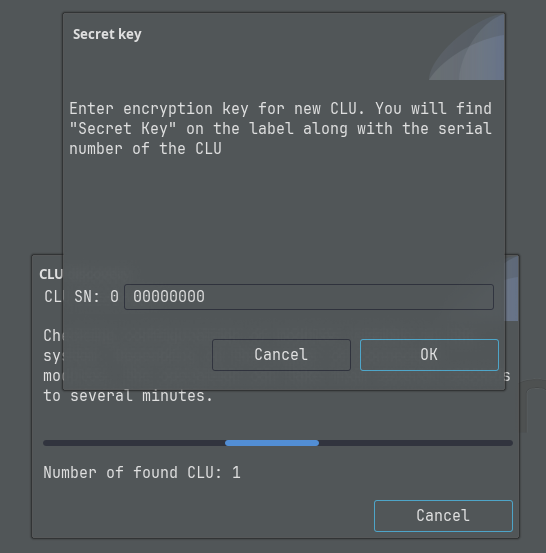
- Virtual CLU should be available like normal CLU (you might see errors regarding IP address assignment, since we cannot change IP address from an application, currently its best to start a fresh OM project):
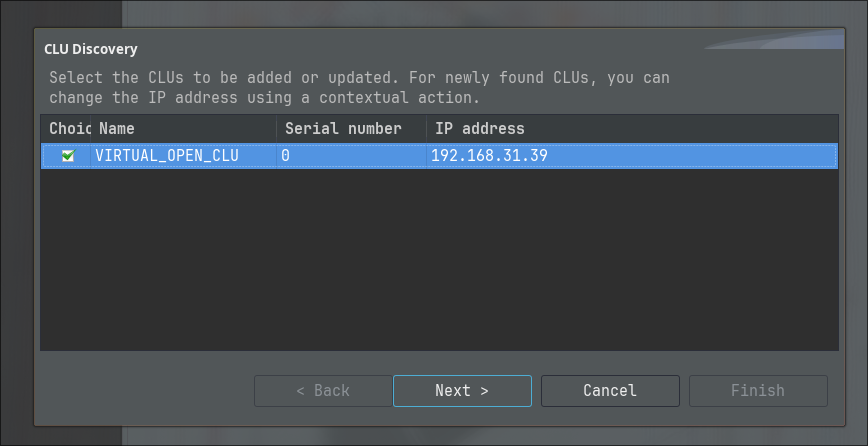
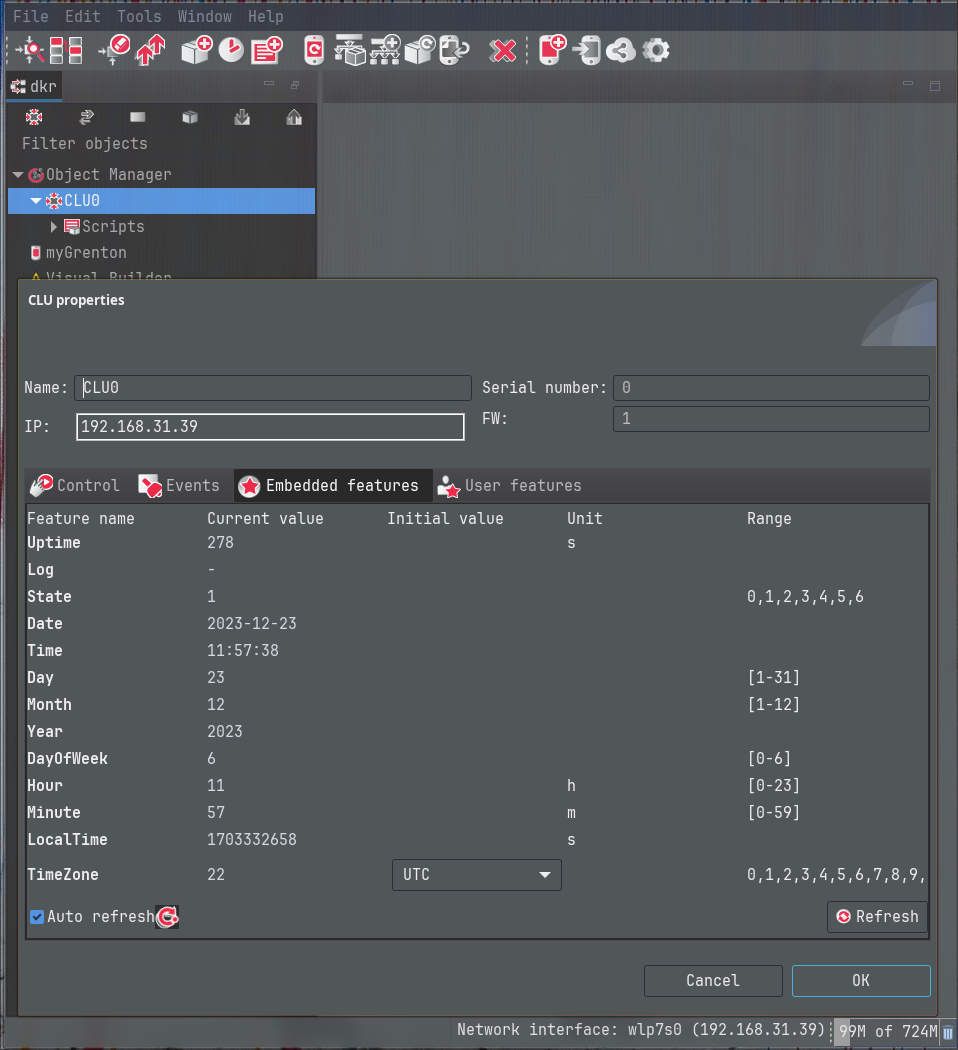
Host networking is required, since Grenton protocol requires broadcast packets.
docker run --net host --mount type=bind,source=./runtime,target=/opt/docker/runtime ghcr.io/psobiech/opengr8on-linux-amd64:latest eth0
# for arm64
docker run --net host --mount type=bind,source=./runtime,target=/opt/docker/runtime ghcr.io/psobiech/opengr8on-linux-arm64:latest eth0or
docker run --net host --mount type=bind,source=./runtime,target=/opt/docker/runtime ghcr.io/psobiech/opengr8on-linux-amd64:latest 192.168.31.44
# for arm64
docker run --net host --mount type=bind,source=./runtime,target=/opt/docker/runtime ghcr.io/psobiech/opengr8on-linux-arm64:latest 192.168.31.44mvn package -Dmaven.test.skip=true
java -jar vclu/target/vclu.jar eth0
or
java -jar vclu/target/vclu.jar 192.168.31.44
The application requires to bind to port TFTP 69, which on Linux is a protected port (<1024). To bypass this limitation and not need to run the application as root, you can:
# Enables binding to any port by any application - does not persist after reboot
echo 0 | sudo tee /proc/sys/net/ipv4/ip_unprivileged_port_start# Enables binding for all java applications to any port - java updates will clear the flag
sudo setcap 'cap_net_bind_service=+ep' "$JAVA_HOME/bin/java"Documentation (docs/ directory) is under CC BY-SA 4.0 license.
Datasheets are owned by their respective owners.
All other code is licensed under AGPLv3.
This project is not endorsed by, directly affiliated with, maintained, authorized, or sponsored by Grenton Sp. z o.o.
The use of any trade name or trademark is for identification and reference purposes only and does not imply any association with the trademark holder of their product brand.
Any product names, logos, brands, and other trademarks or images featured or referred to within this page are the property of their respective trademark holders.
Unless expressly stated otherwise, the person who associated a work with this deed makes no warranties about the work, and disclaims liability for all uses of the work, to the fullest extent permitted by applicable law.



