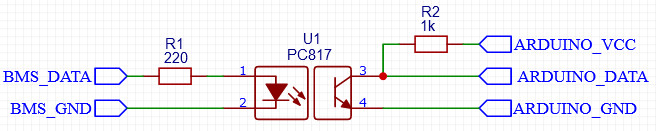You have built your own battery pack with the awesome 123 Smart BMS? You want to control something based on the BMS data? Or maybe you want to share this data via WiFi and an ESP32? Maybe upload it somewhere for monitoring? Then this code may help you to do just that.
On each battery pack you will have at least one begin and one end module of the 123 Smart BMS.
Also, there can be many so called between modules.
These modules are connected in series via two wires which are used as a communication channel between the modules.
See manual for details.
In fact these modules use a (one way) serial/UART connection to send data from the begin to the end module.
Each between modules can then add/modify data and send the data packet to the next module until the end module is reached.
The packet size is fixed to 58 bytes and only one of the between modules will add cell specific data per cycle.
Data related to the pack in general is sent each cycle.
The end module has a free connector which can be used to grab these packets.
Here is what I found by reverse engineering a bit.
But no guarantee😋.
- Pin 1: (inverted) data
- Pin 2: ground/negative of the cell the module is mounted on
- Interface: UART
- Baud rate: 9600
- Voltage: depends on cell voltage, usually 2.5V to 3.65V for LiFePo4
- 58 bytes of data per packet
Before burning your house down by messing around with the great 123 Smart BMS, please check out their official 123 Smart BMS USB Cable. It allows you to safely connect the BMS to basically any computer. It provides important safety features like galvanic isolation and they even created a Venus OS Integration. Awesome! If you still want to DIY it, then feel free to proceed.
ℹ️ This setup is the safest way of connecting your microcontroller to the BMS. It provides galvanic isolation and reduces the risk of shorts circuits drastically.
- Connect
BMS_DATAto pin 1 of the BMS data port - Connect
BMS_GROUNDto pin 2 of the BMS - Connect
ARDUINO_VCCto the supply voltage of your Arduino (3.3V or 5V) - Connect
ARDUINO_DATAto any unused pin - Connect
ARDUINO_GNDto ground of the Arduino - Open main.cpp
- Set
BMS_SERIAL_RX_PINto the used pin - Set
BMS_SERIAL_INVERTtofalse
- Set
⚠️ When using a direct connection, keep in mind that your microcontroller and/or PC is directly connected to a huge battery. It is very easy to create a short circuit that kills your microcontroller, PC, the BMS and/or even you. You have been warned!
- Make sure the voltage does not exceed the allowed voltage of your microcontroller
- Connect ground of your microcontroller to the negative of the battery cell with the
endmodule - Connect pin 1 of the BMS data port to any unused Arduio pin
- Open main.cpp
- Set
BMS_SERIAL_RX_PINto the used pin - Set
BMS_SERIAL_INVERTtotrue
- Set
Well, upload the code and open your serial monitor.
Your Arduino should print out the battery data received from the 123 Smart BMS.
You can do with this data what every you want.
For example, turn on/off an inverter depending on the SOC.
Or upload the data to the internet with an ESP32 for monitoring.
Or...
Or...
You get it!