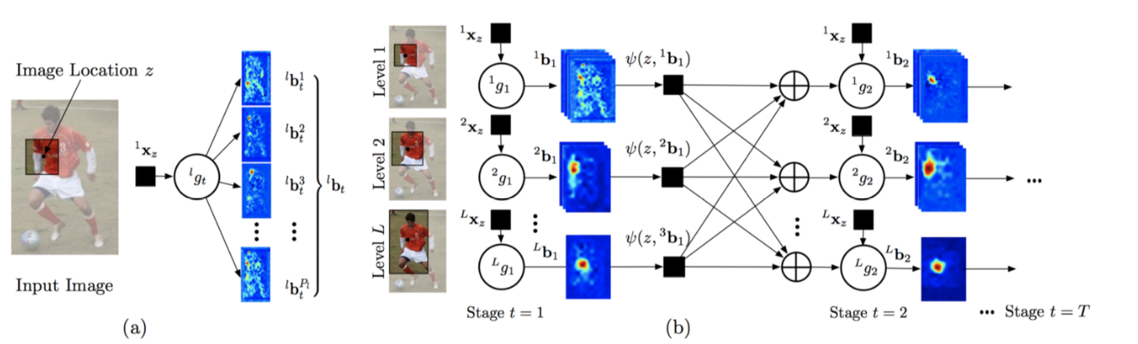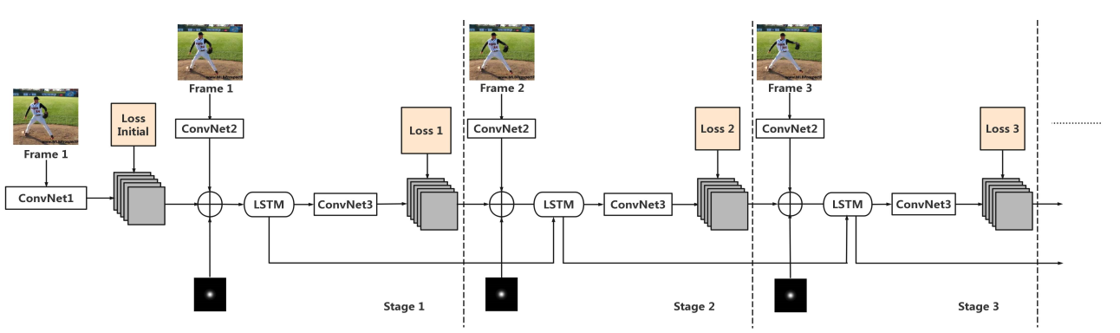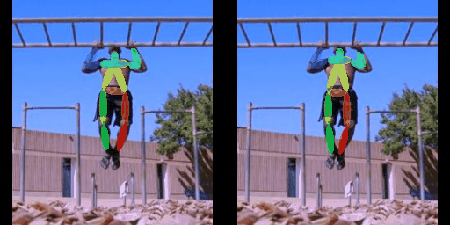MobilePose-master
Introduction
This is a recurrent pytorch implementation of LSTM_Pose_Machines.the source code of the paper: "LSTM Pose Machines" (CVPR'18) by Yue Luo, Jimmy Ren, Zhouxia Wang, Wenxiu Sun, Jinshan Pan, Jianbo Liu, Jiahao Pang, Liang Lin.
Also the recurrent include the implementation of the single image pose estimation method "Convolutional Pose Machines(CPMs)" on videos. Second one is our LSTM Pose Machines on video pose estimation.
The main network structure is listed as below:
CPM
LPM
Main Results
Task1: Single-Person Pose Estimation on LSP dataset
Examples
Results
| Method | Head | Shoulder | Elbow | Wrist | Hip | Knee | Ankle | Total |
|---|---|---|---|---|---|---|---|---|
| CPM | 95.4% | 95.2% | 85.2% | 78.1% | 95.5% | 86.2% | 76.4% | 86.8% |
| LPM | 90.4% | 86.3% | 83.3% | 75.9% | 93.1% | 88.4% | 84.1% | 88.1% |
Task2: Single-Person Pose Estimation on MPII dataset
Examples
Results
| Method | Head | Shoulder | Elbow | Wrist | Hip | Knee | Ankle | Total |
|---|---|---|---|---|---|---|---|---|
| CPM | 61.6% | 76.% | 64.4% | 56.2% | 77.8% | 71.4% | 61.9% | 67.7% |
| LPM | 79.9% | 86.1% | 75.2% | 67.5% | 85.1% | 71.3% | 67.4% | 76.2% |
Task3: Single Person Pose Estimation on Penn Action dataset
Examples
Results
| Method | Head | Shoulder | Elbow | Wrist | Hip | Knee | Ankle | Total |
|---|---|---|---|---|---|---|---|---|
| CPM | 97.5% | 96.7% | 91.1% | 85.4% | 97.5% | 91.6% | 86.3% | 92.8% |
| LPM | 95.2% | 96.7% | 95.6% | 98.2% | 95.6% | 96.4% | 97.1% | 96.2% |
Environment
The code is developed using python 3.6 on Ubuntu 16.04. NVIDIA GPUs are needed. The code is developed and tested using 4 NVIDIA P100 GPU cards. Other platforms or GPU cards are not fully tested.
Preparation
-
Init output(training model output directory) and log(tensorboard log directory) directory.
mkdir output mkdir logand your directory tree should look like this
${MobilePose-master} ├── data ├── datasets ├── experiments ├── logs ├── models ├── output ├── utils ├── train.py ├── valid.py ├── test.py
Data preparation
For LSP data Download the LSP dataset and extract them under {MobilePose-master}/data, and make them look like this: (Be noted that the train image folder /images_10000 come from the original folder LSP/train/lsp_dataset/images, and the val image folder /images_2000 come from the original folder LSP/val/lsp_dataset/images )
${MobilePose-master}
|-- data
`-- |-- LSP
`-- |-- joints_2000.mat
|-- joints_10000.mat
|-- means.npy
|-- images_10000
| |--im00001.jpg
| |--im00002.jpg
| |--...
| |--im10000.jpg
|-- images_2000
| |--im0001.jpg
| |--im0002.jpg
| |--...
| |--im2000.jpg
|
For MPII data Download the MPII dataset and extract them under {MobilePose-master}/data, and make them look like this:
${MobilePose-master}
|-- data
`-- |-- MPII
|-- |-- annot
|-- images
| |-- 000001163.jpg
| |-- 000003072.jpg
|--...
| |-- 000003122.jpg
|-- train.json
|-- valid.json
For Penn Action data Download the Penn Action dataset and extract them under {MobilePose-master}/data, and make them look like this: (Be noted that the get_LMDB.ipynb is used to generate train.lmdb and valid.lmdb , train_annotations_5.npy and valid_annotations_5.npy is genertaged from datasets/PennAction.py)
${MobilePose-master}
|-- data
`-- |-- PennAction
|-- get_LMDB.ipynb
|-- valid.lmdb
|-- train.lmdb
|-- train_annotations_5.npy
|-- valid_annotations_5.npy
|-- labels
| |-- 0001.mat
| |-- 0002.mat
| |-- ...
| |-- 2326.mat
|-- frames
| |-- 0001
| |-- 0002
| |-- ...
| |-- 2326
Training
Training LPM on LSP
python train.py --gpus=0,1,2,3 --lr=8e-5 --model=lpm --log_freq=1000 --debug --dataset=LSP --weight_decay=8e-6 --step_size=60000 --gamma=0.333 --max_epochs=100 --model_dir=experiments
Fintune LPM on MPII
python train.py --gpus=0,1,2,3 --lr=8e-5 --model=lpm --log_freq=1000 --debug --dataset=MPII --weight_decay=8e-6 --step_size=60000 --gamma=0.333 --max_epochs=40 --model_dir=experiments --checkpoint_name=lpm_CPM_best.tar
Fintune LPM on PennAction
python train.py --gpus=0,1,2,3 --lr=8e-5 --model=lpm --log_freq=1000 --debug --dataset=PennAction --weight_decay=8e-6 --step_size=60000 --gamma=0.333 --max_epochs=40 --model_dir=experiments --checkpoint_name=lpm_MPII_best.tar
Fintune LPM on PennAction (init weight)
Download the official trained models from Baidu Pan Transfer the .caffemodel into the .pt model
python experiments/caffemodel2pytorch.py --input=caffemodel_iter_250000.caffemodel --output=~/MobilePose-master/experiments/lpm/PennAction/LPM_offical_model.pt
python train.py --gpus=1,2,3,4 --lr=8e-5 --model=lpm --weight_decay=8e-6 --log_freq=10 --dataset=PennAction --step_size=60000 --gamma=0.333 --max_epochs=30 --model_dir=experiments --init_weight=LPM_offical_model.pt --debug
Training CPM on LSP
python train.py --gpus=0,1,2,3 --lr=8e-5 --model=lpm --batch_size=2 --log_freq=1000 --debug --dataset=LSP --weight_decay=8e-6 --step_size=60000 --gamma=0.333 --max_epochs=100 --model_dir=experiments
Fintune CPM on MPII
python train.py --gpus=0,1,2,3 --lr=8e-5 --model=lpm --batch_size=2 --log_freq=1000 --debug --dataset=MPII --weight_decay=8e-6 --step_size=60000 --gamma=0.333 --max_epochs=40 --model_dir=experiments --checkpoint_name=cpm_LSP_best.tar
Fintune CPM on PennAction
python train.py --gpus=0,1,2,3 --lr=8e-5 --model=lpm --batch_size=2 --log_freq=1000 --debug --dataset=PennAction --weight_decay=8e-6 --step_size=60000 --gamma=0.333 --max_epochs=40 --model_dir=experiments --checkpoint_name=cpm_MPII_best.tar
Testing
Test LPM on PennAction
python test.py --gpus=0,1,2,3 --batch_size=4 --log_freq=1000 --model=lpm --debug --model_dir=experiments --checkpoint_name=lpm_Penn_best.pth.tar
Test CPM on PennAction
python test.py --gpus=0,1,2,3 --batch_size=2 --log_freq=1000 --model=lpm --debug --model_dir=experiments --checkpoint_name=lpm_Penn_best.pth.tar
After running test.py , the file should look like this:
${MobilePose-master}
├── data
├── datasets
├── experiments
├── logs
├── models
├── testing
├── PENN_test.m
├── output
├── lpm
├── PennAction
├── test
├── box.mat
├── gt.mat
├── pred.mat
├── vis.mat
├── MPII
├── LSP
├── cpm
├── PennAction
├── test
├── box.mat
├── gt.mat
├── pred.mat
├── vis.mat
├── MPII
├── LSP
├── utils
├── train.py
├── valid.py
├── test.py
Using Matlab
matlab -no splash -nodisplay -r $/MobilePose-master/testing/PENN_test
(The PENN_test.m is modified from (https://github.com/lawy623/LSTM_Pose_Machines/blob/master/testing/src/run_benchmark_GPU_PENN.m))
## PENN Dataset (official)
Head R_Shoulder L_Shoulder R_Elbow L_Elbow R_Wrist L_Wrist R_Hip L_Hip R_Knee L_Knee R_Ankle L_Ankle || Overall
98.90% 98.50% 98.60% 96.60% 96.60% 96.60% 96.50% 98.20% 98.20% 97.90% 98.50% 97.30% 97.70% || 97.73%
## PENN Dataset (ours)
Head R_Shoulder L_Shoulder R_Elbow L_Elbow R_Wrist L_Wrist R_Hip L_Hip R_Knee L_Knee R_Ankle L_Ankle || Overall
95.20% 96.70% 95.60% 98.20% 95.60% 96.40% 95.50% 93.60% 94.90% 97.70% 97.10% 94.70% 97.10% || 96.21%
Citation
Our work is based on the research of:
{Luo2018LSTMPose,
title={LSTM Pose Machines},
author={Yue Luo, Jimmy Ren, Zhouxia Wang, Wenxiu Sun, Jinshan Pan, Jianbo Liu, Jiahao Pang, Liang Lin},
booktitle={CVPR},
year={2018},
}
And the source code is listed as follows: