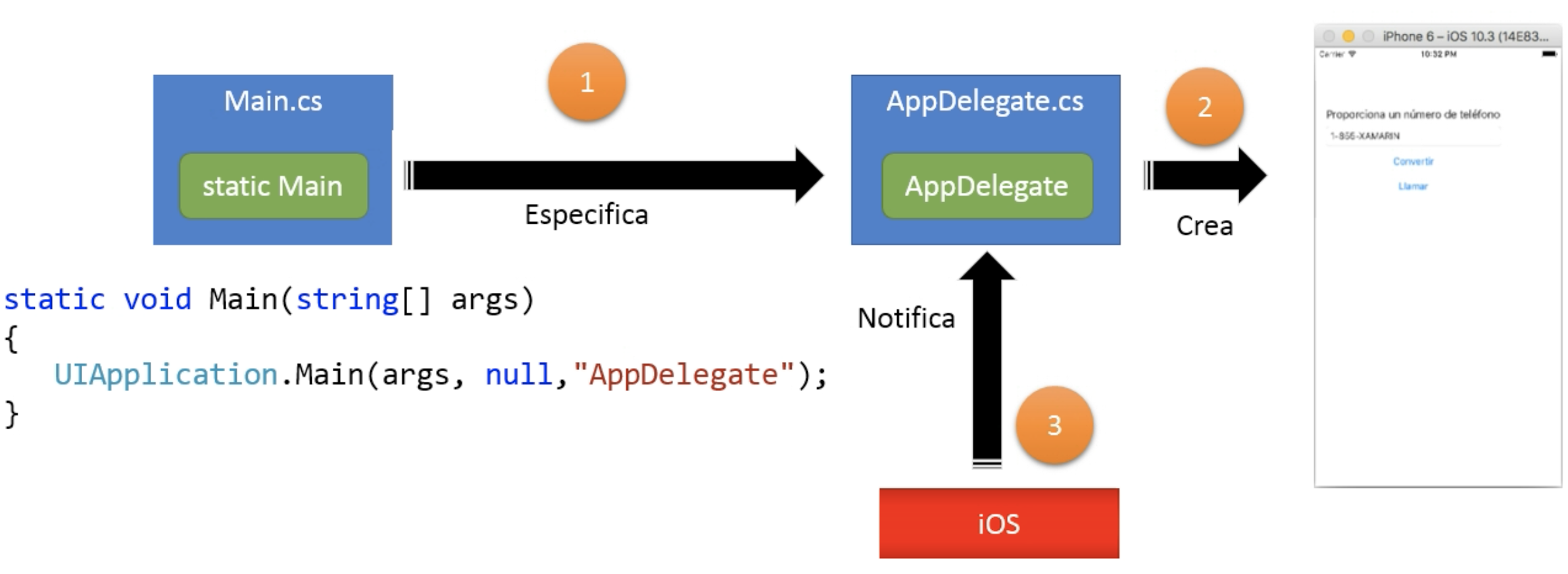Xamarin
Native apps for multiple platforms (iOS, Android and Windows) on a shared C# codebase.
- Xamarin.Forms: Apps that require little platform-specific functionality (Code sharing is more important than custom UI).
- Xamarin.iOS & Xamarin.Android: Apps with interactions that require native behavior (Custom UI is more important than code sharing).
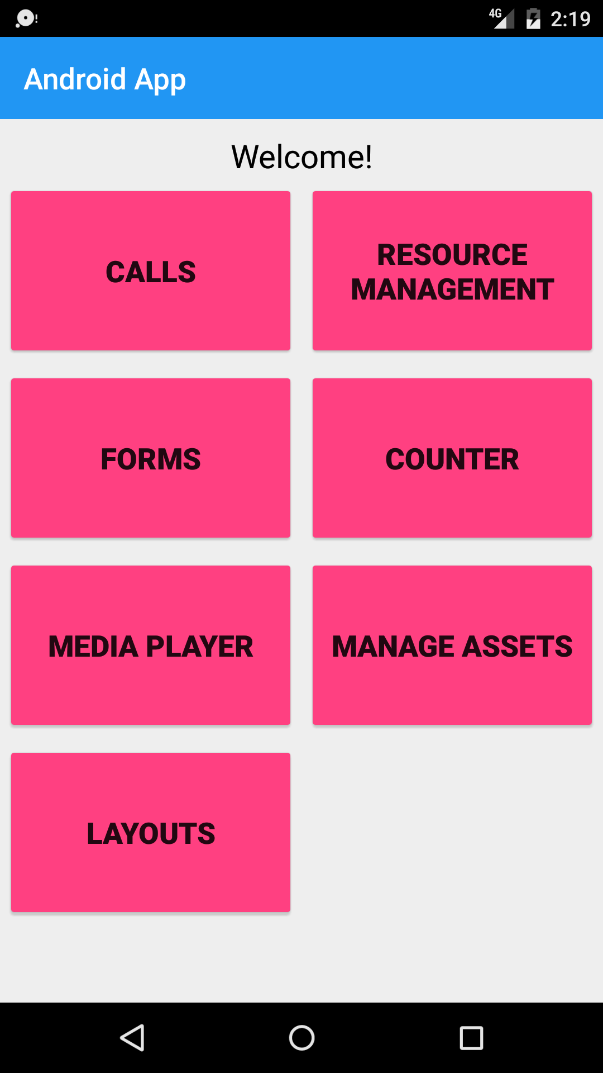
|
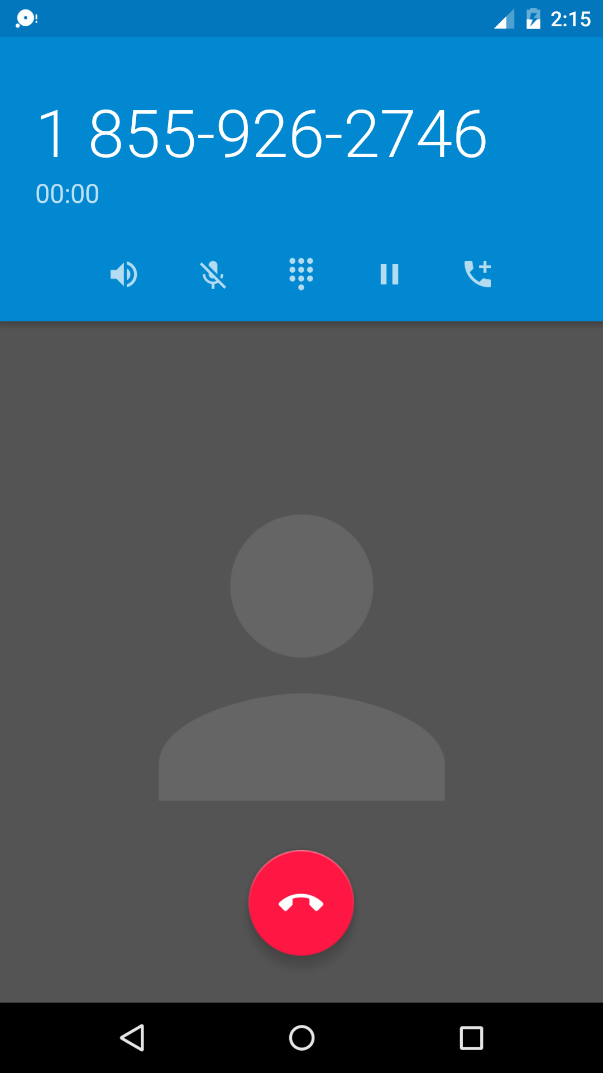
|
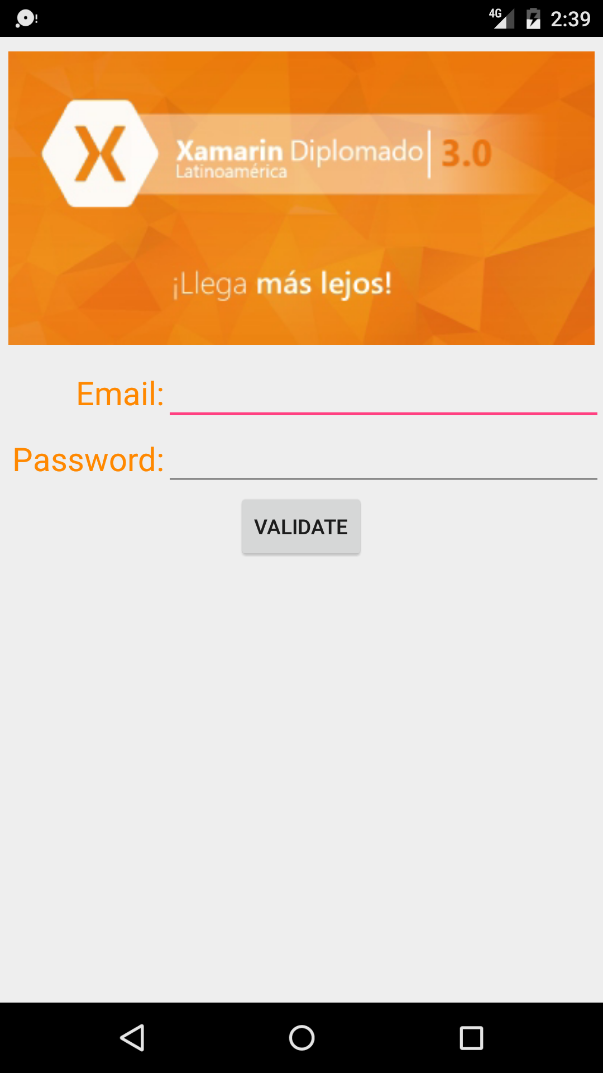
|
Templates:
-
Xamarin.Android: https://github.com/proyecto26/Xamarin/tree/master/src/android/App
A Xamarin.Android example using mocks.
-
Xamarin.Android & Xamarin.iOS https://github.com/proyecto26/Xamarin/tree/master/src/crossplatform/App
A template with a lot of examples of each platform.
Structure
Each type of project has its own structure:
-
Xamarin Forms Project Structure (Cross-platform)
| Path | Explanation |
|---|---|
./App.xaml |
Global resources in the app. |
./App.xaml.cs |
Extend the app. |
-
Android Project Structure
| Path | Explanation |
|---|---|
./MainActivity.cs |
Main Class. |
./Resources/layout/Main.axml |
Graphic Interface using XAML. |
./Components |
Add new features and third-party services. |
-
iOS Project Structure
| Path | Explanation |
|---|---|
./ViewController.cs |
Main Class. We can configure alerts about Memory, Storage, etc. |
./Main.storyboard |
Create screens like default. |
./LaunchScreen.storyboard |
Boot screen. |
./Info.plist |
Permissions. |
./AppDelegate.cs |
Validate the status of the application to know when the application is active, running or finished. |
./Components |
Add new features and third-party services. |
Sharing Code
There are some strategies for sharing code between platforms:
- Shared Asset Project (SAP): Files and source code that are combined at compile time.
- Portable Class Library (PCL): A DLL library that encapsulates common code and can be referenced from other projects.
Xamarin.Forms
A Xamaring Forms project summary.
XAML
The design of the views is usually developed in XAML:
<ContentPage xmlns="..." xmlns:x="..." x:Class="App.MainPage" Title="My App">
<Label Text="Hello World!" VerticalOptions="Center" HorizontalOptions="Center" FontSize="Large">
<OnPlatform x:TypeArguments="Text"
iOS="Hello iOS World!"
Android="Hello Android World!"
WinPhone="Hello Windows World!" />
</Label>
</ContentPage>Also you can modify the views from classes:
if(Device.OS == TargetPlatform.iOS){
label.Text = "Hello iOS World!";
}Xamarin.Android
A Xamarin Android project summary.
Alternative resources
| Qualifier | Description |
|---|---|
| MCC and MNC | Mobile Country Code and Mobile Network Code. Example: mcc310-mnc026 (EEUU/T-Mobile). Check the list of codes here. |
| Language | The language code and optionally the region code. Example: es-rCO (Spanish/Colombia with 'r' character as separator). |
| Smaller width | The smallest width supported by the app. Example: sw320dp (Height and width of at least 320dp). |
| Width available | The minimum screen width, this value may change as the device rotates. Example: w720dp (Width of at least 720dp). |
| Height available | The minimum screen height, this value may change as the device rotates. Example: h720dp (Width of at least 720dp). |
| Screen size | Size for which resources are allocated. Values: small/normal/large/xlarge. |
| Screen aspect | It is based on the aspect ratio. Values: long/notlong. |
| Screen orientation | Portrait (Vertical) and Landscape (Horizontal). Values: port/land. |
| Dock mode | For devices in a Car Dock or Desk Dock. Values: car/desk. |
| Night mode | Manage different versions for day and night. Values: night/notnight. |
| Display pixel density | The number of pixels in a physical area of the screen. Values: ldpi/mdpi/hdpi/xhdpi/nodpi/tvdpi. |
| Touch screen type | Specifies the type of touchscreen that a device can have. Values: notouch/stylus/finger (Non-touch screens, optical pencil or touch screens). |
| Keyboard availability | The type of keyboard available. Values: keysexposed/keyshidden/keyssoft (Keyboard available, hardware keyboard or software keyboard). |
| Main text input method | Types of hardware keys available. Values: nokeys/qwerty/12key (No hardware keys, qwerty keyboard available or 12-key keyboard hardware). |
| Navigation key availability | When 5-way or d-pad navigation is available. Values: navexposed/navhidden (Available or unavailable). |
| Main non-touch navigation method | Type of navigation available on the device. Values: nonav/dpad/trackball/wheel (Touch screen only, d-pad available, Trackball available or wheels available). |
| Platform version (API Level) | The API level supported. Example: v11 (Level 11 - Android 3.0). |
Create controls dynamically
//Find the layout
var viewGroup = Window.DecorView.FindViewById<ViewGroup>(Android.Resource.Id.Content);
var mainLayout = viewGroup.FindViewById<LinearLayout>(Resource.Id.main_content);
//Create an image
var headerImage = new ImageView(this);
headerImage.SetImageResource(Resource.Drawable.logo);
mainLayout.AddView(headerImage);
//Create a text area
var userNameTextView = new TextView(this);
userNameTextView.Text = GetString(Resource.String.UserName);
mainLayout.AddView(userNameTextView);Xamarin.iOS
A Xamarin iOS project summary.
Tips
Check the support of the APIs at runtime - Xamarin.Android
We can detect the current version of Android to validate the APIs that we can use and support old Android platforms (Android fragmentation):
if(Android.OS.Build.VERSION.SdkInt >= BuildVersionCodes.Lollipop){
var builder = new Notification.Builder(this);
builder.SetCategory(Notification.CategoryMessage);
}
else{
new AlertDialog.Builder(this).SetMessage("Your Android version doesn't support...")
}Conditional Compilation for shared resources
We can identify some compilation symbols for shared projects:
- MOBILE (Android and iOS platforms)
- IOS (Xamarin.iOS)
- ANDROID (Xamarin.Android)
- WINDOWS_UWP (Windows)
#if __ANDROID__
string libraryPath = Environment.GetFolderPath(Environment.SpecialFolder.Personal);
#elif __IOS__
string documentsPath = Environment.GetFolderPath(Environment.SpecialFolder.Personal);
string libraryPath = Path.Combine(documentsPath, "..", "Library");
#else
string libraryPath = Windows.Storage.ApplicationData.Current.LocalFolder.Path;
#endif
var path = Path.Combine(libraryPath, fileName);Note: You can specify platform versions, for example:
__ANDROID_22__. Also you can create your own conditional compilation symbols from Project Properties/Build section.
Remote Login for Mac
-
Enable Remote Login option on Mac:
System Preferences => Sharing => Remote Login (Configure access)
-
Connect to Mac:
Visual Studio => Tools => Options => Xamarin => iOS Settings => Find Xamarin Mac Agent
Note: A SSH key will be created and registered in the file authorized_keys on the Mac.
Other projects
Credits 👍
Contributing ✨
When contributing to this repository, please first discuss the change you wish to make via issue, email, or any other method with the owners of this repository before making a change.
Contributions are what make the open-source community such an amazing place to learn, inspire, and create. Any contributions you make are greatly appreciated ❤️.
You can learn more about how you can contribute to this project in the contribution guide.
Supporting 🍻
I believe in Unicorns 🦄 Support me, if you do too.
Donate Ethereum, ADA, BNB, SHIBA, USDT, DOGE:
Wallet address: 0x3F9fA8021B43ACe578C2352861Cf335449F33427
Please let us know your contributions! 🙏
License ⚖️
This repository is available under the MIT License.
Happy coding 💯
Made with <3