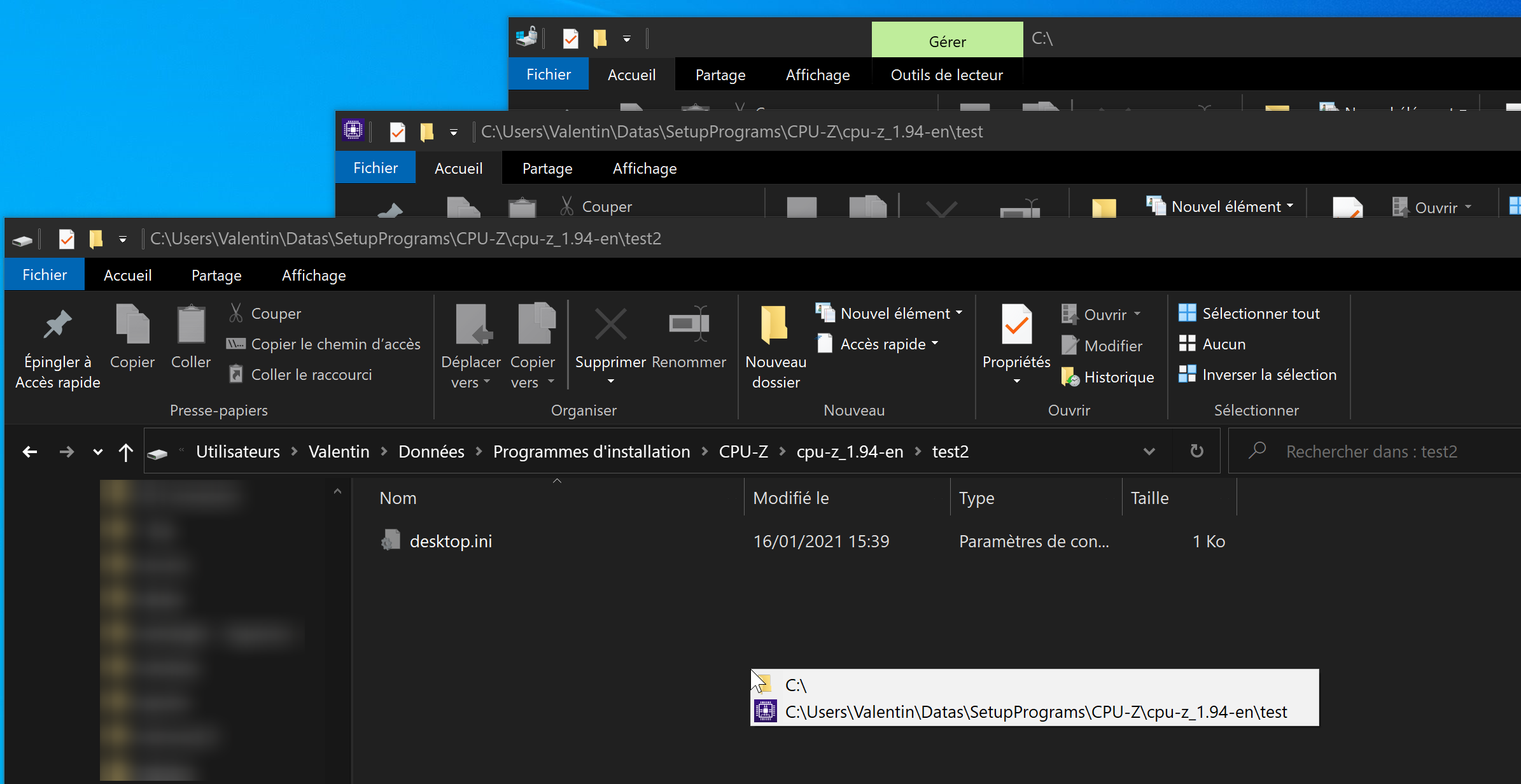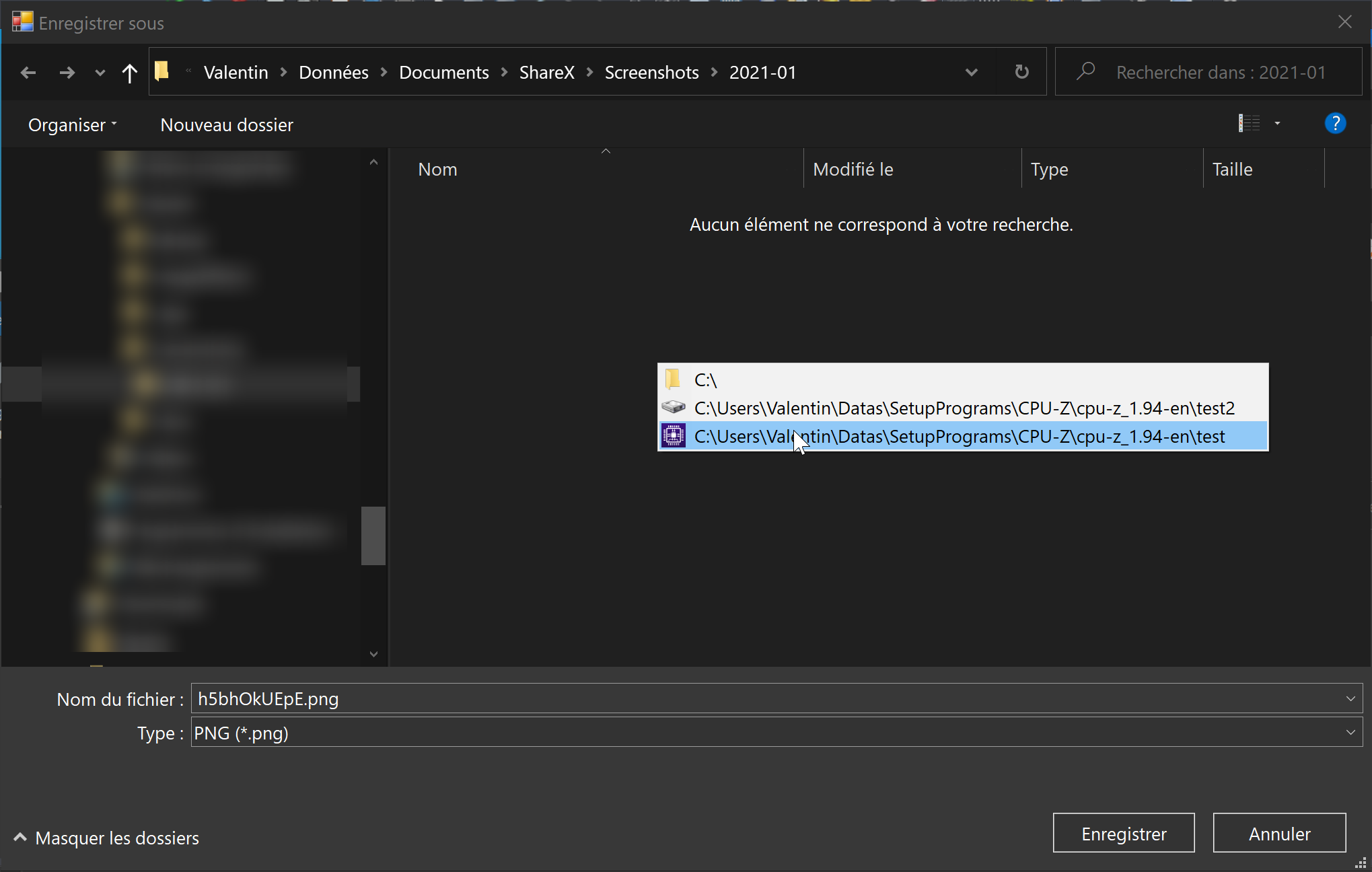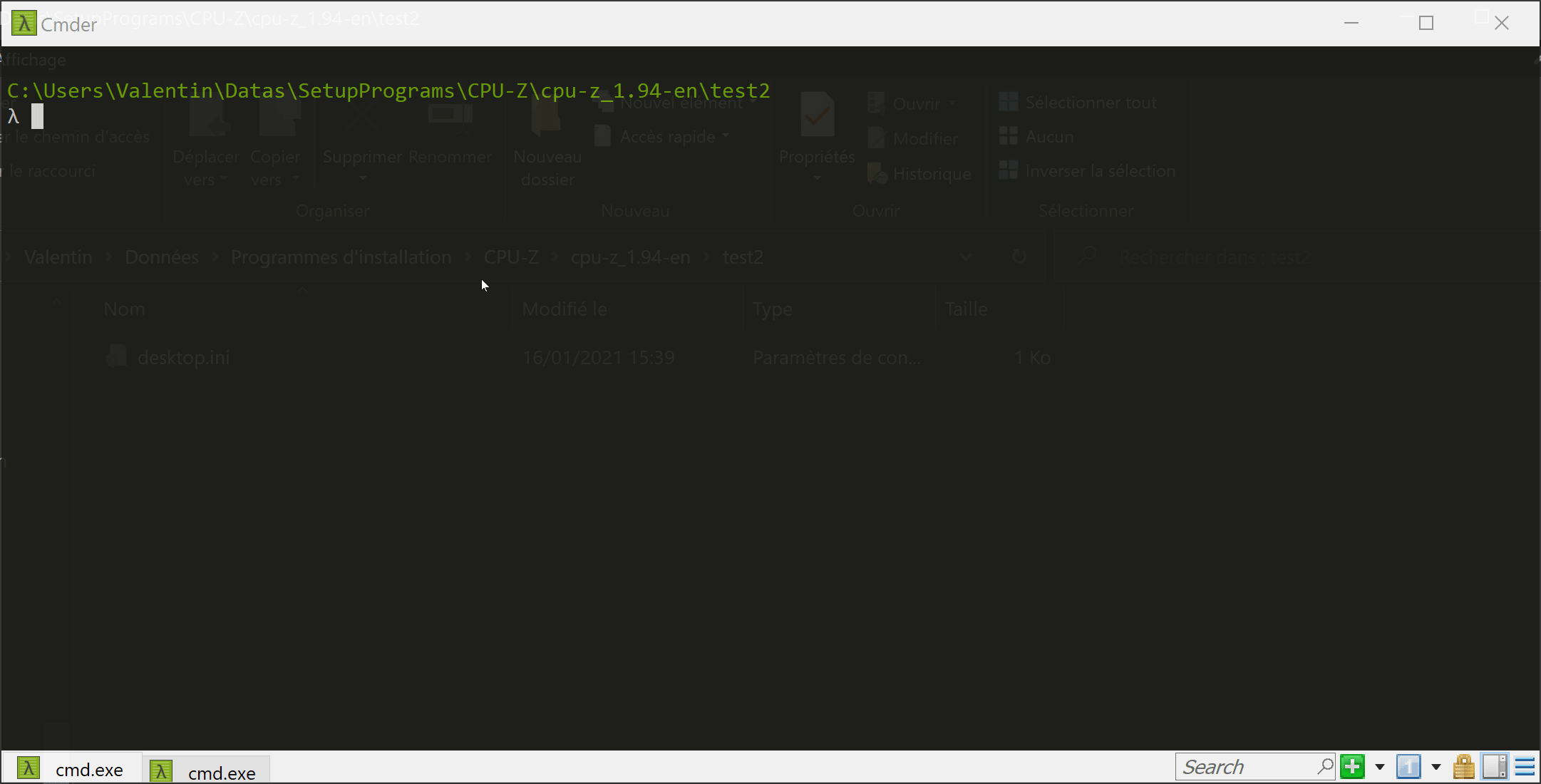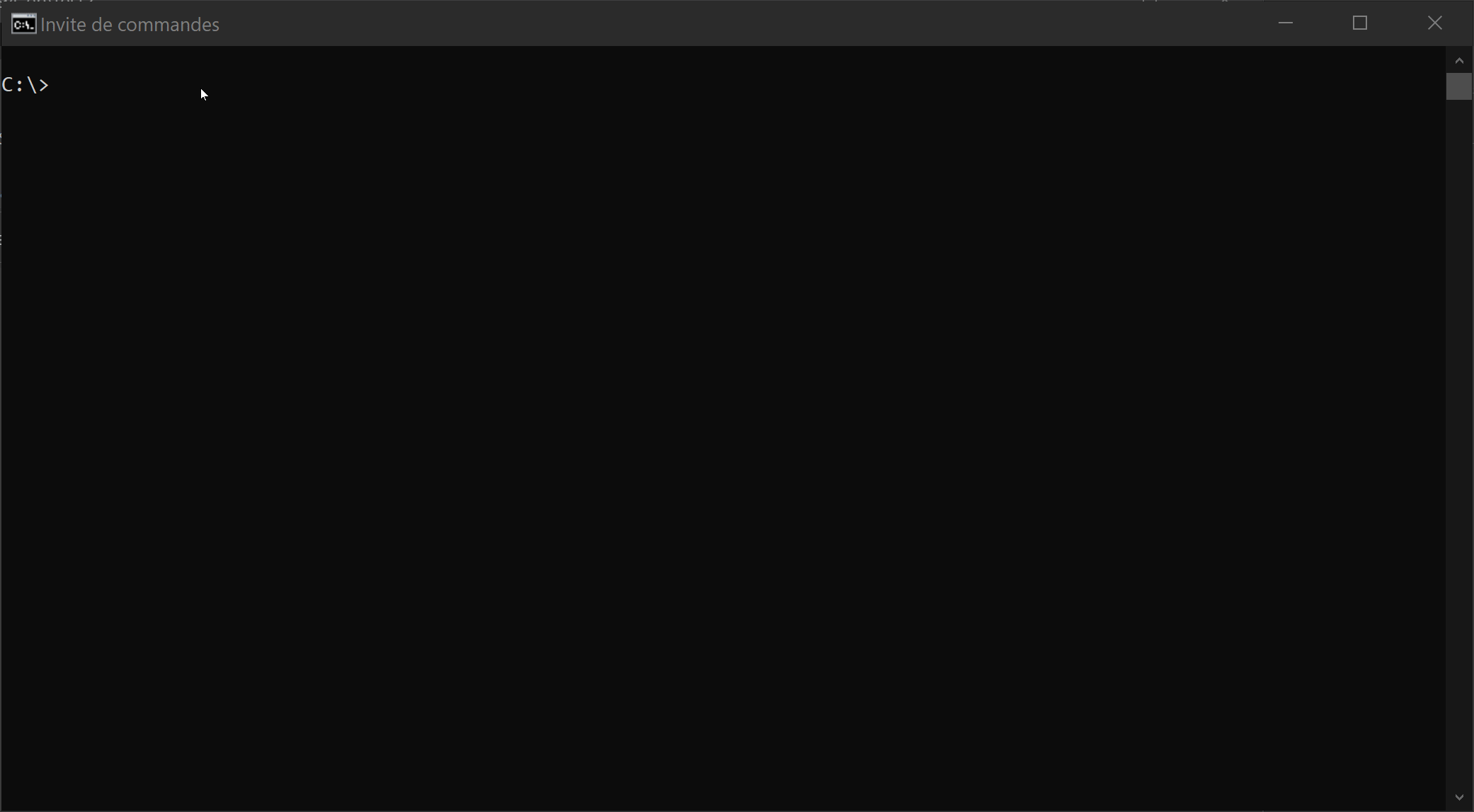Windows Enhancement Productivity
Enhance Open.../Save As... dialogs, Cmder/cmd/Windows Explorer windows with a quick way to navigate to currently opened folders.
This AutoHotkey script is a fork of Currently-Opened-Folders by akaleeroy.
Tested on Windows 10.
- Added support of folder icons
- Added support of Windows Explorer
- Added support of Cmder
You run the script in the background the whole time Windows is on. I included it into another script with more helper functions and compiled it to an executable which is set to start with Windows.
-
When one of these file selection dialogs pops up, Middle Click inside it. Or hit Ctrl + G. These are configurable at the top of the script.
-
A menu appears with your current working directories.
-
Select one and the script will quickly insert it in the dialog's address bar and take you there.
-
Save or select your file.
Special places like Computer, Libraries, Search results etc. won't show up in the menu.