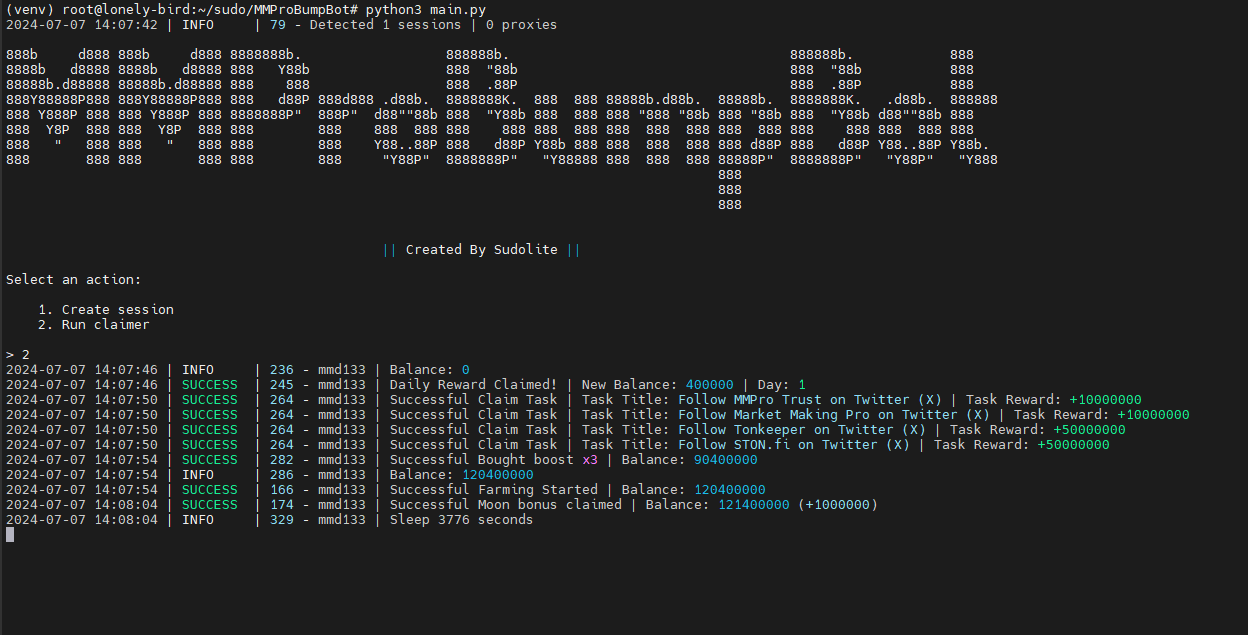🇮🇷 README available in Persian here
| Functional | Supported |
|---|---|
| Multithreading | ✅ |
| Binding a proxy to a session | ✅ |
| Auto get all tasks except telegram tasks | ✅ |
| Auto upgrade level for boost farming | ✅ |
| Auto get daily reward | ✅ |
| Auto start farming and finish farming | ✅ |
| Auto get moon bouns | ✅ |
| Support tdata / pyrogram .session / telethon .session | ✅ |
| Setting | Description |
|---|---|
| API_ID / API_HASH | Platform data from which to launch a Telegram session (stock - Android) |
| AUTO_BUY_BOOST | Should I buy boost for farming (True / False) |
| AUTO_CLAIM_TASKS | Should I claim tasks (True / False) |
| AUTO_CLAIM_MOON_BOUNS | Should I claim moon bouns (True / False) |
| SLEEP_BETWEEN_CLAIM | Random delay between Claim in seconds (eg [3600,5000]) |
| TAPS_COUNT | Random number of taps (eg [45000,99000]) |
| DEFAULT_BOOST | Default boost name to buy (eg x3) |
| USE_PROXY_FROM_FILE | Whether to use proxy from the bot/config/proxies.txt file (True / False) |
You can download the Repository by cloning it to your system and installing the necessary dependencies:
~ >>> git clone https://github.com/SudoLite/MMProBumpBot.git
~ >>> cd MMProBumpBot
# If you are using Telethon sessions, then clone the "converter" branch
~ >>> git clone https://github.com/SudoLite/MMProBumpBot.git -b converter
~ >>> cd MMProBumpBot
#Linux
~/MMProBumpBot >>> python3 -m venv venv
~/MMProBumpBot >>> source venv/bin/activate
~/MMProBumpBot >>> pip3 install -r requirements.txt
~/MMProBumpBot >>> cp .env-example .env
~/MMProBumpBot >>> nano .env # Here you must specify your API_ID and API_HASH, the rest is taken by default
~/MMProBumpBot >>> python3 main.py
#Windows
~/MMProBumpBot >>> python -m venv venv
~/MMProBumpBot >>> venv\Scripts\activate
~/MMProBumpBot >>> pip install -r requirements.txt
~/MMProBumpBot >>> copy .env-example .env
~/MMProBumpBot >>> # Specify your API_ID and API_HASH, the rest is taken by default
~/MMProBumpBot >>> python main.pyAlso, for a quick launch, you can use arguments, for example:
~/MMProBumpBot >>> python3 main.py --action (1/2)
# Or
~/MMProBumpBot >>> python3 main.py -a (1/2)
#1 - Create session
#2 - Run clicker