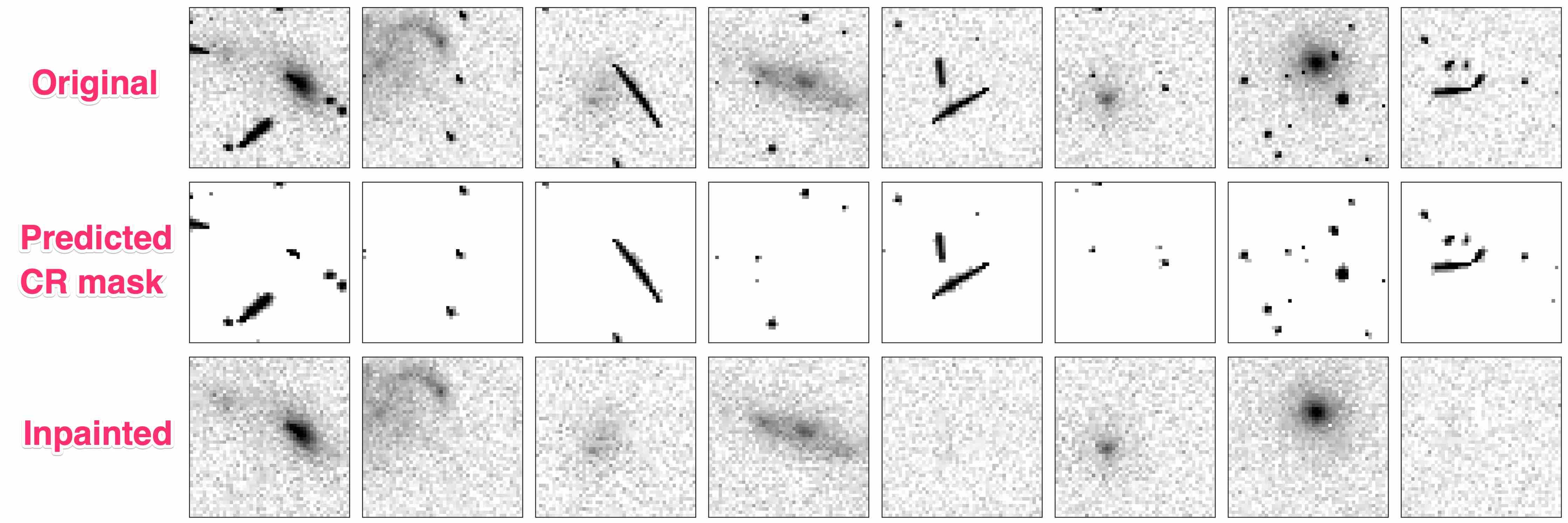deepCR: Deep Learning Based Cosmic Ray Removal for Astronomical Images
Identify and remove cosmic rays from astronomical images using trained convolutional neural networks.
This package is implements the method described in the paper:
deepCR: Cosmic Ray Rejection with Deep Learning
Keming Zhang & Joshua Bloom 2020
Published in the Astrophysical Journal
arXiv:1907.09500
If you use this package, please cite the paper above and consider including a link to this repository.
Installation
pip install deepCROr you can install from source:
git clone https://github.com/profjsb/deepCR.git
cd deepCR/
pip install .Quick Start
Quick download of a HST ACS/WFC image
wget -O jdba2sooq_flc.fits https://mast.stsci.edu/api/v0.1/Download/file?uri=mast:HST/product/jdba2sooq_flc.fitsWith Python >=3.5:
For smaller sized images (smaller than ~1Mpix)
from deepCR import deepCR
from astropy.io import fits
image = fits.getdata("jdba2sooq_flc.fits")[:512,:512]
# create an instance of deepCR with specified model configuration
mdl = deepCR(mask="ACS-WFC-F606W-2-32",
inpaint="ACS-WFC-F606W-2-32",
device="CPU")
# apply to input image
mask, cleaned_image = mdl.clean(image, threshold = 0.5)
# best threshold is highest value that generate mask covering full extent of CR
# choose threshold by visualizing outputs.
# if you only need CR mask you may skip image inpainting and save time
mask = mdl.clean(image, threshold = 0.5, inpaint=False)
# if you want probabilistic cosmic ray mask instead of binary mask
prob_mask = mdl.clean(image, binary=False)There's also the option to segment your input image into smaller pieces (default: 256-by-256) and process the individual piece seperately before stitching them back together. This enables multi-process parallelism and saves memory.
Segment-and-stitching is enabled by n_jobs>1, which specified the number of processes to utilize. n_jobs=-1 is the number of available virtual cores on your machine and is optimized for time when your torch is not intel MKL optimized (see below for more details).
image = fits.getdata("jdba2sooq_flc.fits")
mask, cleaned_image = mdl.clean(image, threshold = 0.5, n_jobs=-1)If your torch is intel MKL optimized, it's not necessary to open up many processes and one process should utilize half of the CPUs available. Monitor CPU usage -- if CPU usage for single process is > 100% it means intel MKL is in place. In this case, ** n_jobs<=4** is advised.
For single process segment-and-stitching, you need to manually enable segment = True because the default n_jobs=1 assumes segment = False.
image = fits.getdata("jdba2sooq_flc.fits")
mask, cleaned_image = mdl.clean(image, threshold = 0.5, segment = True)Note that this won't speed things up if you're using GPU!
Contributing
We are very interested in getting bug fixes, new functionality, and new trained models from the community (especially for ground-based imaging and spectroscopy). Please fork this repo and issue a PR with your changes. It will be especially helpful if you add some tests for your changes.